Ensuring that your endpoint and server protection is correctly configured is one of the most important things you can do for your organization’s security.
This article will give you some quick tips and links to resources so you can get the most out of your Sophos protection.
Getting started
In Sophos Central policies are used to apply protection settings such as specific exploit preventions, application control, and peripheral control. Policies can apply to endpoints, servers, users or groups depending on how you want to set things up. How to create a policy.
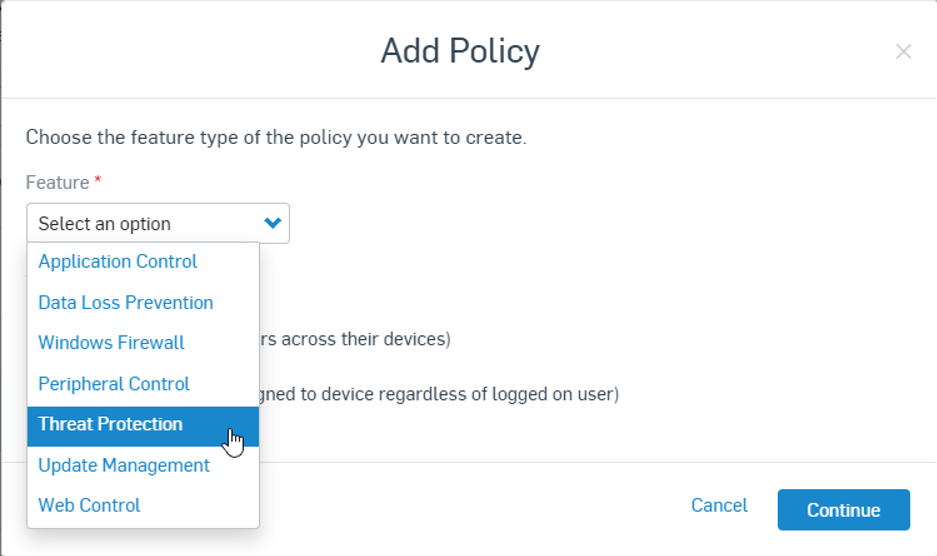
Application Control
Controls which applications should be blocked. For example, uTorrent and Steam games.
Endpoint setup | Server setup
Data Loss Prevention
Stops specific file types or content in a file from being transferred from a device. For example, stop files containing account numbers being sent from a device.
Endpoint setup | Server setup
Windows Firewall
Blocks inbound connections from specific domains or networks. For example, stopping all private networks accessing a device.
Endpoint setup | Server setup
Peripheral Control
Controls what can be plugged into a device. For example, blocking USB sticks and optical drives.
Endpoint setup | Server setup
Threat Protection
Configures protection features. We strongly suggest always using Sophos recommended settings.
Endpoint setup | Server setup
Update Management
Schedules updates to a specific time. For example, setting them after office hours.
Web Control
Stops users downloading risky files or accessing inappropriate websites. For example, block .exe file downloads.
Endpoint setup | Server setup
File Integrity Monitoring (Server only)
Monitors important files and folders for signs of tampering. For example, critical Windows directories or key programs.
How to set one up.
Tamper Protection
Tamper protection stops unauthorized users and types of malware from uninstalling Sophos protection. You should always have it enabled. Learn more.
Do I need to log in and check for alerts?
Users often ask how often they should log in to check for alerts and actions. The good news is that Sophos Central automatically emails admins when there is an event requiring their attention. Here’s how to configure alerts.
Check your security posture with EDR
Endpoint Detection and Response (EDR) is a powerful tool to help you find threats across your network. It’s easy to get started by checking the list of the most suspicious potential threats for investigation in your organization.
We give you curated threat intelligence so you can quickly decide whether a potential threat needs taking care of. Watch the EDR how-to videos.
More information
Intercept X & Central Endpoint Protection support hub
Intercept X for Server and Central Server Protection support hub

Leave a Reply