Sophos Endpoint Protection is designed to secure everyone, whether they’re office-based or working elsewhere. With many customers enabling or exploring remote working for their employees, this article highlights key capabilities that help you keep your users and data secure while working from home.
Setting up remote workers
The Sophos Central management platform makes it easy to set up and protect employees who are working from home, even if they are a new user or are using a personal device.
To get started you can download the installer file for whichever components you wish to deploy. Alternatively you can use email deployment which is perfect for users who are not currently on the network or for users who need to perform the installation themselves.
If users are not already imported or synchronized via Active Directory synchronization, you need to import their email addresses into Sophos Central. Once complete, simply click the Send Installers to Users button that is highlighted in the image below.
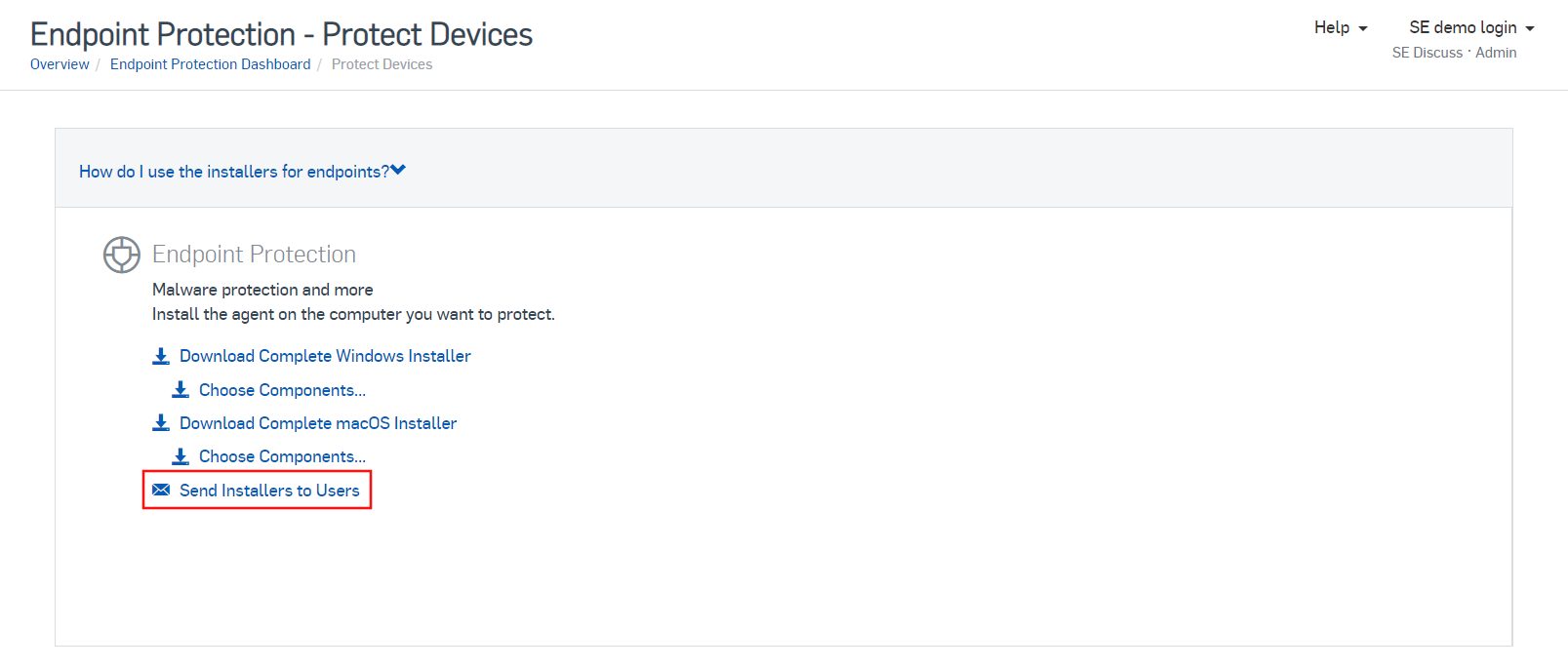
A simple wizard will guide you through picking which components to deploy. The user will receive an email with instructions on what to do and a link to the installer for them to run themselves.
For more information on the various deployment methods for our endpoint protection agent, see Knowledge Base article 119265.
Keeping employees safe on the web
When a user is in an office, traditionally it’s your company firewall that enforces web filtering rules. However, unless they are using a VPN, when people work from home their laptop needs to pick up that role and enforce any web filtering rules defined by your organization.
At the same time, working from home can also lead to changes in behaviour as users adopt a ‘home use’ rather than ‘work’ mindset. This can lead them to use their company device for non-work purposes.
The Web Control capabilities in Sophos Endpoint Protection stops risky file types being downloaded and blocks access to inappropriate websites. Read our step-by-step guidelines for creating a Web Control policy.
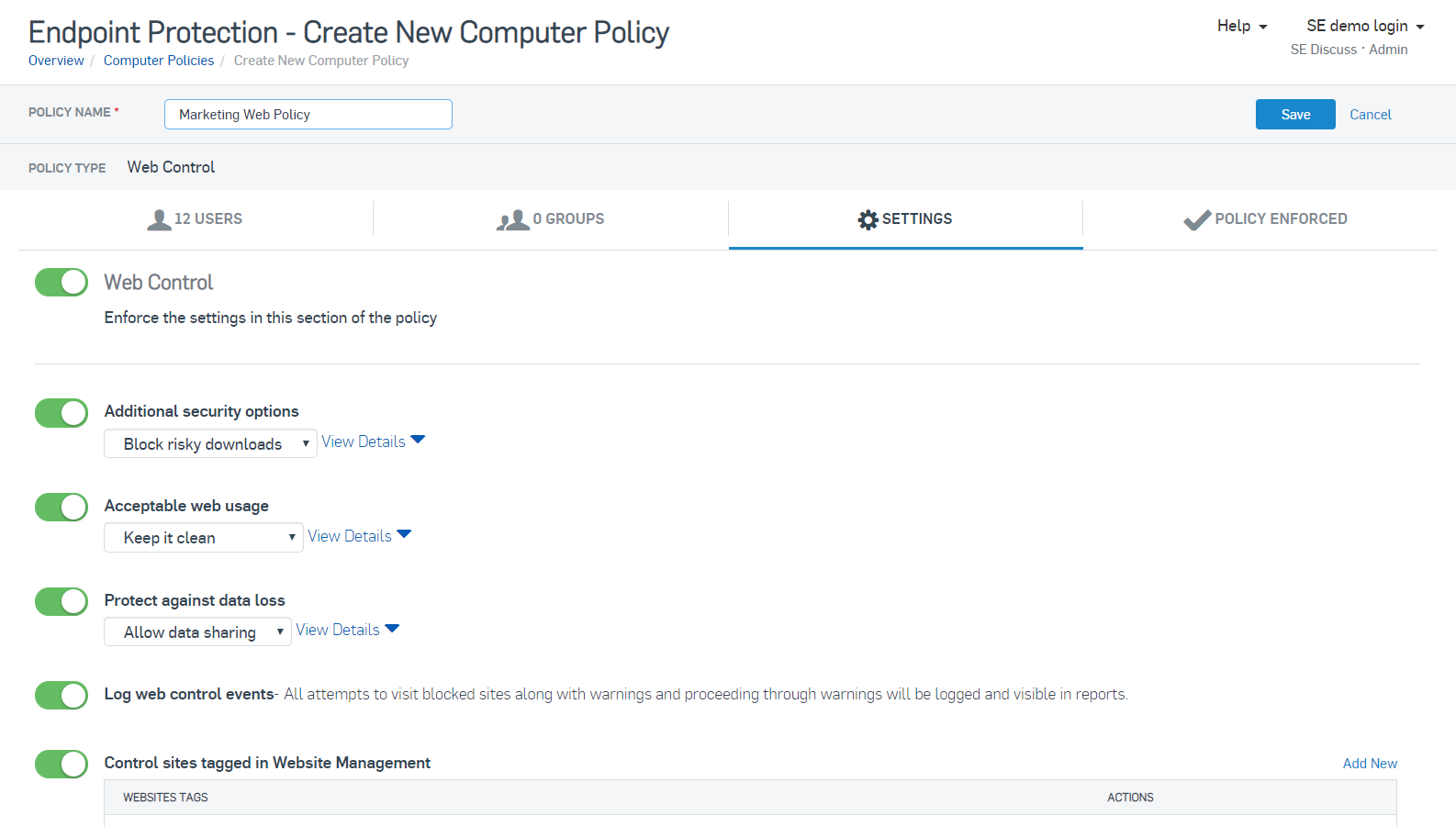
Controlling which peripherals employees can plug into their devices
14% of cyberattacks entered the organization via USB sticks or external devices, according to our recent survey of 3,100 IT managers. With more people working from home, there is potential for people to plug new devices into their company laptop.
Peripheral Control in Sophos Endpoint Protection enables you to control what employees can and can’t plug into their corporate devices. Read our step-by-step guidelines for creating a Peripheral Control policy.

For more information on how to enable safe and secure remote working, visit our remote working page or speak with your Sophos representative.
