Ransomware has recently vaulted to the top of the news again, as devastating attacks continue to impact government, education and business operations in many jurisdictions, particularly in the United States.
These attacks start in a number of ways – some start with a phishing email, others begin with hackers leveraging vulnerabilities in networking stacks to gain a foothold and move quickly to other systems on the network. The most famous network vulnerability exploited in a ransomware attack was EternalBlue a couple of years ago. But since then, new vulnerabilities like BlueKeep have been discovered (and patches made available), but there are still many networks out there that are vulnerable.
Unfortunately, many of these network stack vulnerabilities are ‘wormable’ which means that hackers and malware can exploit these holes in an automated method with no user interaction, enabling the infection to spread quickly and easily to a wide group of systems.
Of course, deploying an industry leading anti-ransomware endpoint protection product like Sophos Intercept X, and maintaining a strict patch management strategy are top best practices. But there are also other best practices you should consider to help keep ransomware, hackers, and attacks off your network in the first place.
Your firewall provides essential protection against exploits like EternalBlue and BlueKeep by closing up or protecting vulnerable ports, as well as blocking attacks using an Intrusion Prevention System (IPS). IPS looks at network traffic for vulnerabilities, and exploits and blocks any attempt for attackers to get through your network perimeter or even cross boundaries or segments within your internal network.
While we have a full guide on how to protect your network, here are the essential firewall best practices to prevent ransomware attacks from getting into and moving laterally on your network:
- Reduce the surface area of attack: Review and revisit all port-forwarding rules to eliminate any non-essential open ports. Where possible use VPN to access resources on the internal network from outside rather than port-forwarding. Specifically for RDP, ensure port 3389 is not open on your firewall.
- Apply IPS protection: Apply suitable IPS protection to the rules governing traffic to/from any Windows hosts on your network.
- Minimize the risk of lateral movement: Use XG Firewall and Synchronized Security to protect against threats moving laterally on your network and consider segmenting your LANs into smaller subnets, assigning those to separate zones that are secured by the firewall. Apply suitable IPS policies to rules governing the traffic traversing these zones to prevent worms and bots from spreading between LAN segments.
XG Firewall and Synchronized Security are your best protection against the latest threats with industry leading protection and performance. Stop the latest hacks and attacks dead in their tracks.
Download the guide to learn more.
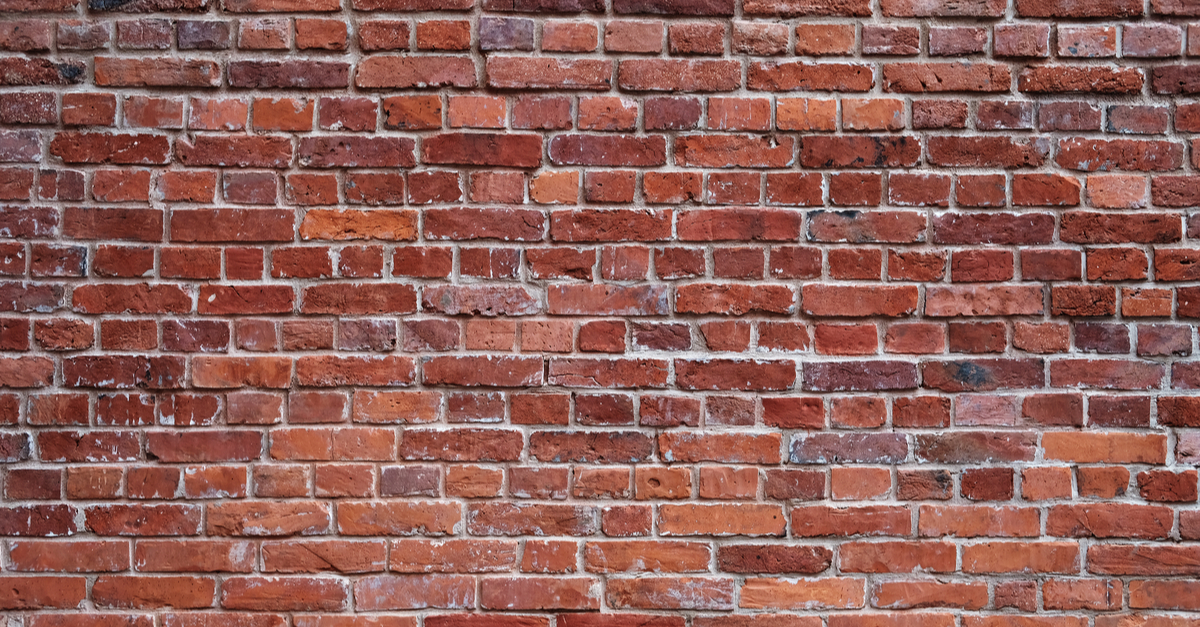
Anonymous
What a bad article
Anonymous
a person that comments without alternative solution are only moaning. Congrats for being a moaner :/
Anonymous
Doesn’t negate the fact that it is a bad article.