In the early days of personal computers, everyone knew why backups were important.
Computer storage simply wasn’t as reliable as it is today, and it wasn’t a question of if you’d lose vital files through no fault of your own, but when it would happen. (Possibly today; probably tomorrow; almost certainly by next week.)
And malware attacks were in some ways worse back then, even though we didn’t have $10,000,000 ransomware demands in those days.
The creators of viruses, worms and Trojans hadn’t yet figured out how to make money out of malware, so they often simply deleted or corrupted all your data just for the sake of it.
They wanted to make you pay, but with tears rather than in Bitcoin.
These days, however, ransomware aside, you could be forgiven for assuming that your data will be there whenever you need it, because “hard disks” (as we still call them) feel as though they’re unbreakable, unburstable, untrashable, invincible.
Indeed, ever since I stopped using CDs and traditional rotating hard disks more than a decade ago, I’ve had a grand total of zero disk failures.
Not one.
But I’ve still lost access to data for a whole truckload of other reasons, mostly down to simple but regrettable mistakes such as saving over the wrong file, wiping the wrong device, uploading last month’s data over this month’s data in the cloud, or even just realising I’d left my laptop at home when I really needed to look something up on it.
So, given that it’s World Backup Day today, here are five short and simple tips for keeping your precious data safe…
1. DON’T DELAY – DO IT TODAY
Do you find yourself wondering, “Should I make a copy of my thesis/tax files/source code/vital data/customer database today? Or can I put it off until tomorrow/this weekend/financial year-end/never?”
Don’t delay, because the only backup you will ever regret is the one you didn’t make.
2. LESS IS MORE
Do you really need all the data you collect, or is there data you’re hoarding and aren’t going to look at again?
You can reduce the time and space needed to make a full backup, and simplify your privacy and compliance obligations at the same time, by getting rid of data you don’t need.
3. ENCRYPT IN FLIGHT – ENCRYPT AT REST
As the old saying goes, “Dance like no one’s watching. Encrypt like everyone is.”
Protect your backups from prying eyes by encrypting your backup data before it leaves your computer, so it’s secure both in transit and in storage.
4. KEEP IT SAFE
Even an encrypted backup is no good if cybercriminals delete it during an attack.
On-line, “live” backups are useful for day-to-day or hour-by-hour rollback of unwanted changes, but you should aim to keep at least one recent backup that’s off-line and ideally also off-site.
5. RESTORE IS PART OF BACKUP
Do you know not only how to recover the right version of a single lost file in an emergency, but also how to rebuild entire systems in case of a ransomware disaster?
Practice makes perfect, because a backup that you can’t restore in time isn’t a backup at all.
It’s the day you build a backup plan into your digital lifestyle, to be sure, to be sure.
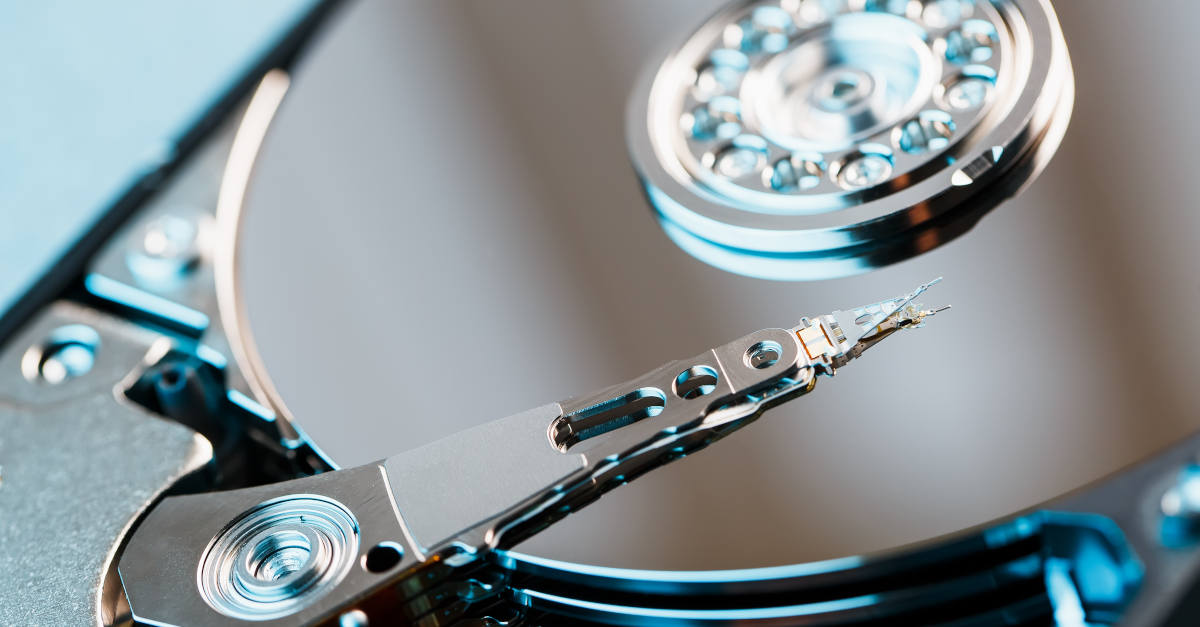
SomeInfosecGuy
First, the headline makes me want to say; No need to back up, the NSA has it all,,, buttt, they won’t give it to – you.
Company I’m at now, my first lecture to the business (9 years ago) before making any other corrections to the environment was Get the backups working, and test them. Things go wrong – that is your only chance to recover. I scared the hell out of them – for good reason. It got fixed fast too. Now we have all the right back up solutions, all encrypted – Fulls on and offline, incremental available. And we do full fail overs between main site and DR (should just be sites?) twice a year :) Do it! It’s good to know you can lose everything and be back up and running in a couple hours. (don’t forget your certs and keys)
Home; I take the simple route, Clone (Clonezilla still) my OS disk yearly-ish (15 second swap if full failure) and files copied to external drive that are important. Password and where they go to are backed up on PAPER lol, yes locked in a safe.
Bridget Edwards
Great to hear in a distracted world
Richard
Surely there ought to be two World Backup Days…
Paul Ducklin
[:Drum Emoji:][:Cymbal Emoji:]
Frank
Shouldn’t we have at least 3 World Backup Days on 2 different calendars and 1 offsite? ;)
Paul Ducklin
How about Yule Backup Day (using the solar calendar), Litha Backup Day (solar calendar) and Easter Backup Day (lunisolar), covering three dates under two calendars…
…and hold the offsite Backup Day somewhere with plenty of history, such as the White Horse at Uffington?
(I was going to say Olduvai Gorge for the offsite, but the White Horse is a lot easier for me to get to and as it’s my proposal I sneakily decided to favour my own transport situation.)