These days, almost every decent app, along with some that are half-decent (as well as a few that aren’t very good at all) will offer you tabbed whateveritis.
Even command windows, which used to be just what they said (windows in which one – and only one – command shell was running), went “tabbed” somewhere in the 1990s, and have been ever since.
If you want two command windows these days, you can either have two on-screen windows, as the name suggests…
… or two tabs inside a single window, both of which are often still referred to as command windows, even though they’re not.
They’re command tabs.
Check with your browser
You don’t call each tab in your browser “a browser window” – not least because that’s not what the browser itself calls them.
Edge, for example has unashamedly distinct menu items entitled New tab Ctrl+T and New window Ctrl+N, which respectively open (forgive us for stating the obvious here) new tabs in the current window, and new windows in (don’t take this the wrong way) new windows.
Some Unix window managers take the tabbing metaphor even further, allowing you to take any two windows, even if they belong to completely different apps, and turn them into a pair of tabs inside a single window. (Or metawindow, if you prefer.)
But there are some old-school programs that have resolutely resisted this trend, notably including the venerable, built-in, no-frills-please, party-like-it’s-1979 Windows text editor NOTEPAD.
Strictly speaking, it’s notepad.exe these days, and it’s been quietly announcing itself as Notepad in the title bar for years now, but it still feels wrong to write about it without putting the whole word in CAPITAL LETTERS, just as you used to do for COMMAND.COM and CONFIG.SYS.
You can open two NOTESPAD, and the program (we still can’t bring ourselves to call it an application, let alone an app, even though it has a cog icon these days, and itself will tell you About this app) even has a menu item for opening a second window.
There’s New Ctrl+N, which literally just opens a new file in the current window, and New window Ctrl+Shift+N.
Opening a new window does what it says, but – by default at least – carefully places the new window smack on top of the old one, so you can pretend you still have only one window if that makes you feel less anxious.
Let’s be clear, change is all very well, and we applaud it in most cases – it’s hard to argue that 640KB wasn’t better than 64KB, that 16 registers weren’t better than 8, and that being able to fit 64 bits into each register wasn’t better than scraping along with 32, or 16, or even 8.
Uncomplicated, unadorned, and unmodern
But NOTEPAD, surely, simply isn’t meant to change?
It’s supposed to be uncomplicated, unadorned, unmodern, and – let’s be honest – not actually terribly good.
Because falling back on NOTEPAD is a sort of badge of honour, a sign of wisdom and experience, a thumb-of-the-nose to planet-sized, memory-gobbling editors such as Emacs and… well, anything at all that’s based on Electron.
When you drive an old car, an actually-old car, you expect three forward gears, no more and no less; you expect the self-starter (if there is one) to be a foot-switch that connects the battery directly to the starter motor via a terrifying DC switch, with no relays or solenoids; you expect to have to operate the windscreen wipers (if there are any) by hand; and you expect to prime the carburettor (Google it – it’s a surprisingly powerful sort of analog computing device for mixing fuel and air) by hand every morning.
You can therefore imagine the holiday season consternation the other day when Windows Central, amongst other websites and social media users, spotted and dutifully reported on a Microsoft tweet with a screenshot like this:
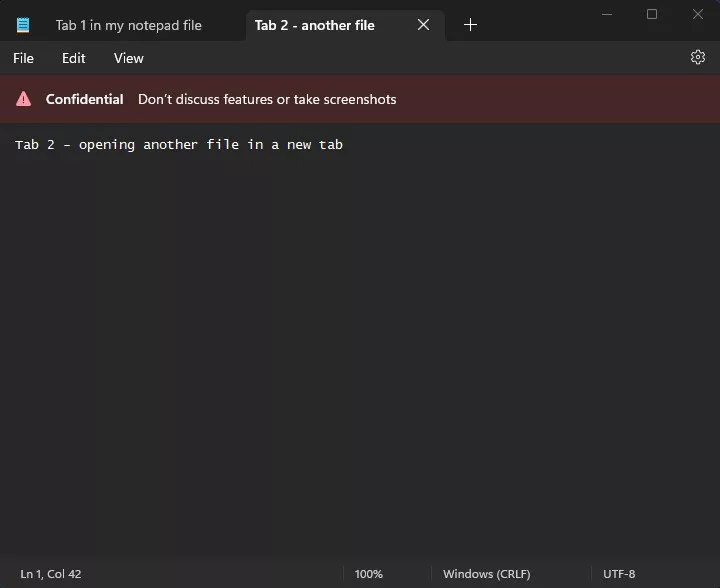
Tabbed editing?
In NOTEPAD?!
The horror!
Have a happy New Year
The good news?
The alarming image apparently vanished pretty quickly, and hasn’t resurfaced since.
Let’s hope that wiser counsel has prevailed, and that the code changes introducing tabbed editing have been safely backed out in time for 2023.
And, to finish on a serious note, is there anything we can learn about cybersecurity here?
Yes!
This incident certainly reminds us that even top-and-centre RED SECURITY WARNINGS with HAZARD TRIANGLES and EXCLAMATION POINTS – like all those alerts advising us NOT TO ENABLE MACROS, or to AVOID ATTACHMENTS FROM THIS SENDER, or that THIS WEBSITE CAN’T BE TRUSTED – are often honoured in the breach, not in the observance.
Remember, in what’s left of the holiday season, and in the New Year that’s round the corner:
Stop. Think. And only then Connect.
Or, if you find rhymes easier to recall:
If in doubt/Don’t give it out!
Especially if there’s a RED SECURITY WARNING from your boss right there, telling you DON’T TAKE SCREENSHOTS!

Larry Marks
In (older) Microsoft terminology, you have described a change in Notepad from the Single Document Interface (SDI) to the Multiple Document Interface (MDI). The reverse took place in 2013 to the disgust of many users: “From Office 2013 onwards, Microsoft moved from a multiple document interface (MDI) to a single document interface (SDI), meaning that each document or workbook now has its own window” Source: https://answers.microsoft.com/en-us/msoffice/forum/all/petition-to-get-rid-of-the-office-sdi-or-allow/2d960c44-8d4c-40cb-be71-307b138a4c98#:~:text=From%20Office%202013%20onwards%2C%20Microsoft,now%20has%20its%20own%20window. In my view,, this was a step backward.
¶
MDI has a number of advantages with regard to memory usage and CPU usage. Some are described in the link above. Others, like newer Excel’s trick of establishing the Find/Replace window as independent, making it easy to do a global replace on the wrong worksheet, are also consequences. In my view, quick and simple as SDI Notepad is, MDI Notepad is an improvement.
John Hawk
That’s right – they’re programs for ever! Put a bomb under applications or apps.
Or should that be programmes if you’re old school?
Paul Ducklin
I find the availability of the two distinct words “programme” (as in a schedule, timetable or summary of a performance) and “program” (a sequence of computer instructions) in Commonwealth English to be very handy.
It’s not so much that “programme” looks archaic for software files (though it does), but that it’s handy to reserve it for its original meaning and to use “program” as a distinct word.
Same thing for a “dialogue”, where two people actually converse, and a “dialog”, which what programs pop up.
Kurt S
Over the past 25+ years, I don’t think that I used Notepad very often. I have used Metapad instead for more years than I like to remember. Moved over to Notepad++ perhaps 8 years ago. It took me a good deal of time to wean myself off of Metapad and move on. Notepad++ acts more like an IDE that does one heckuva job as a text editor. It’s tabbed (melikesit, me does) has a huge amount of plugins, is awesomely customizable and just works. Did I mention that it is also Freeware?
If you want to spend time arguing about app vs program vs programme, good on ye. I don’t care what you call it as long as it works. Notepad, in it original form, did work just fine. But there have been better programs/apps/applications around for nearly as long.
Paul Ducklin
+1 for Metapad. It’s there on my Windows Tools “CD” (virtual only these days, of course), along with numerous other old favourites.
Notepad++ is a bit huge for my liking. When Metapad won’t do… I also keep SCiTE on my magic CD.
Don’t tell anyone, but in a curious irony, my favourite Linux editor now (including for writing, which is much of the day on most days these days)…
…is Visual Studio Code. But my /opt/microsoft/VSCode-linux-x64 directory is 388MB. Such is life.
Anonymous
From a semantic point of view, if you care at all about your freedoms as a software user, Notepad++ is not so much “Freeware” as it is “Free and Open Source Software”, which is certainly a plus (or two) in my book.
Paul Ducklin
For the sake of completeness, both Metapad (GPL 3) and Visual Studio Code (MIT) are licensed as FLOSS projects, too. Both can be found on GitHub.
Nigel
Oh the horror! Along with tabs, I think an interloping ‘S’ was sneaked into NOTEPAD on the line starting: You can open two…
Paul Ducklin
No, it’s the plural of NOTEPAD. Like courts martial and attorneys general. One NOTEPAD. Two NOTESPAD. The NOTE part is the noun and the PAD is the adjective, surely?
It’s an old program… must be Anglo-Norman at least.
Nobody_Holme
I feel like whoever is writing the code for notepad (or notespad) would have to be exactly the right kind of pedant to appreciate calling it notespad instead of notepads (which, in fairness, is what I would call a stack of physical notepads).
And would also appreciate the discussion caused thereby.
Paul Ducklin
Get a real notepad (a pad for notes), and add another, and I agree you have two notepads.
But in NOTEPAD, the NOTE is the noun, and the PAD is just a sort of metaphorical epithet (there is a note, but there isn’t an actual pad). Thus, one NOTEPAD, two NOTESPAD.
That is my story, and for now I am sticking to it.
Rob B
Since there isn’t an actual pad then why include it at all in the name of the program?? Why not just call it “Notes” (albeit Lotus would be a bit perturbed!) :)
Paul Ducklin
Or, if it doesn’t have tabs… just NOTE…
(My iPhone has an app called Notes. Took me a while to remember that – I hardly ever use it.)
Nigel
I’m still holding out for the tabbed paradigm to reach ‘compose-in-tab’ for Thunderbird…