Has Microsoft just been caught trying to sneak a compatibility assessment tool into July’s supposedly security-only Patch Tuesday update for Windows 7?
Some users who signed up for ‘security-only’ updates for Windows 7 have taken to Twitter and even emailed journalists to voice their suspicions after noticing the inclusion of something called the Compatibility Appraiser tool into KB4507456 patch.
Depending on your interpretation of Microsoft adding a non-security component to what is advertised as a security update, this is either a minor controversy that is being blown out of proportion, or the latest example of Microsoft’s disregard for its users’ wishes.
The technical roots of the issue date back to 2016 when Microsoft tried to simplify its patching for older Windows versions by offering Windows 7 and 8.1 users two types of update – the first a ‘Monthly Rollup’ of all security and non-security patches (i.e bugs and reliability), the second a security-only update relating to that month’s fixes.
Individual security patches were no longer available with the security-only update which made it an all-in-one.
Ominously, in advance of Windows 10’s launch the year before, Microsoft hit a controversy bump when it started pushing an update, KB 2952664, with diagnostics designed to, in Microsoft’s words:
Evaluate the compatibility status of the Windows ecosystem, and help Microsoft to ensure application and device compatibility for all updates to Windows.
According to Windows expert Woody Leonhard, Windows 7 SP1 had added a new task, ‘DoScheduledTelemetryRun’, set to fire up at 3am every day, which didn’t go down well with everyone.
Since then, Microsoft has continued to add this Compatibility Appraiser (which sends Microsoft technical data about the ability of a computer to run Windows 10) to updates.
Normally, Compatibility Appraiser should only run on the machines of users who are part of the Windows Customer Experience Improvement Program (CEIP), which has been turned on by default on all Windows versions since Vista (i.e. users need to turn it off).
That said, users signing up for security-only updates on Windows 7 shouldn’t be part of that group if they’ve opted out.
Non-communication
Regardless of Microsoft’s intentions and the data that is or is not being collected by the Compatibility Appraiser, Microsoft has at the very least failed the communication test about why it was included.
Was this a harmless mistake made by Microsoft in advance of Windows 7’s end of support in January 2020? Or another example of Microsoft not paying attention to the fact that a sizeable minority of Windows users want to remain in control of what happens on their computers?
The unmistakable lesson: Microsoft’s focus might have shifted to Windows 10 and the need to control the upgrade cycle, but not every user is as enthralled by that top-down world view.
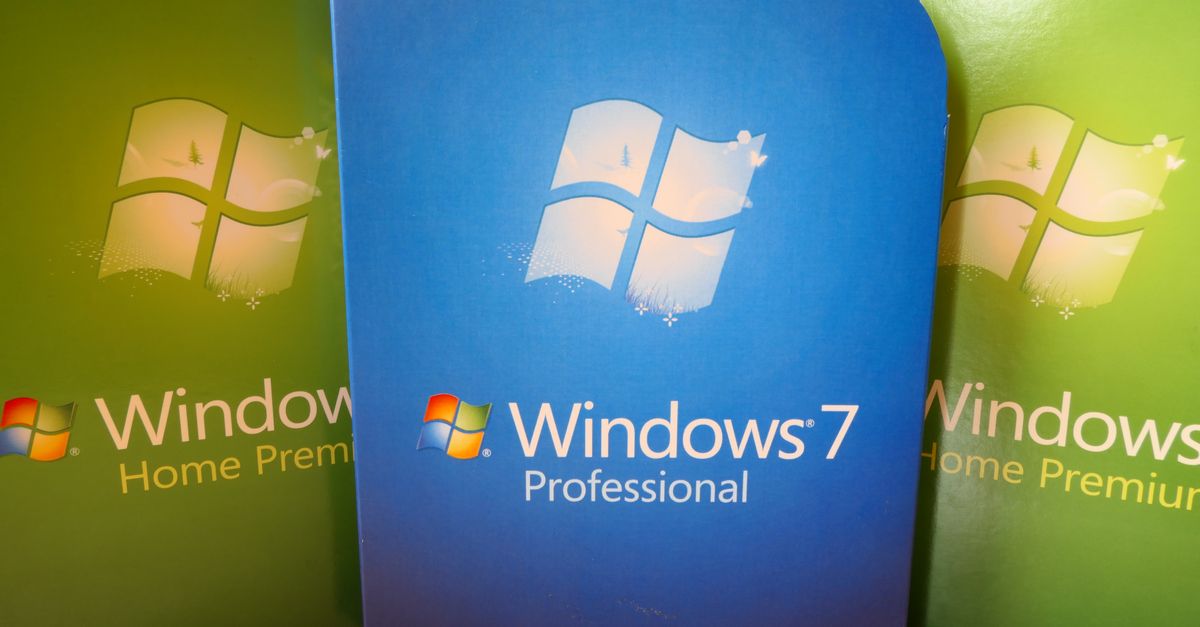
Mahhn
Thanks for the heads up, I didn’t patch yet. Will skip this one. W10 bloated zombie of an OS will not be on my equipment, as Cortina and Xbox (among other spyware) are not welcome in my house and they cannot be shut off.
Jim Millard
Should that read Cortana? Cortina is a Ford car.
NoMoreXBox
On the contrary, Cortana can be ‘shut off’, it’ll just cripple a few things like your Start Menu.
To kill a protected service like XBOX, open services.msc to get the service name, then in regedit go to HKLM \ System \ CurrentControlSet \ Services \, find the service name, set the ‘start’ value to a ‘4’ and bye-bye service.
Paul Ducklin
I’ve always said “No” to Cortana at install time (and have never later enabled it), and my Start Menu has always worked fine.
NoMoreXBox
Unfortunately, that’s not actually shutting / turning it off though. Check task manager and you’ll find Cortana is still there utilising resources, whether you chose to use it or not. Why? Because Cortana is linked to Explorer.exe… and the start menu… and the taskbar… and the desktop… etc.
Killing Cortana by either renaming the C:\Windows\SystemApps\…..Microsoft…Cortana folder then restarting or turning off the service as above, WILL cripple the start menu. It will work after the second click, however the first click will display the start menu in a dimmed manner. There are tools out there like WinAero Tweaker that even state the same effect. I wouldn’t recommend turning off Cortana in either of these methods unless you are entirely fed up of the Windows 10 bloat.
Turning something off in Windows 10 via the illustrated and conventional method, doesn’t actually turn anything off, it’s just a user perception that flicking the ‘off’ switch is turning it off.
Paul Ducklin
I hear you, but by every measurement I have done and every experience I have had (remembering that I use Windows for only research purposes and not for day-to-day work), when I turn Cortana off, it doesn’t access my microphone, doesn’t listen to what I say, and doesn’t use my local CPU (or upload anything to take advantage of Microsoft’s extensive cloud computing power) to do any kind of voice processing.
On those grounds I consider Cortana to be “off” in any reasonable sense, in the same way that when I close the refrigerator door, the light goes off, even though I haven’t removed the bulb, the switch and the circuitry that makes the light come back on again next time. Similarly, I don’t have to strip out all my plumbing and replace the main water stopcock with a blanking plate before I am willing to consider that my shower is “off” when I close the tap.
(The fridge light really *does* go off when I close the door, a truth easily verified using a mobile phone’s video camera :-)
MarkH
you could always just ask the little man who lives behind the butter…
Paul Ducklin
I did, but on account of his tiny vocal cords his answer was so high-pitched I couldn’t hear it.
Rob
That’s why I just upgraded all of my Windows 7 machines to Debian 10.
mark
Well I don’t know if i’ve got stung,
2 huge updates over the space of 48 hours which were in the background while netting, turn off procedure was as follows:
1 – first night 5 updates, took an hour, end result 203 GB down to 165 GB.
2 – next day USB HDD not recognized, restated, found more updates, 20 mins later fixed.
3 – turn off procedure, 4 more updates, took more than 2 hours for the first 1 so I forcefully turned it off, and let it restart in Start Normal mode, now steadily back to 175 GB and really operating slowly.
So tell me Microsoft wheres my 30 GB gone eh gulped up by updates
Gary
Every important update on Window7 since April has left me taking over an hour to boot up and then uninstalling the update. I am done installing windows updates.