Over the past few months we’ve added new features and functionality to Sophos UTM on AWS. Changes occur more frequently in the cloud, so we wanted to provide you a summary of everything that has happened in case you missed it.
These enhancements allow you to run Sophos UTM in additional AWS Regions, take advantage of deeper integrations with other AWS services (such as ELB Proxy Protocol and CloudWatch Logs), and also makes it easier for you to deploy and expand your Sophos UTM on AWS investment. Read on to learn more, or if you’re ready to get started, go straight to the release notes: 9.409, 9.411.
Availability in additional AWS Regions
Now you can run Sophos UTM on AWS in more regions including Asia Pacific (Mumbai), Canada (Central), Europe (London), and the US East (Ohio) Region. We continually add support for new regions based on customer demand. You can visit the Sophos UTM on AWS listing in the AWS Marketplace for the latest information on regional availability.
Deeper Integration with AWS services
Take advantage of Amazon Elastic Load Balancing (ELB) with Proxy Protocol. While Sophos UTM on AWS support for ELB is not new, support for Proxy Protocol is. This feature allows you to capture client connection information which is useful for analyzing traffic logs, gathering connection statistics, troubleshooting, or managing whitelists of IP addresses. All of which provides you with additional insight into who is visiting your Sophos-protected applications and workloads.
Utilize our newly added integration with Amazon CloudWatch Logs using the CloudWatch Logs agent. When you enable the agent, you can send Sophos UTM on AWS log information in near real-time to Amazon CloudWatch. CloudWatch is a monitoring solution that allows you to automatically react to changes in your AWS environment.
Improved Tools for Automation and Scaling
You can now access an updated Sophos UTM on AWS template for AWS CloudFormation. The new CloudFormation template provides a standardized baseline that gives you an easy way to create and manage your Sophos UTM on AWS deployment. It allows you to provision and update your UTM in an orderly and predictable fashion. You can refer to this KB article for steps on how to identify changes in the latest release.
Last but not least, you can now use the updated version of the Stand Alone UTM (Single AMI) conversion utility. Previously the utility allowed you to convert from Stand Alone to High Availability (HA). Now you can also convert from Stand Alone to AutoScaling. AutoScaling allows you to dynamically scale, up and down, the size of your UTM on AWS deployment based on the capacity requirements of the applications and workloads you protect. This KB article can help you get started.
We hope these additions help you get more value out of your Sophos UTM on AWS investment. You can stay up-to-date on future releases by following the Sophos Community, our Knowledge Base, or by watching this space right here on the Sophos Blog.
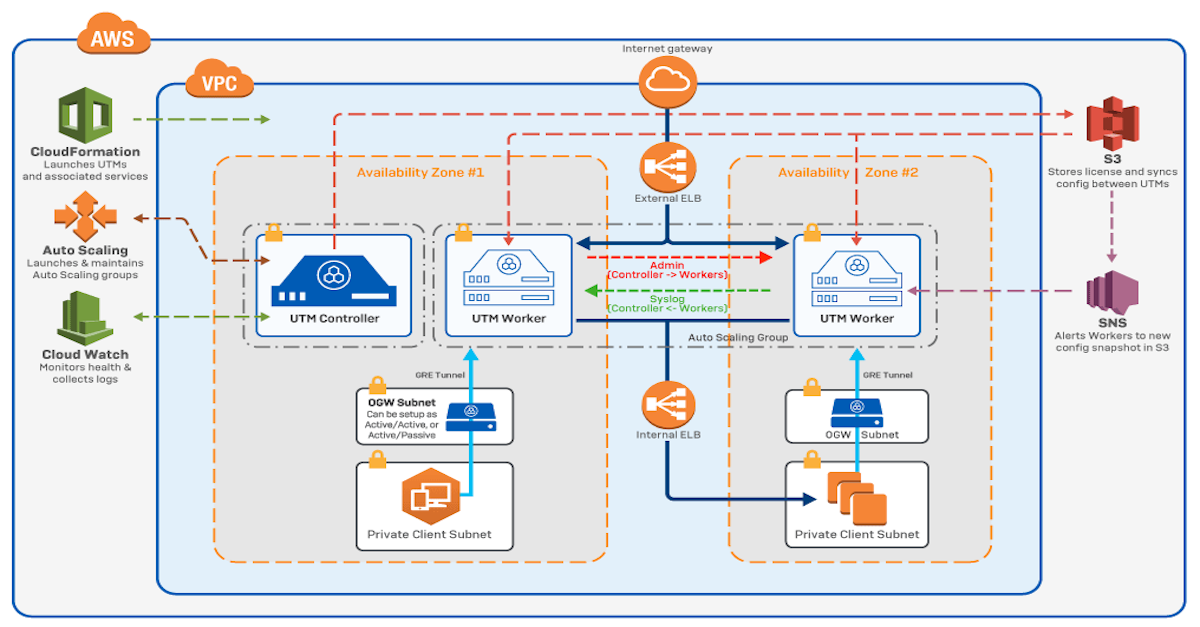
Leave a Reply