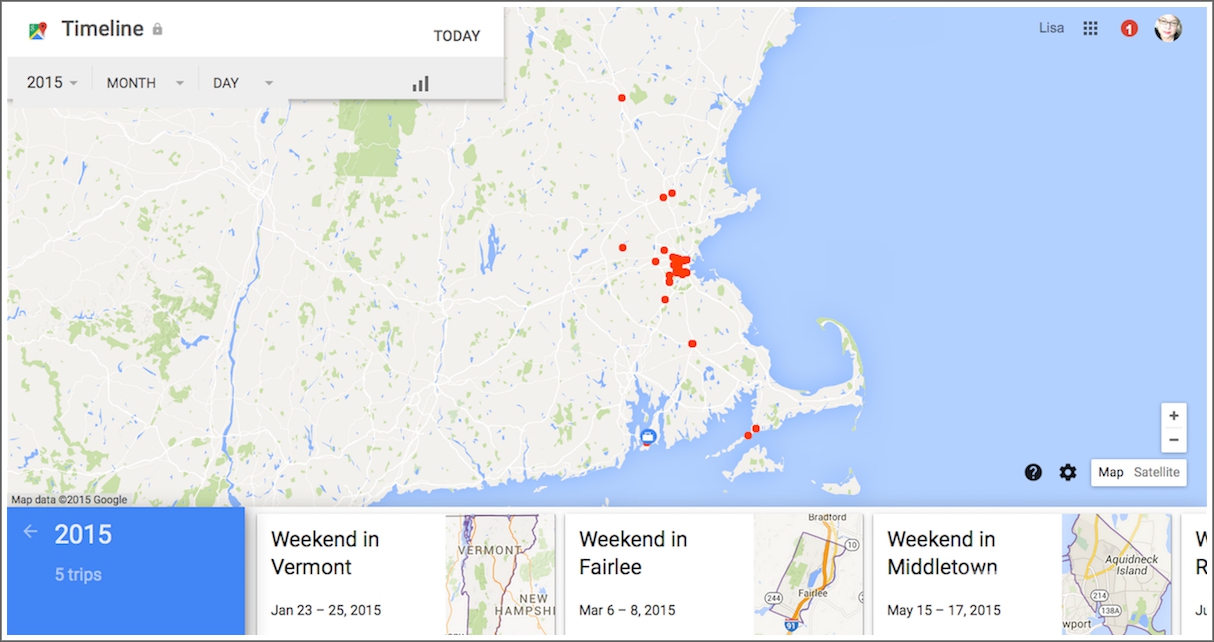 There’s a shark tracker put out by the conservationists at OCEARCH that ties together the data emitted by tagged sharks, displaying the wanderings of the apex predators to fans.
There’s a shark tracker put out by the conservationists at OCEARCH that ties together the data emitted by tagged sharks, displaying the wanderings of the apex predators to fans.
Now, thanks to Google, you too can consider yourself tagged.
Google on Tuesday announced something called Your Timeline: a Google Maps tool that promises to enable users to “rediscover” the places we’ve been on any given day, the routes we’ve taken to get there, and the photos we took and which Google tucked away into Google Photos.
This is all data that Google keeps track of on our behalf, all adding up to a rather terrifying portrait of how much the apex data predator snarfs down about us.
“Only you can see your timeline,” Google says. From its post:
Your Timeline is private and visible only to you; and you control the locations you choose to keep.
Thank God for that, given what Your Timeline reveals about:
- Your movements;
- What’s easily discernible as your home, down to the street address;
- The places you frequently go, which points to where your family, friends, illicit dalliances or political collaborators are located;
- The routes you take to get there;
- The businesses that you visited on any given day (as well as Google’s guess as to where you went, if you haven’t already confirmed its guesses); and
- Photos that document who you were with on a particular day at a specific place.
Can we trust Google to keep such information safe and private?
It would be nice to think so, but why even take that chance?
Just ask the Ashley Madison cheaters whose private information has been breached how trusting we should be of sites that amass our data.
My guess is that the short, expletive-free version would be “Not very.”
How to erase your footprints
Google says it’s easy to delete a day or your full history at any time.
Users can also edit places that appear, including removing a specific location or giving a frequented spot a private name.
Your Timeline is easy to disable: just go to your timeline page, and in the Settings menu (it’s the one with a cog icon) select “Pause Location History.”
That will stop Google Maps from collecting places you go with your devices and adding them to your Location History map. You can also delete all the already-stored places from the Settings menu too – just select “Delete all Location History”.
Google warns that doing either of these will limit functionality of some Google products over time, such as Google Maps and Google Now, so it’s up to you to decide if it’s appropriate for you.
Note that pausing Location History doesn’t turn off Location Reporting or location services for a given device.
If you want to completely turn off GPS or Wi-Fi location services, you can turn off your device’s main location feature with these steps, from a contributor to Google’s support forums.
She notes that some of the information applies only to devices running Android 5.0 and higher.
Note that disabling all location-finding features will throw a monkey wrench into the functioning of some popular apps, so it’s wise to carefully consider which you want to strip of location services.
Here’s a cheat sheet on how to do it:
On Android
- Open App drawer. Select Settings, then Location.
- Find Google Location Settings and individually switch off both Location Reporting and Location History.
- Underneath Location History, select “Delete Location History” to wipe clean the cache of locations.
- Repeat the steps for every Google account you have registered.
On iOS
- Open Settings. Select Privacy, then Location Services.
- Either disable all Location Services using the slider at the top, or scroll through the list to decide, case-by-case, which apps you want to allow.
- At the bottom, select “System Services” and decide what features you want to allow.
Also note that using Google Search and Maps will still cause some location data to be saved as part of your private Web & App Activity.
Anonymous
Some day I will get arrested for doing 130 mph on the highway (when there are no other cars), it will be my phone that is used to clock me and used as evidence against me, since it will try and take a picture to prove I was driving while the GPS tracked the speed. My buddy uses google on his phone to track how fast he rides his bike and where he’s been… So it’s a matter of time. Guess I should put my phone in a shielded bag while driving ;)
4caster
Anonymous can relax. For a speed measurement to be used to convict you, it has to be corroborated by an independent measurement or witness, even if only the word of a police officer who observed you going like a bat out of hell. But I don’t recommend driving at 130 mph on the public highway, even when you can see no other cars.
David Bear Holland
Take you phone with you whilst ‘Sky-Diving’! Such fun, the phone would register your speed (at approx. 180mph and hardly change position!!! (NOT!)….
Anonymous
Turn your fone off. It can’t collect data if it’s not on.
confused
I just purchased my first android phone and I looked in the apps for anything with the word location in it. There are 4 which are Android specific settings and then there are Google Maps, Street View, and google play Store which I had already disabled but the Android apps e.g. Location Services I have no idea what to do with?
ejhonda
Google is hardly accurate at tracking your location. When checking a trip I took from from NY to Atlanta, GA one time, it showed I took a quick side trip to Michigan from Atlanta, but returned to Atlanta after an hour. A more recent trip I took from NY to CT showed I took a quick side jaunt to Rhode Island. Neither of those side trips took place, and from the time lines associated with the side trips, it was quite obvious they were physically impossible unless I’m somehow unintentionally stepping into a time machine.
Rosa
Same here… Google adds side trips for me that never occurred. It’s a pain in the butt when I try to look back, or search for a specific place for a reason, and I find it was replaced with some other information. Because then I’m at a loss for the details I went back to look for, PLUS I’m then stuck with the time-consuming problem of having to “fix things” (which btw often becomes tedious) to top it off. And if I’m on a time frame for those missing details we are now taking “frustration’ 😑
Bottom line, if I have to do detective work to figure out where I’ve been, how I got there, and exact arrival/departure information to fit the pieces of the puzzle correctly, well then… that pretty much defeats the purpose!!!
MARVIN
How do I download my google time line?
S.Smith
You should be able to terminate this ”Time Line system” with a DELETE system 100% with one press of the DELETE button!