Sometimes, quite a lot.
That’s how we feel about the fact that today is Safer Internet Day.
In fact, we’re happier about helping you learn to be safer than telling you how to be safe.
That’s because internet safety isn’t absolute, not least because the internet’s threats, as well as its benefits, keep changing.
Even Facebook, which many youngsters already consider a social network for old-timers, only arrived in 2004.
We couldn’t have advised you on how to behave on Twitter until 2006, briefed you on WhatsApp until 2009, given you tips for Instagram until 2010, or explained what was wrong with Snapchat’s promises until 2011.
In other words, keeping safe online is a journey, not a destination.
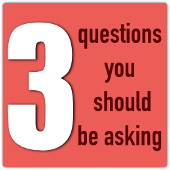 So, instead of trying to be prescriptive, and giving you a list of tips and tweaks, such as configuration options to turn on, we’ll be descriptive instead.
So, instead of trying to be prescriptive, and giving you a list of tips and tweaks, such as configuration options to turn on, we’ll be descriptive instead.
Instead of telling you what to do, we’re going to give you three questions you can ask yourself whenever you want to try something new online.
Better yet, they’re questions you can ask out loud, and even encourage your children to ask out loud, without ever sounding ignorant or out of touch.
Whatever you do online, whether it’s agreeing to an app’s terms and conditions, clicking through to a website, uploading a photo, or merely looking at an email, go through this checklist:
- Who am I talking to?
- What am I telling them?
- Could anyone else be affected?
We’re not being judgmental here.
We’re not saying, “Don’t turn on location services because you should always keep your location confidential.”
We’re not insisting, “It’s dangerous to give details about your interests and hobbies to online forums.”
We’re not instructing you, “Never, ever upload photos taken in public to avoid publishing the pictures of other people in the photo.”
But all of these are excellent examples of online behaviours that many people enter into without going through our question checklist above.
So, let’s look at what can go wrong in the examples above.
Location services
Many operating systems, mobile devices and online services have Location Services turned on by default.
Learn how to control how and when you share your location, and don’t feel compelled to enable Location Services because an app or your operating system promises you cooler results if you do.
You may be letting the whole world track your every move.
Go through our checklist, and make your own mind up for each app’s use of location data: if in doubt, don’t give it out.
Interests and hobbies
Sharing information about your lifestyle and your hobbies is fun, and if you aren’t giving away any intimate details, then it doesn’t feel any riskier than simply going about living your lifestyle.
After all, if you like mountain biking, then all your cycling friends probably already know what bike you’ve got, which trails you like to ride, and where you had your last prang.
But beware of giving too many details to the whole world that would usually only be known to someone you actually meet up with regularly and trust.
Otherwise it may be possible for a crook to learn enough about you to guess your passwords; to answer your security questions at websites or banks; or to trick other people into thinking that he knows you well and is a trusted insider in your circle.
Go through our checklist, and make your own mind up for information you are about to share: if in doubt, don’t give it out.
Group photo uploads
Remember that you may very well be “on the internet” even if you’ve never opened a browser or gone online in your life.
That’s because other people who have taken photos in which you appear, and who might not have the same sense of privacy that you do, could have uploaded them without asking, or even thinking about you.
So, when one of your friends or family whips the camera out, don’t be afraid to ask if you can duck out of the photo if you don’t want to be in it, or to ask them what they plan to do with it.
And return the favour by asking them up front when it’s your turn to take the pictures.
By the way, also be mindful of what’s in the background: don’t do a “Prince William”, who was photographed in an RAF office – with a username and password clearly visible on the noticeboard behind.
Go through our checklist, and make your own mind up for upload: if in doubt, don’t give it out.
Safer Internet Day
Never feel compelled to give away more data about yourself than you need.
As we’ve said several times above: if in doubt, don’t give it out.
JOIN OUR TWITTER CHAT
We’re holding a Twitter Chat, using the hashtag #SophosSafe, at 3pm EST (8pm GMT) on Safer Internet Day, Tuesday 10 February 2015.
We’d love you to join in: here’s how.
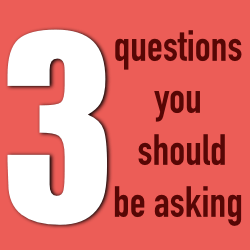
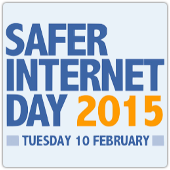


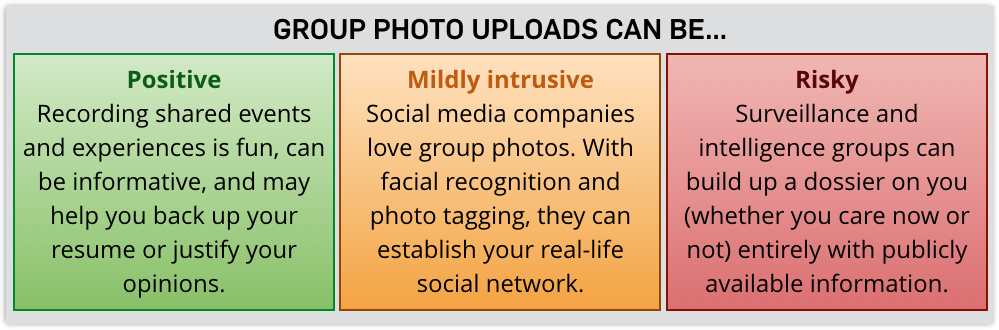
Tattooed Mummy
Simple, clear useful advice. Thanks.
Deramin
Thank you. That is easy enough advice for anyone to understand. I’m glad you included more detail on the costs and benefits, too.
R.C., Crime Prevention Assoc. of MI
Excellent article! I’m from the US and follow N.S.S.for the insightful reads. Everything you report on crosses the pond with a short time. So it helps in crime prevention / cyber security to know what is coming our way. Thanks