
Adaptive AI-Native Cybersecurity Platform
Take Control of Every Threat
Sophos unites unmatched threat intelligence, adaptive AI, and human expertise in an open platform to stop attacks before they strike — giving you the clarity and confidence to stay ahead of every threat.
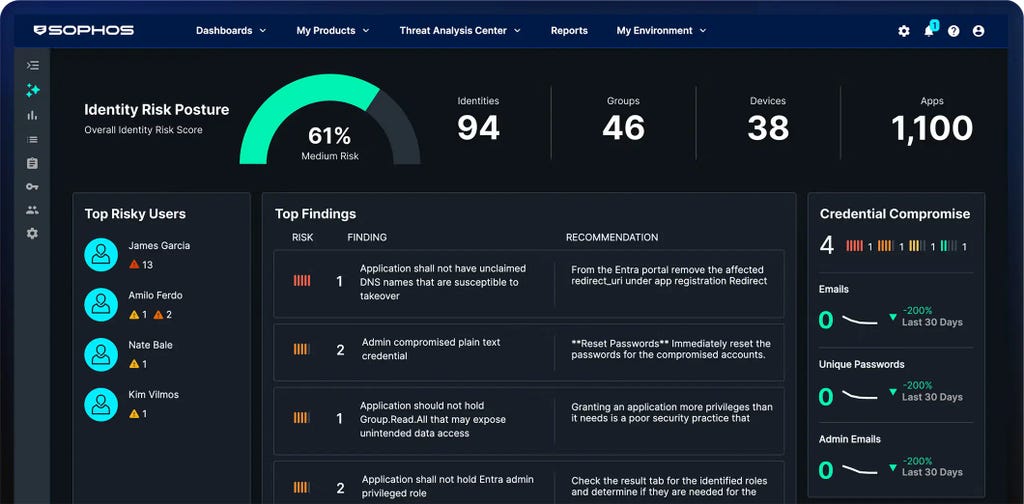
Sophos Firewall
Sophos Firewall v22 now available
Sophos Firewall v22 takes Secure by Design to a whole new level
New Sophos Workspace Protection
Protect remote and hybrid workers
A new easy and affordable solution to protect remote and hybrid workers and tackle the challenge of shadow IT
MANAGED DETECTION & RESPONSE
Cyber threats neutralized, 24/7
Your 24/7 frontline defense powered by AI, threat intel, and experts—trusted by 35K+ organizations.
Adaptive AI-Native Cybersecurity Platform
Take Control of Every Threat
Sophos unites unmatched threat intelligence, adaptive AI, and human expertise in an open platform to stop attacks before they strike — giving you the clarity and confidence to stay ahead of every threat.
Sophos Firewall
Sophos Firewall v22 now available
Sophos Firewall v22 takes Secure by Design to a whole new level
New Sophos Workspace Protection
Protect remote and hybrid workers
A new easy and affordable solution to protect remote and hybrid workers and tackle the challenge of shadow IT
MANAGED DETECTION & RESPONSE
Cyber threats neutralized, 24/7
Your 24/7 frontline defense powered by AI, threat intel, and experts—trusted by 35K+ organizations.
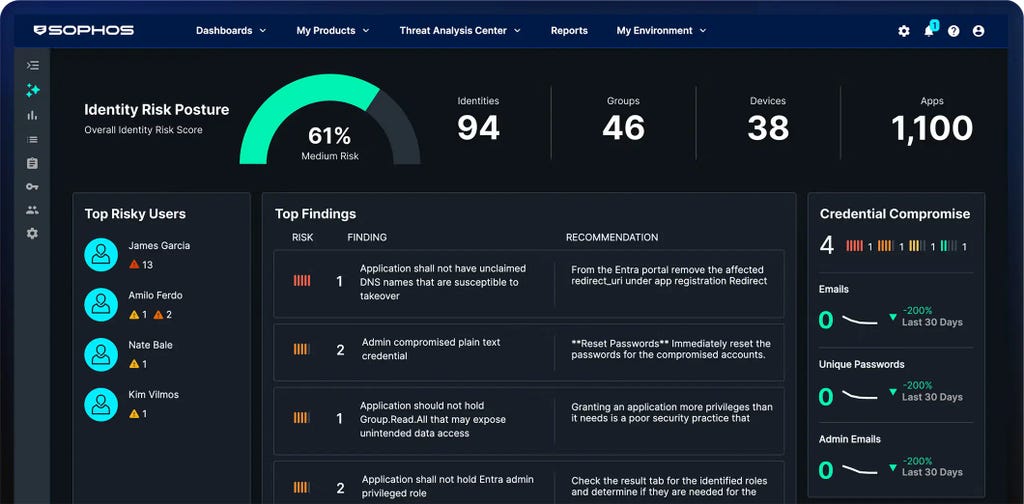
Defeat cyberattacks
World-class technology and real-world expertise, always in sync, always in your corner. That’s a win, win.
Resilient protection and an adaptive AI-native platform to stop attacks before they strike
Elite MDR threat hunters to find and defeat threats with precision and speed
Unparalleled defense for the entire attack surface – endpoint, firewall, email, and cloud
Leading security professionals recommend Sophos
.webp?width=120&quality=80&format=auto&cache=true&immutable=true&cache-control=max-age%3D31536000)


.webp?width=440&quality=80&format=auto&cache=true&immutable=true&cache-control=max-age%3D31536000)
.webp?width=360&quality=80&format=auto&cache=true&immutable=true&cache-control=max-age%3D31536000)
Stop threats before
they strike
With Sophos, AI evolves with threats and experts never miss a move, so you can grow with confidence. See how we protect your business.

Adaptive AI-native cybersecurity platform
Sophos Central delivers unrivalled protection for customers and enhances the power of defenders. Dynamic defenses, battle-proven AI, and an open, integration-rich ecosystem come together in the largest AI-native platform in the industry.
Sophos has you covered
Solutions to your security challenges
How businesses
stay secure with Sophos
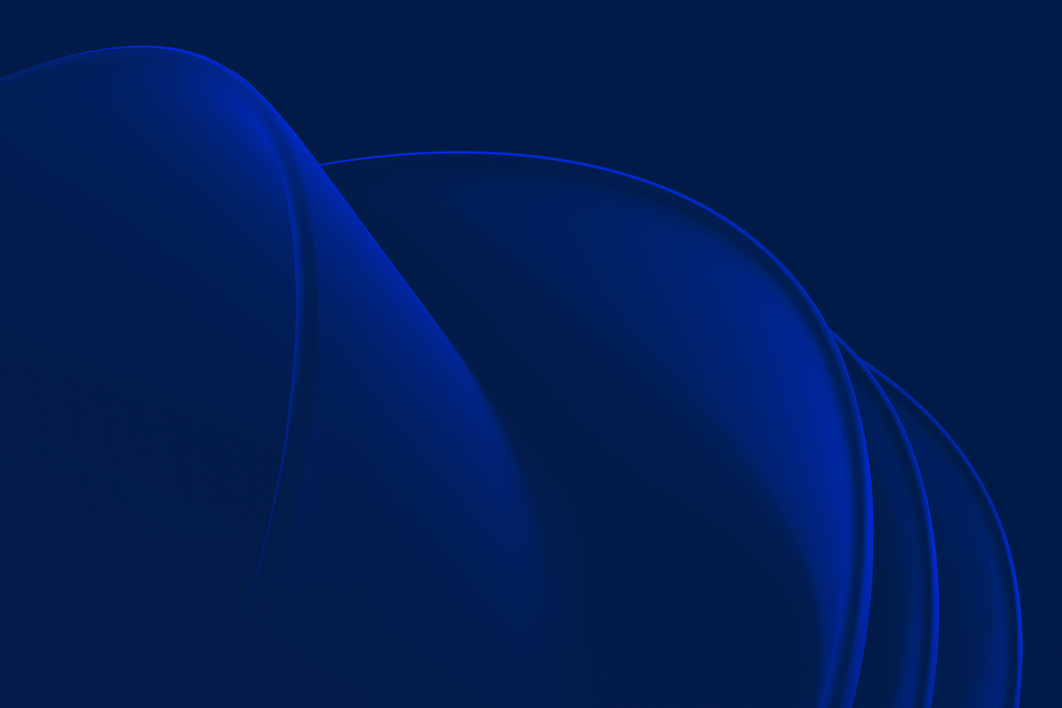
.webp?width=980&quality=80&format=auto&cache=true&immutable=true&cache-control=max-age%3D31536000)
Sophos X-Ops
Bringing together deep expertise across the attack environment to defend against even the most advanced adversaries.
Events and training
Join us for live and on-demand global opportunities to hear from our subject-matter experts. Access our training to build the skills and knowledge needed to defeat cyberattacks.
.svg?width=185&quality=80&format=auto&cache=true&immutable=true&cache-control=max-age%3D31536000)


.svg?width=13&quality=80&format=auto&cache=true&immutable=true&cache-control=max-age%3D31536000)













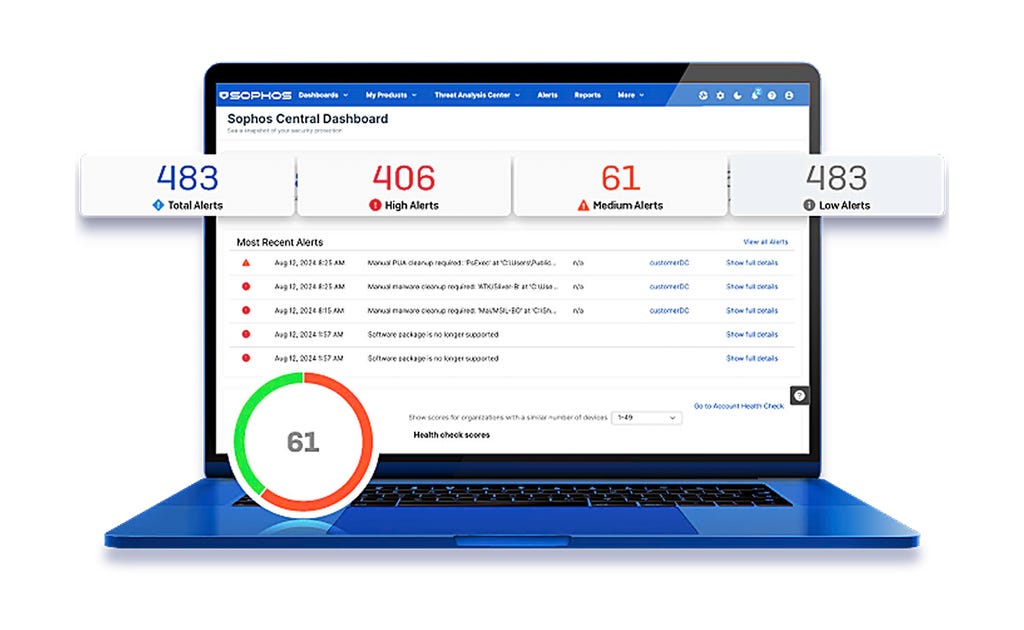
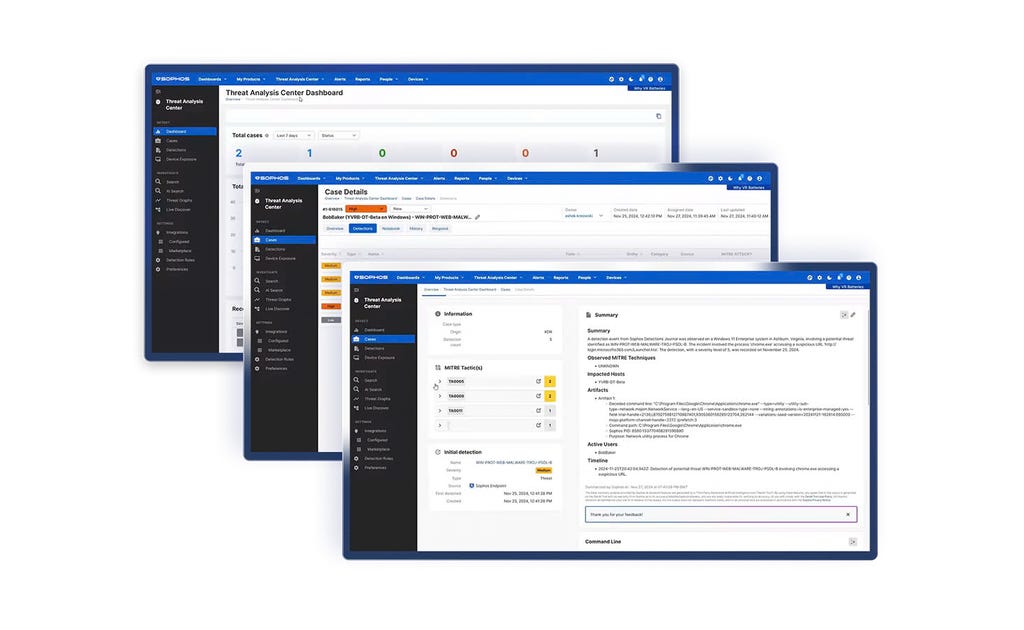



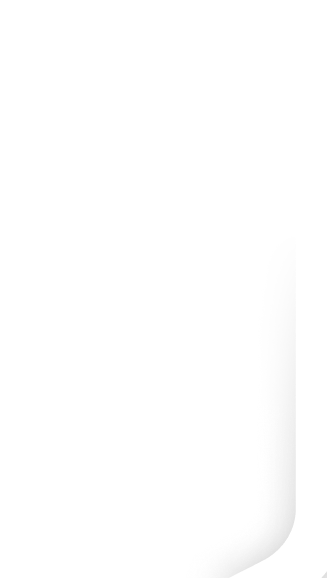


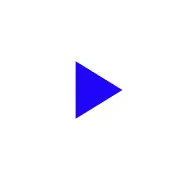

.webp&w=1920&q=75)

.webp&w=1920&q=75)

.webp&w=1920&q=75)

