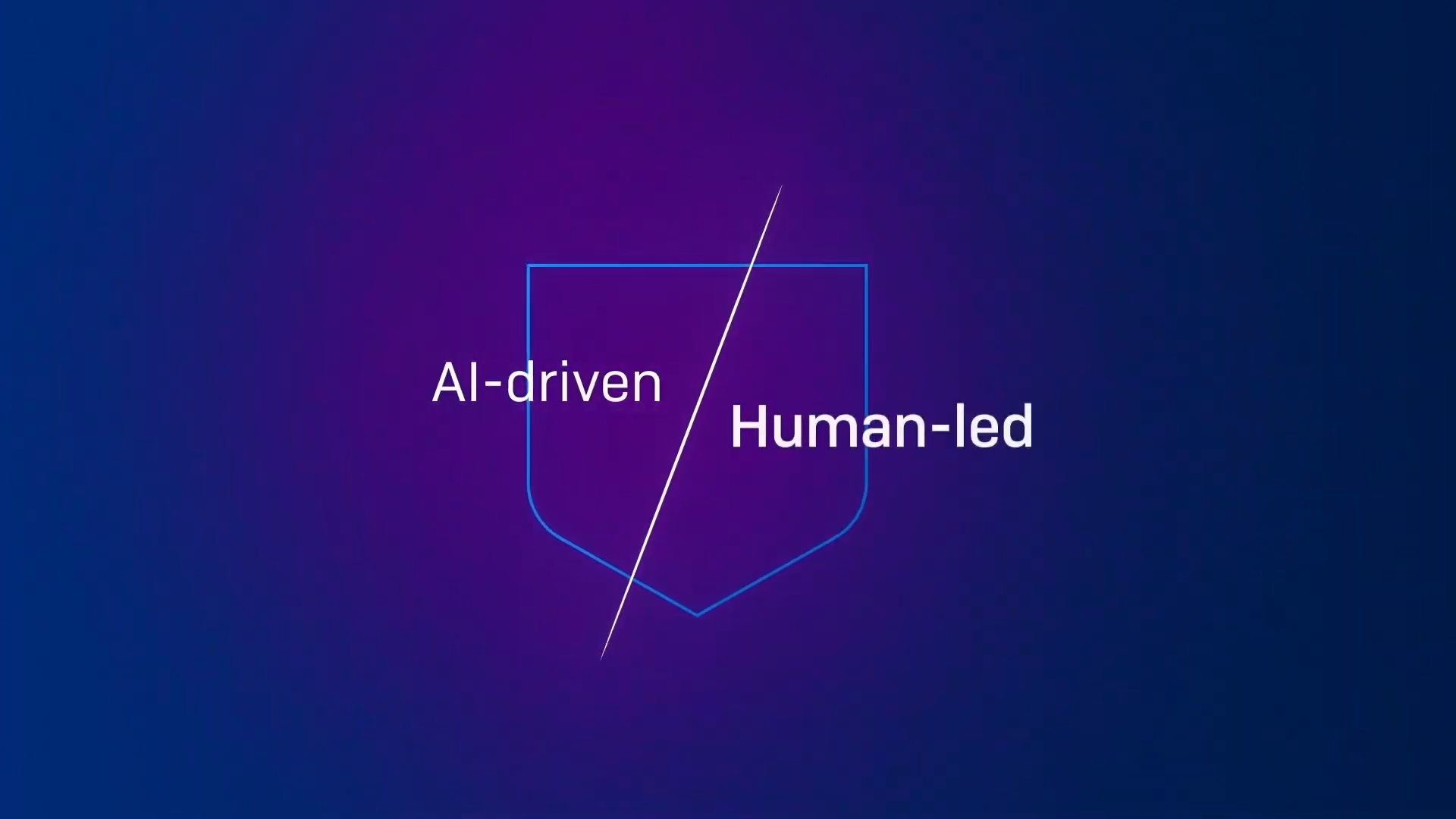
Adaptive AI-Native Cybersecurity Platform
Take Control of Every Threat
Sophos unites unmatched threat intelligence, adaptive AI, and human expertise in an open platform to stop attacks before they strike — giving you the clarity and confidence to stay ahead of every threat.
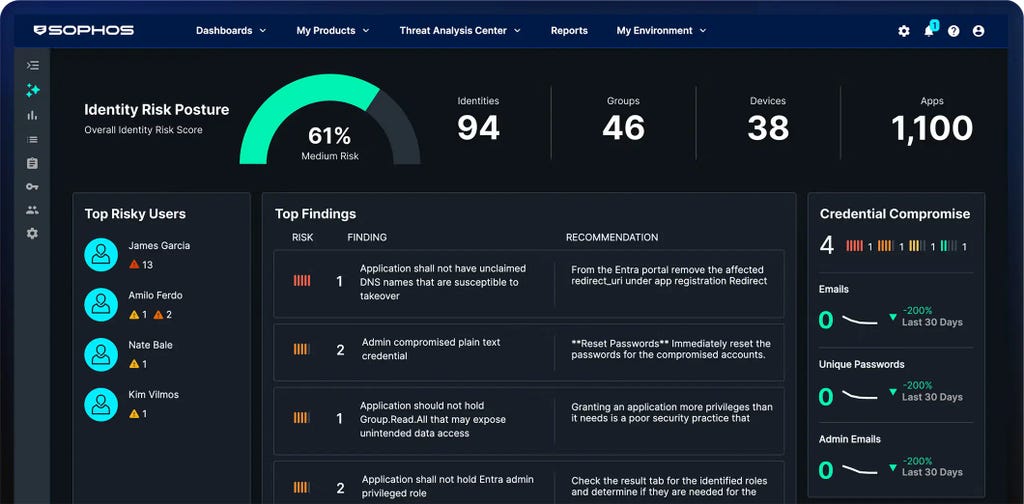
SOPHOS CISO ADVANTAGE
CISO-level Expertise, For All
Sophos acquires Arco Cyber to deliver continuous control validation and risk assurance at scale.
ARCO CYBER
Sophos Acquires Arco Cyber
Helping organizations move from assumption to proof for superior cybersecurity outcomes
Sophos Firewall
Sophos Firewall v22 now available
Sophos Firewall v22 takes Secure by Design to a whole new level
Adaptive AI-Native Cybersecurity Platform
Take Control of Every Threat
Sophos unites unmatched threat intelligence, adaptive AI, and human expertise in an open platform to stop attacks before they strike — giving you the clarity and confidence to stay ahead of every threat.
SOPHOS CISO ADVANTAGE
CISO-level Expertise, For All
Sophos acquires Arco Cyber to deliver continuous control validation and risk assurance at scale.
ARCO CYBER
Sophos Acquires Arco Cyber
Helping organizations move from assumption to proof for superior cybersecurity outcomes
Sophos Firewall
Sophos Firewall v22 now available
Sophos Firewall v22 takes Secure by Design to a whole new level
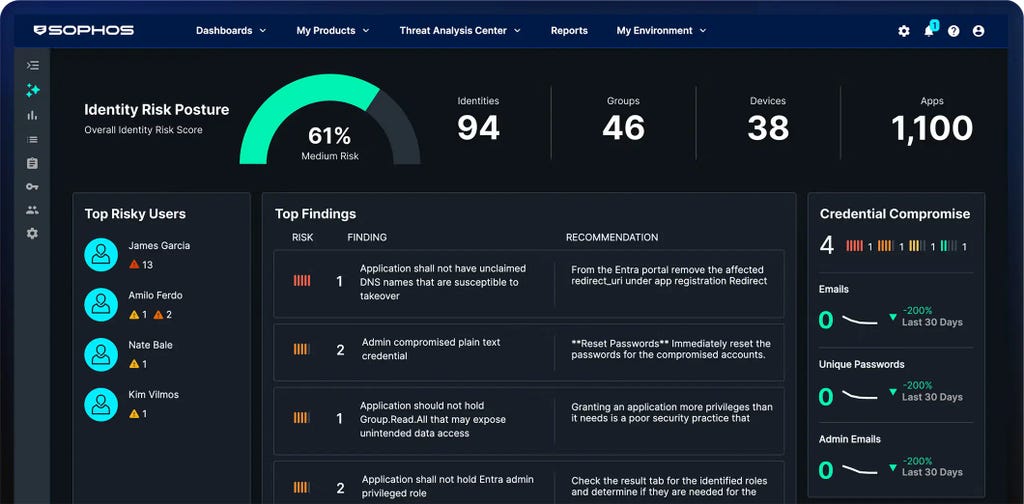
Defeat cyberattacks
World-class technology and real-world expertise, always in sync, always in your corner. That’s a win, win.
Resilient protection and an adaptive AI-native platform to stop attacks before they strike
Elite MDR threat hunters to find and defeat threats with precision and speed
Unparalleled defense for the entire attack surface – endpoint, firewall, email, and cloud
Leading security professionals recommend Sophos
.webp?width=120&quality=80&format=auto&cache=true&immutable=true&cache-control=max-age%3D31536000)


.webp?width=440&quality=80&format=auto&cache=true&immutable=true&cache-control=max-age%3D31536000)
.webp?width=360&quality=80&format=auto&cache=true&immutable=true&cache-control=max-age%3D31536000)
Stop threats before
they strike
With Sophos, AI evolves with threats and experts never miss a move, so you can grow with confidence. See how we protect your business.

Adaptive AI-native cybersecurity platform
Sophos Central delivers unrivalled protection for customers and enhances the power of defenders. Dynamic defenses, battle-proven AI, and an open, integration-rich ecosystem come together in the largest AI-native platform in the industry.
Sophos has you covered
Solutions to your security challenges
How businesses
stay secure with Sophos
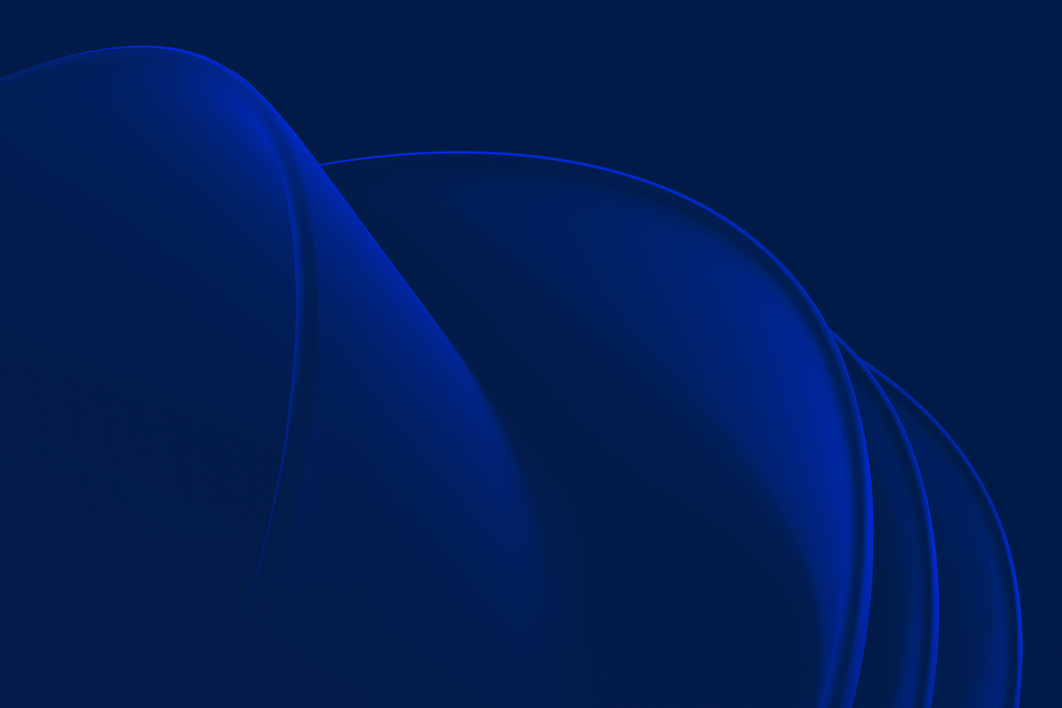
.webp?width=980&quality=80&format=auto&cache=true&immutable=true&cache-control=max-age%3D31536000)
Sophos X-Ops
Bringing together deep expertise across the attack environment to defend against even the most advanced adversaries.
Events and training
Join us for live and on-demand global opportunities to hear from our subject-matter experts. Access our training to build the skills and knowledge needed to defeat cyberattacks.
.svg?width=185&quality=80&format=auto&cache=true&immutable=true&cache-control=max-age%3D31536000)


.svg?width=13&quality=80&format=auto&cache=true&immutable=true&cache-control=max-age%3D31536000)













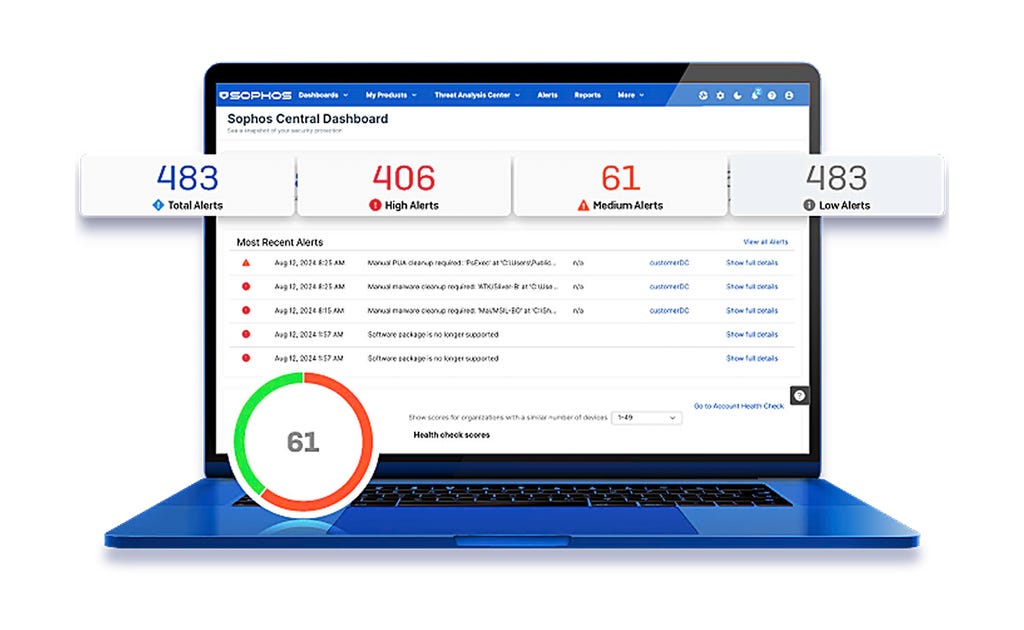
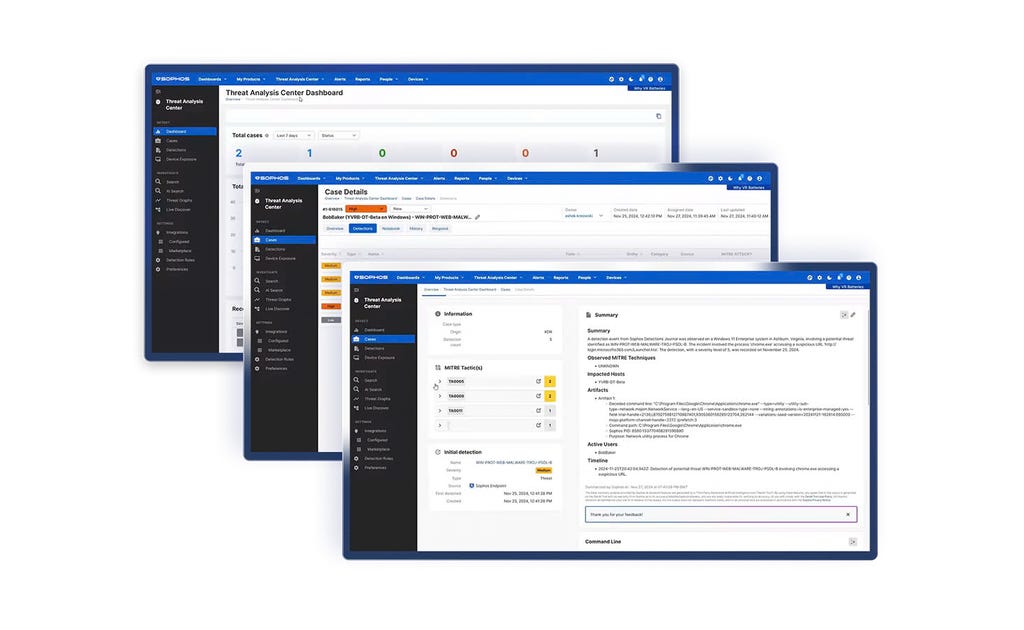



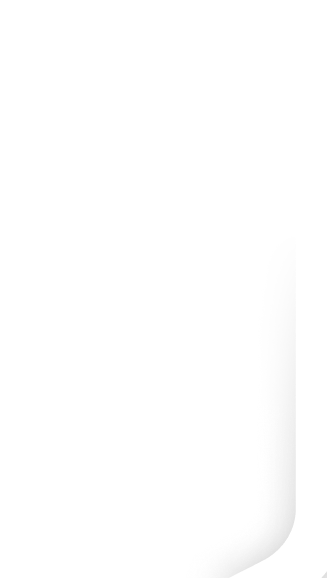


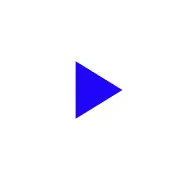

.webp&w=1920&q=75)

.webp&w=1920&q=75)

.webp&w=1920&q=75)

