OK, technically, this article is about malware in general, not about viruses in particular.
Strictly speaking, virus refers to a type of malware that spreads by itself, so that once it’s in your system, you may end up with hundreds or even thousands of infected files…
…on every computer in your network, and in the networks your network can see, and so on, and so on.
These days, however, the crooks don’t really need to program auto-spreading into their malware – thanks to always-on internet connectivity, the “spreading” part is easier than ever, so that’s one attention-grabbing step the crooks no longer need to use.
But the word virus has remained as a synonym for malware in general, and that’s how we’re using the word here.
So, for the record, here are seven categories of malware that give you a fair idea of the breadth and the depth of the risk that malware can pose to your organisation.
To jump to a specific item, click in the list below:
- KEYLOGGERS
- DATA STEALERS
- RAM SCRAPERS
- BOTS, aka ZOMBIES
- BANKING TROJANS
- RATS (Remote Access Trojans)
- RANSOMWARE
- WHAT TO DO?
1. KEYLOGGERS
Keyloggers are surprisingly simple, and can be implemented in many different ways.
Simply put, they hook into the stream of data that comes from your keyboard, allowing them to tell what you typed and when.
In fact, keyloggers often don’t merely know “you typed F” – they get enough detail to tell that you pressed the left Shift key down, then depressed F, then released F, then let go of the shift.
That means they can even keep track of keystrokes that don’t produce any visible output, such as function keys, backspaces and other key combinations that turn options on or off.
Importantly, keyloggers don’t always need to be implemented down at the operating system level, and they often don’t need administrative or root powers to hook themselves into the keystroke data stream.
For example, JavaScript code inside your browser can monitor (and alter, if it wants) the flow of keystrokes as you browse, meaning that rogue JavaScript injected into a login page could, in theory, recognise and steal your usernames and passwords.
Banking trojans [q.v.] very commonly include a keylogger module so they can try to capture your passwords when they recognise that you’re in the middle of logging in to your bank.
Interestingly, keyloggers also exist in hardware form – a tiny device that’s connected between an external keyboard and the computer port it’s plugged into.
Hardware keyloggers can’t reliably be detected by software (they usually just identify themselves to your computer as a regular keyboard), but they can often be spotted by visual inspection of your normal keyboard or cable.
2. DATA STEALERS
A data stealer is malware that does pretty much what its name suggests: it goes hunting around your hard disk, and perhaps even around your whole network if it can, looking for files that contain data that’s worth money to the crooks.
In the early days of malware, most attacks were true computer viruses, meaning that they spread automatically by theselves, often by spewing out emails containing an infected attachment.
Back then, many viruses included a data-matching toolkit that went through pretty much every file on your computer looking for text strings that matched a pattern such as [spaces][alphanumerics]AT[alphanumerics]DOT[alphanumerics], on the reasonable assumption that this was probably an email adddress.
By deliberately harvesting email addresses from everywhere, not just from your email software, they came up with exensive lists of potential new victims, even people whom you’d never contacted but whose addresses showed up in documents, marketing material, or saved pages from websites.
These days, the crooks are interested in much more than email addresses to steal – anything that can be reduced to a text-matching pattern is surprisingly easy to hunt out and thieve, including bank account details, ID numbers, passport data, credit cards and account passwords.
Data stealers also know how to recognise special files by their name or their internal structure, such as password vaults that contain login details, and browser databases that may contain tell-tale data such as authentication tokens and browsing history.
Many other types of malware, notably bots [q.v.] and banking trojans [q.v.], include data stealing modules as one useful way of extending their criminality.
3. RAM SCRAPERS
Malware can’t always find what it wants in files on your computer, even if the malware itself already has administrator or root level access.
That’s because some data only ever exists temporarily in memory, and then gets scrubbed without ever reaching disk.
One reason for that concerns data security regulations such as PCI-DSS, the Payment Card Industry Data Security Standard, and GDPR, the European General Data Protection Regulation.
Those regulations say that there are some data items you simply aren’t allowed to keep after you’ve finished with them – you should use them only at the moment you need them, and then get rid of them forever.
An obvious example is the CVV number (the short code) on the back of your credit card – that code is used to authorise a transaction but should never be saved to disk or otherwise retained beyond that point.
That’s bad news for cybercrooks, because it means they can’t easily get hold of CVV codes for transactions that have already happened…
…but with RAM scraping malware that keeps an eye on data as it is stored temporarily in memory, the crooks may be able to identify critical data such as CVVs and full credit card information and “scrape” it straight out of RAM.
Other secret data often appears in RAM, albeit briefly, such as decryption keys, plaintext paswords and website authentication tokens, and RAM scrapers can watch for these, too.
4. BOTS, aka ZOMBIES
A bot, short for robot program, is malware that opens a backdoor into your computer so that crooks can send it commands from afar.
A collection of bots is known, in turn, as a botnet, short for robot network, and crooks who control an army of networked bots can command them remotely all at the same time, with much more dramatic results that just having control over one or two computers on the internet.
Bots are also commonly known as zombies, because they act a bit like “sleeper agents” that the crooks can turn against you on demand.
Commands often built into bots include: sending spam in vast quantities, searching locally for files, sniffing out passwords, attacking other people’s websites, and secretly clicking online ads to generate pay-per-click revenue.
One important thing to remember about bots is that they don’t rely on the crooks connecting inwards to your computer to send them commands, so they aren’t automatically blocked by your home router, which usually prevents all incoming network connections.
Most bots work by regularly calling home, only ever making outbound connections – something your home router probably does allow – and downloading the latest list of commands published by the crooks.
Another important fact about bots is that almost every bot ever released includes a command that allows the crooks to upgrade or even to replace it whenever they want.
Sadly, that means it’s hard to predict in advance what damage crooks might do to your computer if you find you’re infected with a bot, because it could have been doing something else yesterday and might move on to a completely new attack tomorrow.
5. BANKING TROJANS
This is the general term for malware that goes after information about your online banking.
As you can imagine, banking trojans typically include a keylogger [q.v.] component, to sniff out passwords as you type them in.
They also often have a data stealer [q.v.] part to trawl through likely files such as browser databases and password vaults in the hope of finding unencrypted passwords or account details.
Another trick widely used by banking trojans is known as web form injection, where the malware sneakily adds extra data fields into forms that are displayed in your browser.
By doing this they hope to trick you into entering additional data, such as your credit card number or date of birth, at a point where you wouldn’t normally be asked such questions.
Perhaps the best known name in the banking trojan scene is Gozi, a large and loosely-defined family of malware that first appeared more than a decade ago.
The original Gozi source code was published online many years ago, and this threat family has proliferated and evolved ever since.
6. RATS
The name RAT is short for Remote Access Trojan, typically the sort of remote access tool that lets creeps spy on you by taking surreptitious screenshots or secretly turning on your webcam.
The best-known RAT is probably Blackshades, which made the headlines a few years ago when a variant of this malware family was used by a cybercriminal called Jared James Abrahams to spy on hundreds of women, including then Miss Teen USA, Cassidy Wolf.
Abrahams ended up with an 18-month prison sentence; the authors and distributors of the Blackshades malware itself were variously arrested and convicted, too.
One question that RATware often raises is, “Can a malware author activate my webcam without the light turning on?”
The answer is, “It depends.”
Some webcams have their LED wired in with the webcam itself, so that it comes on with the webcam no matter what; others have the LED set up so that it can be programmed independently of the webcam, and on this sort of webcam you could, in theory at least, record without any visible sign.
If in doubt, a webcam cover or a tiny piece of electrical tape will provide you with a web shield that malware can’t deactivate!
7. RANSOMWARE
This is probably the most feared sort of malware of the past decade: generally speaking, ransomware scrambles all your files, uploads the one-and-only copy of the decryption key to the crooks, and then offers to sell you back the decryption key so you can unlock your computer and get back to work.
In an ideal world, ransomware wouldn’t work for the crooks at all, because you’d simply wipe your computer clean (handily removing the ransomware at the same time), restore your most recent backup, and be up and running without paying the crooks anything.
But life is seldom that simple, and today’s ransomware crooks maximise their leverage against you in several ways:
- They usually find a way into your network first, so they can scramble hundreds or even thousands of computers at the same time. Even if you have backups for all of them, reimaging and restoring thousands of computers might take longer than just paying up.
- They look around for online backups on the network, and wipe them out in advance of the ransomware attack. Unless you have a reliable process of regularly making and keeping offline backups, the crooks may have you over a barrel.
- They spend time researching your cybersecurity setup first so they can turn off parts that might stop or limit the ransomware. Never ignore anything in your logs that looks like unusual or unexpected changes to network security settings – it might be crooks loosening you up for attack.
Ransomware demands have risen dramatically since 2013, when the Cryptolocker ransomware extorted $300 per computer.
Modern ransomware attacks such as SamSam, Bitpaymer and Ryuk typically take out whole networks and demand anywhere from $50,000 to $5,000,000 to undo the damage across an entire infected network.
8. WHAT TO DO?
- Patch early, patch often. A lot of attacks start because someone, somewhere, has left a security hole open that the crooks already know how to exploit. Even if you’re using automated updating everywhere, check up on the state of your patching regularly – if you don’t check your own networks, the crooks will do it for you!
- Look for and act on warning signs in your logs. Many malware attacks last for some time, or follow up on previous attacks or “scouting expeditions” that leave telltale signs in your logs. The unusual creation of new accounts; the use of administration tools where you wouldn’t expect them; and evidence of someone fiddling about with security settings should always be investigated. Authorised staff should know better, and can be counselled accordingly; unauthorised users can be identified and booted off the system sooner rather than later.
- Go for defence in depth. Look for an anti-virus with behaviour-blocking and web filtering as well as plain file scanning. Most modern malware attacks involve a sequence of small steps. The crooks have to succeed at every step to complete their attack, whereas you can often stop the attack by blocking any one of the stages.
While you’re about it, why not check out and subscribe to our weekly Naked Security podcasts and to our new Naked Security YouTube channel?
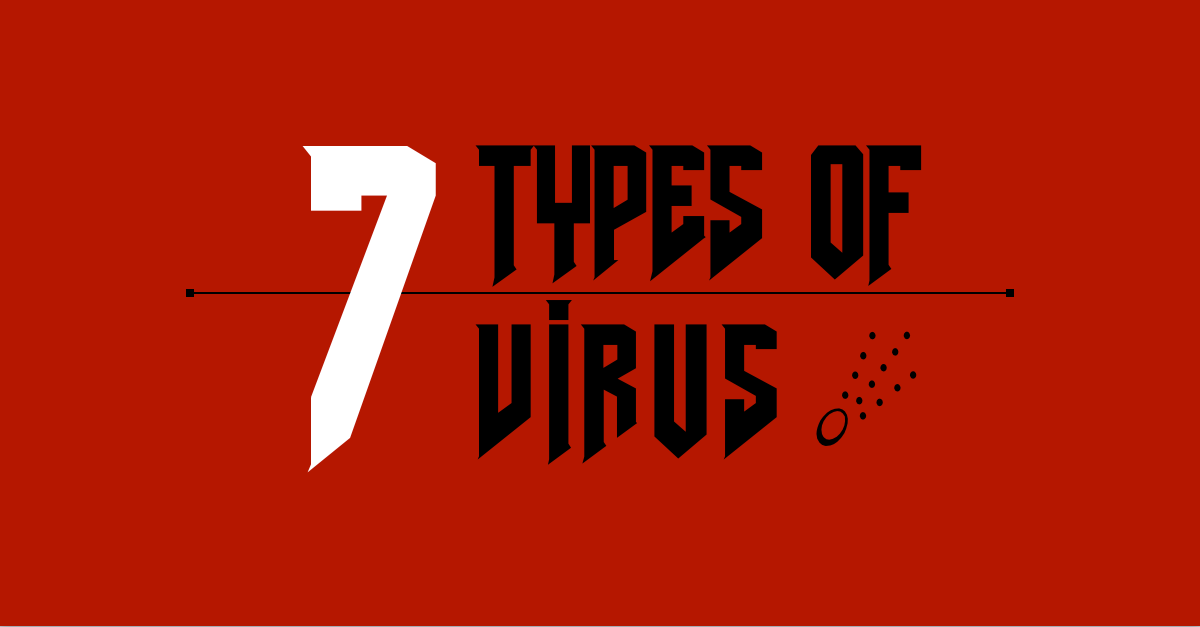
Kevin
Ehm, Sophos you may want to get your terminology correct. None of the listed items is a Virus. Malware, Yes. Virus, NO!!!!
Paul Ducklin
I hear you. But you might want to read the article, notably the very first sentence.
Anyway, even if you are strict about when and how you use the term ‘virus’, there are plenty of examples of malware in these categories that really *are* viruses. WannaCry, for example, was ransomware that was also a virus in the old-school sense.
As for demanding that the world stop using the word ‘virus’ as a general term for ‘malware’ – I think that ship already sailed.
You can almost always figure out what is meant, at least outside an academic or conference setting – in the same way that when Americans say ‘hockey’ they mean ‘ice hockey’, and we all know that’s what they meant. (FWIW, over here, we don’t bother to say ‘field hockey’. You can tell from context. Or by the kit the players are wearing.)
After all, the term ‘anti-virus’ is still widely used and understood to mean ‘technology that blocks malicious software of all sorts’. An anti-virus doesn’t stand aside if it finds a threat that is a mere Trojan Horse!
Kevin
You keep using that word, it does not mean what you think it means. I read the entire article and not a single item listed is a virus. It is extremely difficult to educate users on cybersecurity and the proper terminology when even security vendors and their marketing departments are using the terms incorrectly. A virus is a very specific type of malware. It inserts malicious code into legitimate files on a system and is self-replicating. Virtually everything listed in the article falls under the Trojan category of Malware. WannaCry is Ransomware, not a Virus. Ransomware is usually delivered through a successful social engineering attack (Phishing), ExploitKit, or compromising incorrectly secured RDP accounts.
Just because the public at large is not aware that they are misusing terms and phrases does not excuse you from doing the same. Our jobs in the CyberSecurity community is first and foremost user education. Use the right terms.
Paul Ducklin
Strictly speaking, the items I’m describing are merely malware *components*, and many threats include several such parts. For example, many bots include a keylogger; pretty much all RAM scrapers are data stealers; an increasing number of ransomware samples steal and upload data first, and so on.
So neither the word ‘virus’ nor ‘malware’ is quite the right choice in this case, because the word ‘malware’ is usually used for the complete threat, even if it has four bits of ‘submalware’ in it, and (as you say), the word ‘virus’ was originally borrowed from biology to refer specifically to self-replicating malware.
But language isn’t static, and sometimes you just have to evolve with it and get used to usages or meanings that you don’t like. Thus to ‘beg a question’ is now well-established to mean ‘raises a question’, even though purists insist that it specifically means to pre-empt one. And ‘egregious’ now means super-bad when it originally meant super-good; wicked things can be excellent; a sick job can be one you enjoy; and so on.
I sincerely doubt that anyone who reads ‘virus’ in the headline is going to end up making cybersecurity blunders as a result of that word being present – especially if they read the first sentence, where we make a point of mentioning the ‘what is this word virus’ backstory.
PS. WannaCry is self-replicating. So it is most definitely a virus in the traditional sense. And it is ransomware, too. (You are right that most ransomware samples aren’t true viruses, but most is not all.)
Kevin
Malware is an umbrella term, Malicious Software, that covers everything from Computer Virus, worm, Trojan to Adware, Spyware, Ransomeware and more.
Technically WannaCry is a blended threat. It consists of three components, a Worm-like component that seeks out systems with unpatched SMB and exploits the vulnerability using the ExternalBlue exploit. It then copies itself to the compromised system, then delivers a dropper that will then delivers the ransomware encrypter. Still not a virus. A virus is a self-replicating file infector, it injects its code into a file and then when that file is loaded it injects itself into the next file and so on, and it is destructive in nature. The Worm-like component used by WannaCry is not a true worm. Worms are destructive. The Worm-like component of WannaCry only exists to seek out, exploit, and deliver its trojan payload to each and every system running a vulnerable version of the SMB protocol.
Paul Ducklin
You know, when people ask me what I do and I say “computer viruses (killing them, of course, not creating them)”, they never show any confusion. We’ll go straight from there to chatting about spam, adware, spyware, hacking, phishing, ransomware and all the other cyberthreats they’ve bumped into. (These days they will often ask about encryption, IoT and mobile phone tracking ad well.)
I think you will find that in real life, the word ‘virus’ is both useful and very widely understood in a very general way. And having a convenient and memorable term like that is a very handy thing.
PS. WannaCry really is a virus, because it really is a worm, and because all worms are viruses, though not all viruses are worms.(You can very conveniently think of a worm as ‘a parasitic virus that infects a zero-length host’.) And on that note I hereby declare this thread closed.
Steve
Kevin, even if we all accepted everything you said as gospel truth, there is still a problem and you are the problem.
You pointed out the importance of education, and you’re absolutely right on that score. But in my opinion, your insistence on battling over semantical minutiae drives people further away from learning because they just don’t care about all those little details. The emphasis should be on WHAT TO DO, which is precisely what Naked Security does so well. You can argue over the details all you like in a technical forum but don’t drive away the folks who really need to learn the IMPORTANT stuff.