Thanksgiving in the US marks the beginning of the holiday season.
It’s a time for giving (and buying), for sharing (and over-sharing), and when a lot of folks are traveling to see their families and friends but staying connected along the way.
With all the bustle and busy-ness, some people might need a reminder about good habits for cybersecurity and online privacy.
Whether you’re connecting with old friends on Facebook, hitting Amazon.com for some last-minute gifts, or keeping up with news while you’re away from home, security should be on your agenda.
You may be taking time off for the holidays, but the cybercrooks, scammers, hackers and snoops are always out there, waiting to pounce.
Even if you think you’ve never been hacked or that you’re not a target, think of the turkeys – they spend their whole lives fattening up with no idea what’s in store for them until the axe comes down on their necks!
Just because it hasn’t happened before doesn’t mean you’ll always be safe, so keep these privacy and security tips handy for the holidays – and beyond.
1. Think twice before giving away your location.
Lots of apps, like Facebook, Twitter and Instagram, track your location and include it with your post. Do you really need to tag your location in that Instagram photo of your turkey dinner?
If you’re broadcasting to the world that you’re away from home, someone might take advantage of your absence to help themselves to your presents. Turn off location sharing on your phone.
If you want to be extra cautious, consider turning off Wi-Fi, Bluetooth and GPS on your mobile devices to keep your location private (not just from crooks, but location marketers, too).
2. When shopping online, look for scam warning signs.
Shopping online is quick and convenient – it beats waking up at 4 am to fight the rush on Black Friday, that’s for sure. But holiday scams are big business for cybercrooks looking to take advantage of people’s quest for savings.
If you’re tempted by email subject lines promising super-sized deals, don’t click. You could end up buying counterfeit goods – or worse, you might land on a phishing website, where the crooks could walk away with your credit card number and leave you footing the bill.
Avoid clicking on links in emails and stick to shopping on mainstream websites that use the right kind of security to protect your payment details (marked by a padlock symbol in the web address bar, and a URL beginning with HTTPS).
And remember, if it looks to good to be true then it probably is.
3. Free public Wi-Fi can leave you vulnerable to hackers and snoops.
If you’re looking to log on while travelling – in an airport, hotel or internet cafe – remember that public Wi-Fi can be insecure.
Wi-Fi routers may have security bugs that a hacker could exploit. Or a cyberthief could set up their own Wi-Fi network in the hope that you’ll innocently connect to it, and then use it to snoop on you or manipulate your network traffic.
Even if you join a legitimate public Wi-Fi network it’s easy for other users on the same network to eavesdrop on your traffic as it passes through the air, unless you encrypt it. The easiest way to do that is with a VPN (Virtual Private Network) that creates a secure connection from wherever you are back into your home or office network and then joins the internet from there.
If you can’t do that then your mobile device’s data connection may be a more secure option than public Wi-Fi.
4. Lock down your devices, and back up your data.
With so much personal information and so many precious files on smartphones and laptops, losing a device (or having it stolen) can be devastating. To protect your device and everything on it, set a screen lock with a strong passcode or password – make it as long and complex as you can.
If it’s not already enabled by default, set up Activation Lock on Apple devices, or Device Protection on Androids. These features allow you to locate, lock or wipe the data on your device. You might even get your device back by sending a message on the lock screen to whoever finds it.
You should also use full-device encryption on smartphones and laptops. A crook who tries to bypass your password by extracting the disk or flash memory from your laptop or phone and reading it in another device will only see encrypted data that makes no more sense than shredded cabbage.
Finally, back up your files regularly. Lost or damaged devices can be replaced. Lost files you haven’t backed up will be gone forever.
5. Passwords are the keys to your kingdom – make them secure.
This might seem like the most basic security advice you can get, but it’s also the most important. Passwords are the keys to your digital life – your email, social media and online bank accounts, and more. So make them as strong as possible – passwords should be as long and complex as you can remember. Mix numbers, letters and special characters (but not in a pattern that’s easy to guess).
An easy but secure solution is to use a password manager, which automatically generates random passwords for you, and stores them for each website you use. Just remember to use a really strong password and two factor authentication for the password manager itself, so a hacker can’t grab all your passwords at once.
To help you pick a proper password watch this quick video. And share it with your friends and family this holiday season.
(No video? Watch on YouTube. No audio? Click on the [CC] icon for subtitles.)
Image of turkey dinner courtesy of Shutterstock.com.
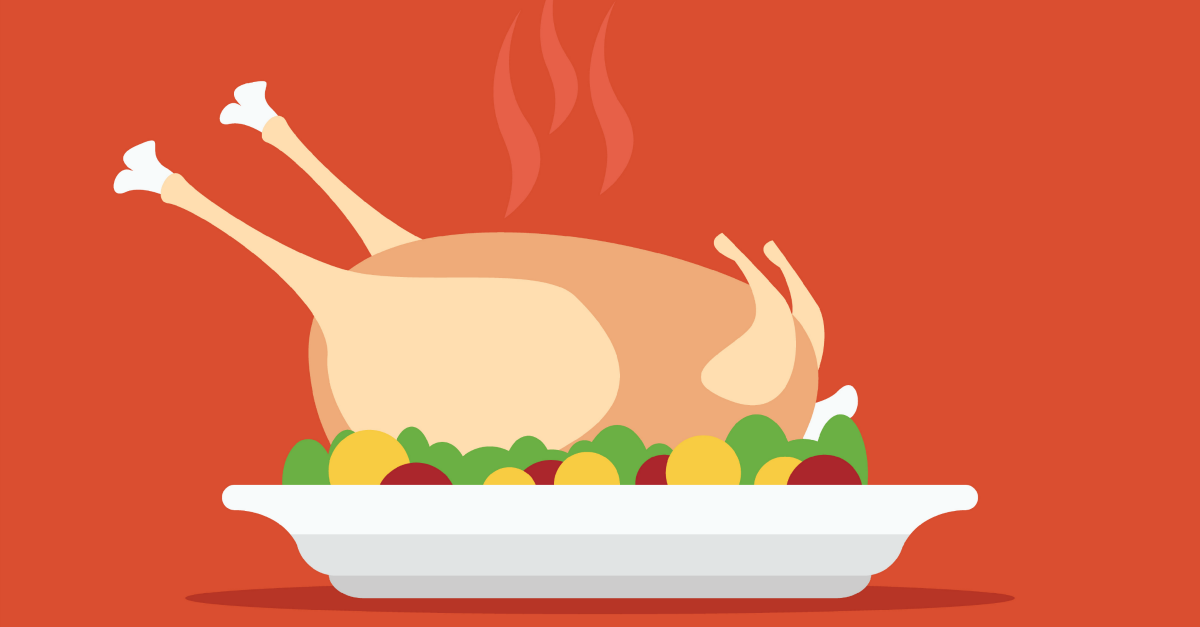
john
Its interesting that this cyber security article web site has multiple cross-site requests from the likes of twitter, google analytics, facebook, google, linkedin and reddit. I see a bit of irony in that.
Paul Ducklin
I think calling it ‘ironic’ is a bit of a stretch, but I get your point.
We do try to explain both the what and the why of the external scripts and cookies you can expect:
https://nakedsecurity.sophos.com/cookies-and-scripts/