I actually rather like Windows 10.
Not so much that I want to give up OS X and install Microsoft’s latest and shiniest on my Mac instead, you understand.
But enough that I would leave behind Windows 7 faster than you can say “XP is a dead parrot” if I were offered a free upgrade.
Of course, if I were a Windows 7 user, the chances are that I would have already been offered a free upgrade, possibly several times.
And that’s been a sore point with many Windows users in recent months.
We’ve had reports of Windows 10 upgrade offers popping up in the middle of weather forecasts and live gaming streams.
To be fair to Microsoft, any TV company that relies on full-screen Windows apps to generate live footage really ought to know about presentation mode, as should any presenters who have ever suffered the embarrassment of company email alerts or personal instant messages showing up during demos to a live audience. A live-on-stage Windows 10 upgrade alert is amusing, but an email subject line that names a colleague or a mentions a customer is a self-documenting data breach.
For a while, the Windows 10 upgrade was categorised as a recommended update, and pushed out in upgrade-as-an-update form:
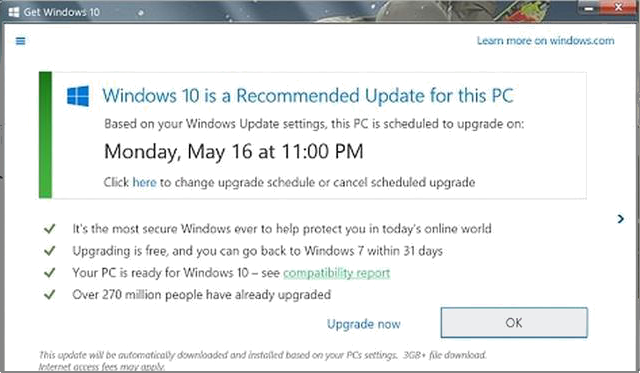
Image from Microsoft via the BBC
Many users, it seems, interpreted this dialog as an question (“would you like this for free?”) rather than a statement (“the upgrade will happen tonight”), and therefore assumed that doing nothing would opt them out rather than in.
Following that debacle, Microsoft seemed to agree with Naked Security readers that a full-on upgrade needed a bit more clarity, and changed the dialog to make it more straightforward:
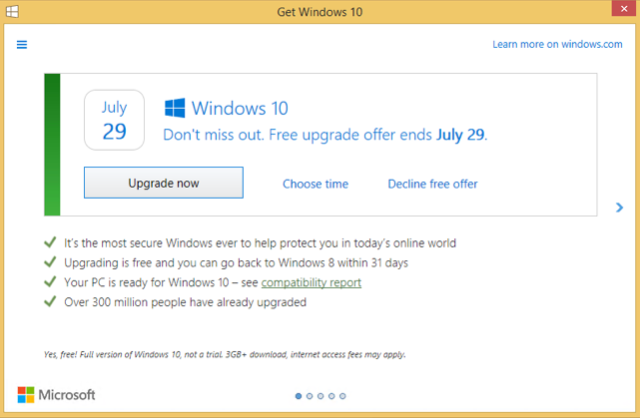
Image from Microsoft via Business Insider
But, as Paul Weller tried to tell us, way back in the era of Windows 95:
The more I see, the more I know.
The more I know, the less I understand.
So, get ready for yet another take on the Windows 10 upgrade {announcement, invitation, warning, incantation}, this time in deep purple:
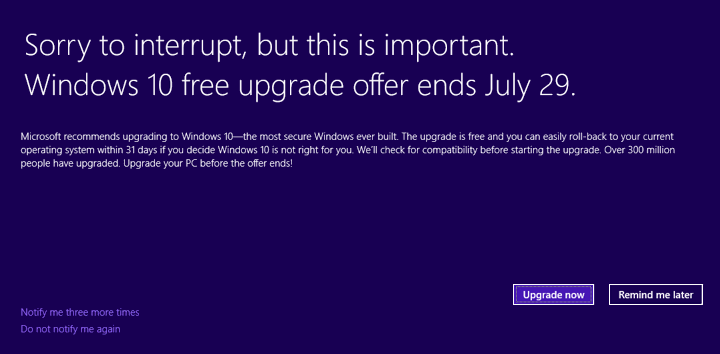
Image from Microsoft
To explain in Redmond’s own words:
This notification is a reminder that the Window [sic] 10 free upgrade offer ends on July 29, 2016. Microsoft recommends that you upgrade to Windows 10 before the offer expires. You can choose to upgrade directly from the notification, dismiss the notification permanently, or choose to be reminded later. For more information about the Windows 10 upgrade and how to manage notifications, see the “More Information” section.
(Yes, Microsoft really did mis-spell “Windows” [2016-01-04T11:13Z] in its own notification notification.)
Amazingly, Microsoft recently settled a lawsuit to the tune of $10,000 with a woman in Sausalito, California, who was thunderstruck to find her computer suddenly running Windows 10:
I had never heard of Windows 10. Nobody ever asked me if I wanted to update.
So, if you haven’t heard of Windows 10 yet…
….we’re sure you will soon.
As a bit of fun for the Fourth of July holiday, here’s a question for our American readers. What colour comes after deep purple? After 29 July 2016, when you have to pay for your upgrade, what will Microsoft choose then?
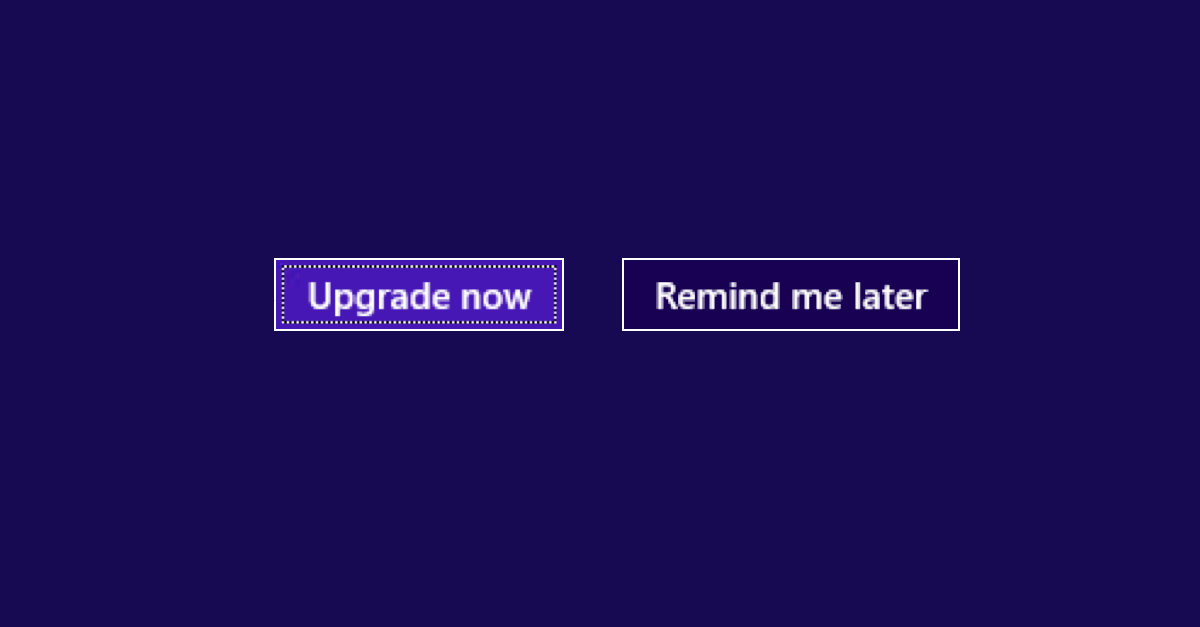
AndrewP
As all 70’s and 80’s rockers will know, after Deep Purple comes Ritchie Blackmore’s Rainbow.
Paul Ducklin
That was 1975. What next? Are we back in black?
Pieter
So is Windows 10 so secure as they say ? “Most secure Windows …..”
Paul Ducklin
I’d say so, yes. Best yet. But you’d sort of hope so, wouldn’t you :-)
activepc
You sounds very convincing
Jim
After all those years in security, Paul most likely has learned not to speak in absolute terms when it comes to security. :)
Paul Ducklin
“Never say never.”
activepc
You should have gone to the air force and played more Tetris
Anonymous
Isn’t it ironic to preach about presentation mode, when this mode is NOT available to the systems plagued by the upgrade popups?
Paul Ducklin
Errrr, I see what you mean…but the “presentation mode” suggestion is aimed at sysadmins in the business world (the example was a TV station’s computer network, including computers used for generating live content), where this feature is available, IIRC.
Anonymous
Windows 10 actually makes things even easier – there’s a “quiet hours” setting that can be toggled from the notifications menu that will ensure that PCs used for presenting do not show notifications.
Bryan
also ironic:
Today I was offered Windows 10 for free.
This was on a ThinkCentre whose hard drive failed, so–lacking a Lenovo OEM disc–I used a Dell installer. I’ve had larger fish to fry and haven’t yet addressed this, so it has spent a couple weeks lamenting how I may be a victim of counterfeit software.
Bob
Best Windows I’ve ever had and it’s free – where’s the problem?
Dave
Problem? Updates/patches dumped in mid-afternoon, using up an entire daily download allowance and then some; when a “reload” costs $10, that’s a problem!
Jim
My problem isn’t security related, but it bothers me a lot: they removed software I had previously purchased and forced me to new versions that had ads. (I guess it is security-related after all — I’ve lost a lot of trust in them.)
Sal
I just spent at least 5 hours dual booting my Dell PC with Win 7 and Win 10. This reason for the dual boot is so my Epson scanner doesn’t work with Win 10. I know that’s Epsons fault but a freebie upgrade would have cost me close to a hundred bux.
Win 10 may be more secure but switching over is a learning process, no matter what anyone says.
Paul Ducklin
If you have an Epson scanner that’s so old it’s not supported any more, I’m guessing that you could replace it with a brand new scanner that is smaller, faster, supports higher resolutions and produces much better output for about $50.
I guess if five hours dual booting every time you need to scan something is cheaper than $50…
David Pottage
Faster, and higher resolution perhaps, but probably not smaller, as most scanners are for A4 paper.
Personally, I am running a scanner that I brought very cheaply a while back because the windows drivers did not support XP (the maker abandoned it on Win 98/ME), but the scanner works very nicely under Linux.
Perhaps Sal could investigate using a VM (Linux or Windows 7) to drive his scanner when he needs to, to avoid the need to dual boot.
Paul Ducklin
Or get a techie chum to create a USB key that will boot Linux, and has a nice big FAT partition to store the scans.
(My recent-model scanner _is_ a fraction of the size of the Epson scanner I used for years under Linux – Espon abandoned that model completely when XP came out – because it’s about 10mm thick instead of 200mm and is almost exactly the size of an A4 sheet, instead of being at least 50mm bigger all round.)
crossstitchdaily
Green
Paul Ducklin
Is that “green” as in, “Oh, Blackadder, can it be true? That I hold here, in my mortal hand, a nugget of purest Green?”
Bryan
…or as in “soylent?”
Paul Ducklin
Logan’s Run, right?
Magyver
Happy 4th of July Paul !
Oops, well…. Uh, you know what I meant… …*spills beer*
Ha ha… I hope you had a fine weekend my friend.
Paul Ducklin
Something to do with taxation, is what I heard :-) And, yes, my weekend was fine, albeit not as long as the US/Canada Jumbo Special long weekend…
birdbrain1963
I hope it’s not that ugly assed blue color scheme that came with windows and everyone changed once they figured out how!
Glen
I have Windows 7,Home Premium. I tried to get the Microsoft 10 upgrade, but it responded that my computer is unable due to: NVIDIA GeForce 6150 SE A Force 430. I’m confused. So, What’s up?
Adam
Sounds like your graphics card/chip isn’t compatible with Windows 10, according to the Microsoft Compatibility Tool that ran to see if your system was compatible.
hotdoge3
have windows 10 and windows 7 if I was you Glen stay with windows 7 why 10
I not find a thing that windows 10 does better
windows 10 ok
Mahhn
and they fix it after the offer is over. lol
AP
I love Windows 10, but it still has a few glitches on my laptop that came with Window 8. Any video driver update fails and gets rolled back and the setting to disable my track pad so I can use my external mouse gets reset after every reboot.
My wife’s laptop is even older and came with Windows 7. I don’t trust it to have working drivers for everything, so she’ll stay on 7 until that system dies. I upgraded her desktop (our Plex server) from 7 to 10 and she doesn’t like it. When I asked why, she said she doesn’t like what it changed. When I asked her what specifically, I was told to drop it.
You know how it is. You’d think two chicks would be on the same page; we are both geeks, but of a decidedly different sort. I am addicted to installing updates and upgrades while she deplores change.
Bob
Windoze 10 is a very flat, two dimensional, visually boring and grey OS. Could it be any more less appealing? Answer: No. Least I forget.. All your programs are now called Apps.
Jim
Regarding what comes after Deep Purple, seems like ultraviolet is next. But, that’s invisible, so the next time Windows wants to upgrade, they’ll irradiate you instead of letting you see the message. You’ll know you’ve been upgraded by the suntan deepening on your face.
Elaine Ossipov
Did you happen to check ALL your packets going in and out of your machine? Especially if you are not an azure user. * let there be light *