Welcome to your new Twitter account, President Obama! Or may we call you @POTUS?
Loved that first tweet on Monday:
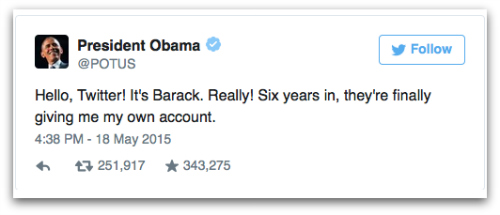
President Obama @POTUS
Hello, Twitter! It's Barack. Really! Six years in, they're finally giving me my own account.
We know you’ve been transmitting from the 140-character box for 8 years already, but that @BarackObama handle was stuffed full of minions.
Your @POTUS account, on the other hand, is all you, as the White House assures us.
But here’s the thing: we want to make sure that @POTUS account stays all you, all the time, at least until somebody else becomes President of the United States – that would be the spelled-out POTUS acronym – and inherits the handle.
That means you need to make sure that @POTUS doesn’t get hijacked.
As you and your security team surely know, that’s a real concern, just as it is for high-profile corporate accounts and those of celebrities.
Just ask Tesla and Elon Musk, who suffered with that “free Teslas” headache recently.
Or the head teacher who got turned into a porn star. Or the BBC, whose weather account got taken over by the Syrian Electronic Army.
The list of hijacked Twitter accounts goes on and on … on up to Twitter’s own CFO, actually.
So we thought we’d commemorate this historical 140-character landmark – the 44th POTUS being the first sitting president to run his own Twitter stream from the Oval Office – by offering up some tips on how to keep this highly coveted, high-profile account from being hijacked.
In good, egalitarian, founding-fathers fashion, these tips are good for all Twitter users, of course.
After all, to paraphrase Thomas Jefferson, all men and women are created equal on Twitter (even if only some of us are important enough to have verified accounts).
How to fend off Twitter account hijackings
- Practice good password etiquette.
That rules out giving your password to anyone – at least, not until, say, Bernie Sanders or Hillary Clinton takes over your job and inherits the handle. - Be sure to pick a strong password.
Don’t be one of those people who use their pet’s name. Here’s a short, sweet video that shows you how to do it and explains why it’s so important. - Use two-factor authentication, or what Twitter calls login verification.
If you’ve not yet set up login verification on your Twitter account, do it now! - Treat unexpected links with suspicion.
Clicking on phishy links can lead to malware infestation and hijacked accounts.
We hope those tips help keep the POTUS in power, tweeting from @POTUS, as opposed to whatever malfeasance might come out of a raided account.
We don’t want fake free Teslas, messages from the SEA or your body Photoshopped onto a porn star’s.
Nope, we just want to see more exchanges like this one between you and President No. 42, complete with #cleverhashtags and all:
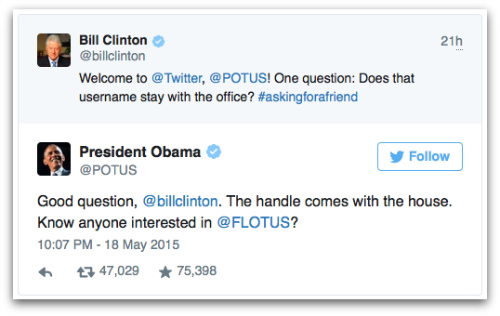
Bill Clinton @billclinton
Welcome to @Twitter, @POTUS! One question: Does that username stay with the office? #askingforafriend
President Obama @POTUS
Good question, @billclinton. The handle comes with the house. Know anyone interested in @FLOTUS?
Image of Barack Obama by The Official White House Photostream (P060809PS-0350) [Public domain], via Wikimedia Commons
