By Jagadeesh Chandraiah
SophosLabs has uncovered a mobile malware distribution campaign that uses advertising placement to distribute the Red Alert Trojan, linking counterfeit branding of well-known apps to Web pages that deliver an updated, 2.0 version of this bank credential thief.
The group distributing this family of malware decorates it in the branding and logos of well-known social media or media player apps, system update patches, or (in its most recent campaign) VPN client apps in an attempt to lure users into downloading, installing, and elevating the privileges of a Trojanized app hosted on a site not affiliated with any reputable app market or store.
Aside from the inescapable irony of disguising a security-reducing Trojan as an ostensibly security-enhancing app, and the righteous affront to the whole concept of a VPN’s purpose a Trojan so disguised inspires, this represents an escalation in the variety of app types targeted by this campaign of bankbots in disguise.
Red Alert Plays Dress-Up
In the wild, we found Web pages designed to (vaguely) resemble legitimate app market pages, hosting files for download that have been disguised as a legitimate mobile application of moderately broad appeal, such as a media player or social media app.
But the categories targeted by this group seem to be broadening with the inclusion of VPN software.
The Web page shown here on the left is hosted on a domain that seems apt: free-vpn[.]download. Investigation of this domain led to additional domains that appear to have been registered for use with the campaign, but are not in use yet. (You can find additional IoCs at the end of this article)
As you can see, the Web page uses a similar colour scheme as, and the icon design from, a legitimate VPN application (VPN Proxy Master) found on the Google Play store.
The fake doesn’t quite nail the app name.
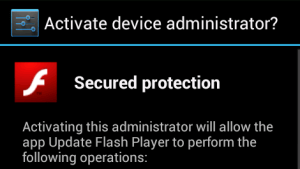 In addition to “Free VPN Master Android,” we’ve observed Red Alert 2.0 Trojans in the wild disguising themselves using names like:
In addition to “Free VPN Master Android,” we’ve observed Red Alert 2.0 Trojans in the wild disguising themselves using names like:
- Flash Player or Update Flash Player
- Android Update or Android Antivirus
- Chrome Update or Google Update
- Update Google Market
- Viber
- OneCoin Wallet
- Pornhub
- Tactic FlashLight or PROFlashLight
- Finanzonline
The vast majority of in-the-wild Red Alert 2.0 samples falsely present themselves as Adobe Flash player for Android, a utility that Adobe stopped supporting years ago. Our logs show a number of simultaneous Red Alert 2.0 campaigns in operation, many (but not all) hosted on dynamic DNS domains.
The Red Alert Payload
Once installed, the malware requests Device Administrator privileges.
If the malware obtains device administrator rights, it will be able to lock the screen by itself, expire the password, and resist being uninstalled through normal methods.
The app then stays in the background listening to commands from the cybercrooks.
Within some of the first of those commands, the bot typically receives a list of banks it will target. The Trojan works by creating an overlay whenever the user launches the banking application.
Currently Running Applications
Banking Trojans that rely on the overlay mechanism to steal information need to know what application is in the foreground. They do this not only to identify whether the use of a particular app may permit them to harvest another credential, but also because each targeted app needs to have an overlay mapped to its design, so the Trojan can intercept and steal user data. This quest to determine the currently running application is a hallmark of overlay malware, so we thought we’d take a closer look at how it’s done.
To prevent this, Android’s engineers regularly release updates that contain bug fixes designed to prevent apps from getting the list of currently running apps without explicit permission. With every Android update, the malware authors are forced to come up with new tricks.
This particular case is not an exception. The author(s) of this malware wrote separate subroutines that identify the operating system version and fire off methods to obtain a list of currently running applications known to work on that particular version of Android.
First, they use the built-in toolbox commands to determine what apps are running. If that doesn’t work, they try to use queryUsageStats:
When the malware invokes queryUsageStats, it asks for the list of applications that ran in the last 1 million milliseconds (16 minutes and 40 seconds).
String Resources Used to Store App Data
Red Alert 2.0 stores its data in an atypical location (inside the Strings.xml file embedded in the app) to fetch its critical data, such as the C2 address.
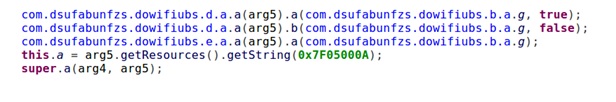 The com.dsufabunfzs.dowiflubs strings in the screenshot above refer to the internal name this particular malware was given, which in this case was randomized into alphabet salad. It’s been SophosLabs’ observation that Red Alert Trojans usually have a randomized internal name like this.
The com.dsufabunfzs.dowiflubs strings in the screenshot above refer to the internal name this particular malware was given, which in this case was randomized into alphabet salad. It’s been SophosLabs’ observation that Red Alert Trojans usually have a randomized internal name like this.
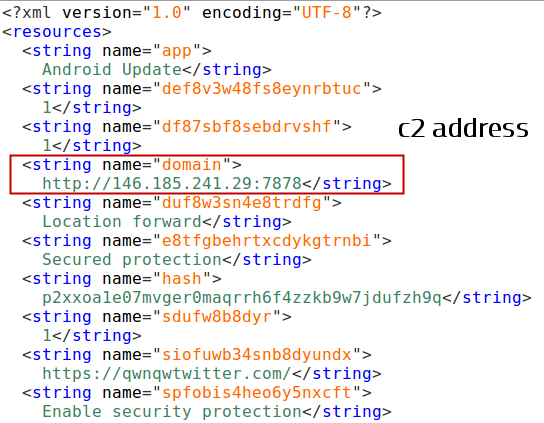 The strings section of the app contains embedded command-and-control IP addresses, ports, and domain names in plaintext. It is an invaluable source of intelligence about a given campaign..
The strings section of the app contains embedded command-and-control IP addresses, ports, and domain names in plaintext. It is an invaluable source of intelligence about a given campaign..
The following snippet shows the location within the Trojan where it uses SQLite database commands to store and recall command-and-control addresses:
Backdoor Commands
The Red Alert code also contains an embedded list of commands the botmaster can send to the bot.
The malware can execute a variety of arbitrary commands, including (for example) intercepting or sending text messages without the user’s knowledge, obtaining a copy of the victim’s Address Book, or call or text message logs, or sending phone network feature codes (also known as USSD codes).
C2 and Targeted Banks
As described earlier, the C2 domain is kept in the app’s resources. During the app execution, the malware contacts C2 domain for further instructions.
Most of the network traffic we’ve observed is HTTP. The C2 address, as stored in samples we’ve seen, comprise both an IP address and port number; So far, all the samples we’ve tested attempted to contact an IP address on port 7878/tcp.
If the main C2 domain is not responsive, the bot fetches a backup C2 domain from a Twitter account. Static analysis of the code reveals that the malware downloads the overlay template to use against any of the bank(s) it is targeting.
The malware also sends regular telemetry back to its C2 server about the infected device in the form of an HTTP POST to its C2 server. It uses the base Dalvik User-Agent string for the device it’s running on.
The content of the HTTP POST data is telemetry data in a json format about the device the malware is running on.
The list of banks targeted by Red Alert 2.0 includes NatWest, Barclays, Westpac, and Citibank.
Red Alert 2.0 is a banking bot that is currently very active online, and presents a risk to Android devices.
We expect to see more diversification in the social engineering lures this threat group employs as time goes on. So far, legitimate app stores appear to be this malware’s Achilles heel; disabling the installation of third-party apps has been an effective prevention measure. Stick to Google Play and use VPN software from reputable vendors.
Sophos detects all the samples of this Trojan family as Andr/Banker-GWC and Andr/Spybot-A.
In the wild, these are only distributed as a direct download from unofficial Web pages (“third-party” app) and not through legitimate app stores.
Red Alert 2.0 IoCs list
C2 addresses
103.239.30.126:7878 146.185.241.29:7878 146.185.241.42:7878 185.126.200.3:7878 185.126.200.12:7878 185.126.200.15:7878 185.126.200.18:7878 185.165.28.15:7878 185.243.243.241:7878 185.243.243.244:7878 185.243.243.245:7878
Domains
Malware source Web hosts on 167.99.176.61:
free-androidvpn.date free-androidvpn.download free-androidvpn.online free-vpn.date free-vpn.download free-vpn.online
Hashes
22fcfce096392f085218c3a78dd0fa4be9e67ed725bce42b965a27725f671cf 55292a4dde8727faad1c40c914cf1be9dfdcf4e67b515aa593bcd8d86e824372 be92a751e5abbcd24151b509dbb4feb98ea46f367a99d6f86ed4a7c162461e31 5c4d666cef84abc2a1ffd3b1060ef28fa3c6c3bb4fad1fa26db99350b41bea4c 06081ab7faa729e33b9397a0e47548e75cbec3d43c50e6368e81d737552150a5 753999cb19a4346042f973e30cf1158c44f2335ab65859d3bfa16bca4098e2ef
About the author
 Jagadeesh Chandraiah is a nine-year veteran of SophosLabs, specializing in Windows and mobile malware analysis. Jagadeesh regularly presents his research at international security conferences like DeepSec, AVAR, CARO, and Virus Bulletin. Outside of work, Jagadeesh enjoys playing badminton.
Jagadeesh Chandraiah is a nine-year veteran of SophosLabs, specializing in Windows and mobile malware analysis. Jagadeesh regularly presents his research at international security conferences like DeepSec, AVAR, CARO, and Virus Bulletin. Outside of work, Jagadeesh enjoys playing badminton.
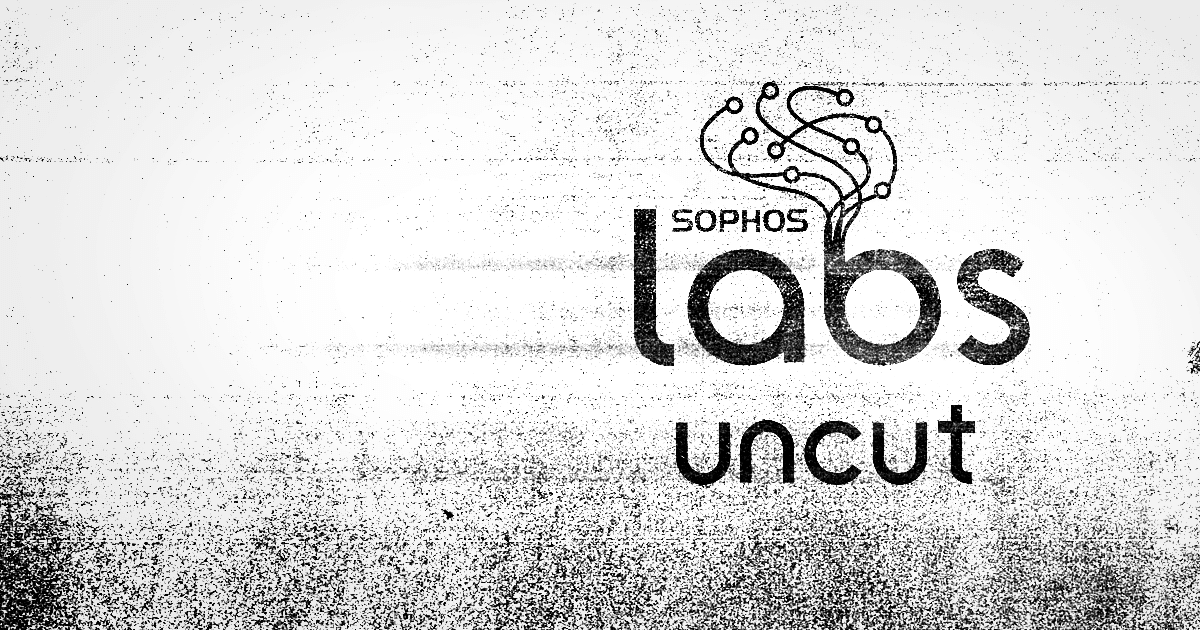

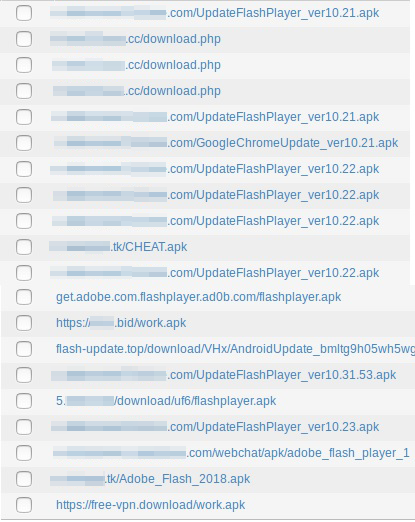
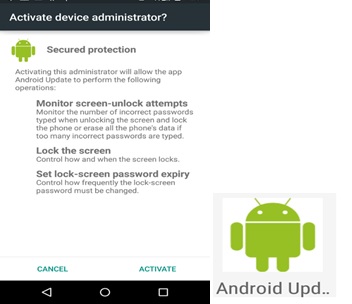

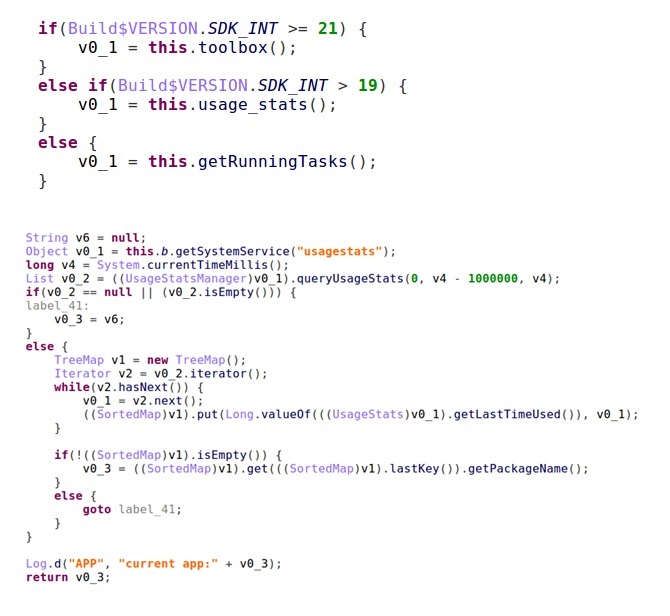
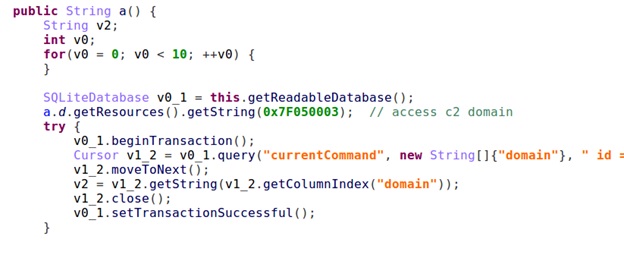



sheka
I hope that sophos labs encourage both vertical and lateral thinking to combat cyber security issues.
In today’s complex world both ends of thought are crucial for an organisation to survive.
Thank you.
PK
Nice one Jag!
Sheka
Regarding topic on “red alert 2.0 android version ….. trojan” Please provide details of the vpn clients (including ) it’s name for accuracy purposes.
since providing accurate information would gravely minimise use risk in downloading rouge apps and software, unless it has any monetary benefits to respective parties.
Prevention is better than cure.
Thank you
Andrew Brandt
The legitimate VPN software is named “VPN Proxy Master” and the counterfeit, malicious version is called “Free VPN Master Android”
sheka
Dear Andrew,
Thank you for the reply.
What I meant was that there are many VPN software’s both legit and illegitimate, which sometimes trick users into installing them. Whereas some legit VPNs have free limitations that you have to pay to get the full usability of them.
All in all the software industry as with all the rest consist of continuous development and research to curb attacks and ensure privacy (but limited to its functionalities either intentionally or otherwise since money is needed for research and development including competitive marketing of such.)
There is no silver bullet to information security but mitigation strategies and continuous improvement in progressive manner.
Therefore in this competitive commercial environment to be the head of the pack, continuous research is needed in realistic manner in diversified environments, in which money plays an important role on how much an organisation is willing to spend.
Thank you