 We’ve got a handy little web tool you can use to figure out in seconds what kind of antivirus protection you need for your virtual desktops and servers.
We’ve got a handy little web tool you can use to figure out in seconds what kind of antivirus protection you need for your virtual desktops and servers.
Head on over to our virtualization webpage, where you can click through our quick survey. Tell us what you’re looking to protect, and we’ll show you the best approach and the right Sophos product (Sophos Antivirus for vShield, Sophos Server Protection, or Sophos Endpoint Antivirus) for your needs.
You don’t need to register with your email address or anything — just click and go!
To start, just click on the Product Selector window on the webpage.

The product selector tool will open as a pop-up window you can click through.
The first screen lets you choose whether you want to protect virtual desktops (VDIs) or servers. Click on the one you want.

You can choose either one, but if you want to protect virtual servers, you then choose from a list of hypervisors:

And then you select the type of servers you are looking to protect (primarily Windows servers, non-Windows servers like Linux, UNIX, etc., or a mix).

And then we give you our final recommendation.
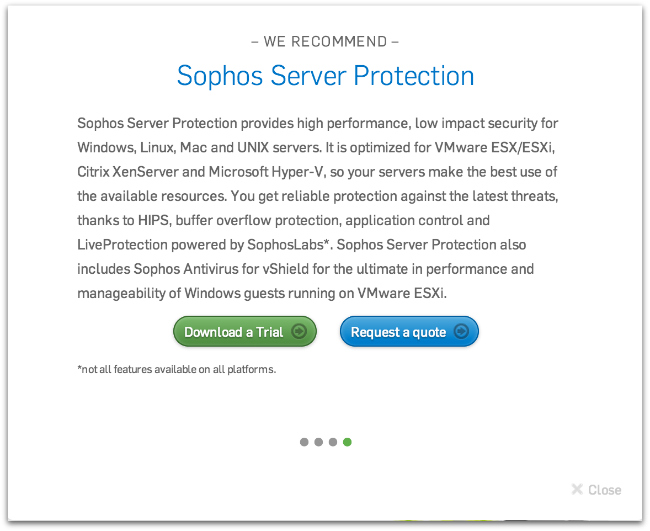
It’s that easy to choose the protection that’s right for you. Go check it out on our virtualization security page!