
Along with the new XG Firewall, we’ve also launched brand-new centralized management and reporting solutions that make managing multiple devices easy. I thought I would take this opportunity to tell you a bit more about Sophos Firewall Manager and iView, and encourage you to learn more and download the free trials.
Sophos Firewall Manager
Whether you have a few firewalls, or a few hundred, Sophos Firewall Manager (SFM) makes managing all your XG Firewalls easy with a comprehensive suit of helpful tools.
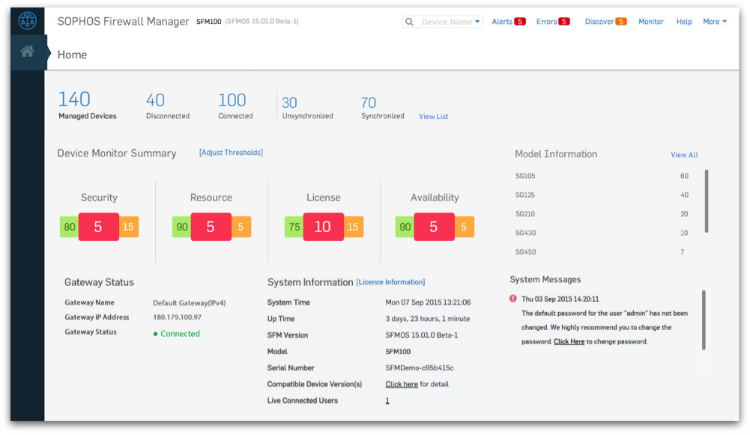
It starts at the Sophos Firewall Manager home screen that utilizes traffic-light style indicators to provide at-a-glance status for your various firewalls. You can instantly identify any devices that have security, resource, licensing or availability issues, from the new device-health monitor.
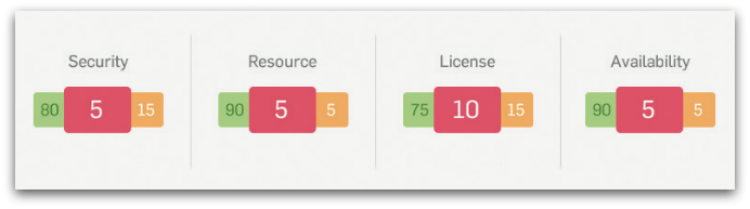
You can also take advantage of a variety of other views of your devices under management including a helpful flat NOC-type overview …
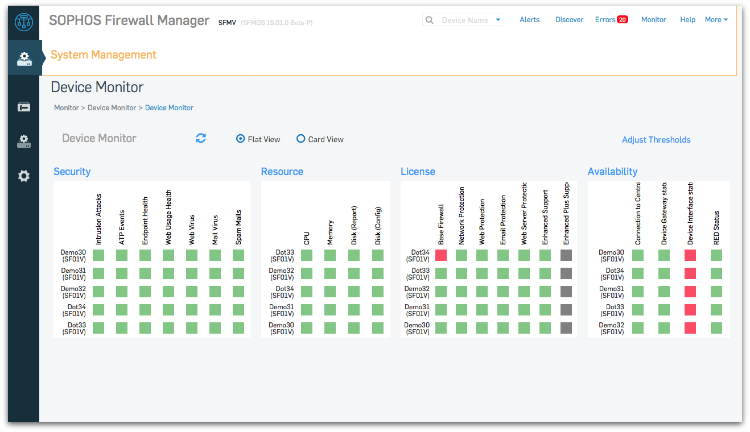
or a card view …
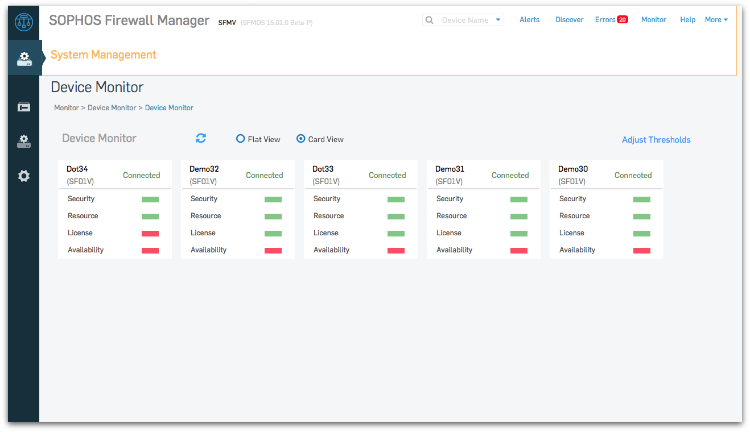
If you need to drill down to a specific Firewall, that’s easy and rewarding with a rich amount of detail visible at a glance …
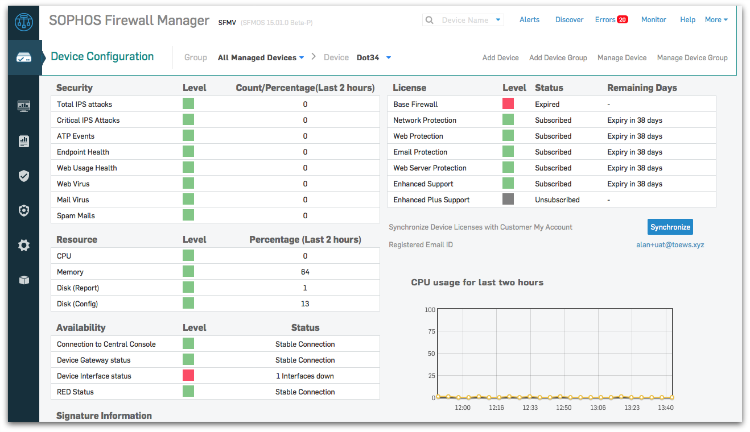
But we know you can’t keep your eyes fixed on the screen all day long so that’s why Sophos Firewall Manager offers a comprehensive set of configurable alerts to get notifications on a broad range of events including subscription expiry, gateway status change, excessive disk usage, ATP events, IPS and virus threat counts, unhealthy surfing, and much more.
All the thresholds for status and alerts are completely customizable, ensuring you only get alerted when it’s important.
Sophos Firewall Manager also makes it easy to manage large groups of firewall devices with flexible and convenient grouping and sorting options. Conveniently group devices by model, firmware, country, device name and more for quick and easy action, management, and monitoring.
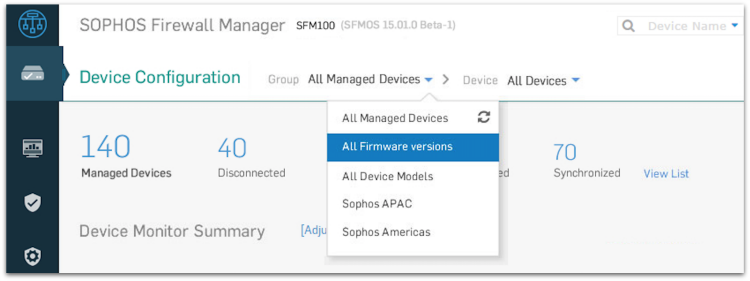
But that’s just the start – there’s a full set of powerful tools to make your job easier:
- Streamline enrollment of new devices with a convenient wizard
- Push, pull or replicate polices across your firewalls easily to ensure consistency
- Utilize configuration templates to save time and effort setting up a new firewall
- Centrally manage and monitor updates
And if you need flexible controls, Sophos Firewall Manager has you covered there too with role-based admin to delegate access to various staff based on their functions along with rigorous change control and audit logging.
Sophos iView
Sophos iView complements Sophos Firewall Manager perfectly, providing comprehensive, consolidated reporting across not only multiple XG Firewall devices, but UTM 9 and CyberoamOS devices as well.

Sophos iView includes:
- Intelligent centralized reporting and analytics
- Consolidated reporting across multiple firewalls or customers
- Support for XG Firewall, UTM 9, and Cyberoam firewall devices
- Easily monitor and analyze security risks across the entire network
- Provide insight into specific device or customer usage, traffic, and risks
- Compliance reporting for HIPAA, PCI-DSS, GLBA, and SOX
- Convenient backup and long-term storage for all your firewall data
How to get started
You can download the SFM and iView datasheets or get started with a limited trial of each today. The Sophos Firewall Manager trial is limited to managing five XG Firewall devices, while the iView trial is limited to 100GB of data storage. Both should be plenty to get you started seeing the power and convenience these tools provide.
