Robocallers, with a bit of luck, a dash of Google blocking and a ‘do-it-now!‘ FCC chairman, you’re going to speed-dial your way straight into oblivion.
The US Federal Communications Commission (FCC) is urging US carriers to help block you, and Google’s begun to set off the red alert when it spots incoming robocalls.
Specifically, as Google announced on Monday, it’s now splashing some phones with ‘don’t-answer-that!‘ red when it spots, and labels, a suspected spam call.
Spam calls, robocalls, call them what you will. Most of the time we call them unprintable names when we wind up answering the call and find ourselves talking to a machine.
The term mobile phone spam covers spam directed at text messaging or other communications on mobile phones. In the US, the Federal Trade Commission back in 2009 expanded its Phone Spam regulations to prohibit voice spam, also known as robocalls, without prior written approval from consumers.
For several years now, third-party apps like Whoscall and Truecaller have scanned incoming calls to identify, and help block, robocallers.
But now, at least some Google Phone app users are going to get that anti-spam coverage built right in.
Google said that it’s updating its Phone app on Nexus and AndroidOne devices so that it will warn about potential spam callers and give users the ability to block and report spammy numbers.
It’s unclear how Google’s going to differentiate between normal calls and robocalls. The Guardian, for its part, suggests that the company will be checking incoming call numbers against an updating database.
If you’ve already got Caller ID turned on (it’s on by default), Google Phone app’s new spam protection will be available once your phone updates to the latest version.
Google’s Caller ID, which has been available for several years now, helps identify businesses not stored in your address book.
As long as it’s enabled on your (Nexus or AndroidOne) device, Google will now give you a heads-up if an incoming call is potentially spam.
Such calls will show on a red screen, as opposed to the “safe” blue screen. The Phone app will also label the call as “suspected spam caller.”
After you reject or answer the call, you’ll be able to block the phone number or report it as not spam if it was erroneously flagged.
The “recent calls” screen will also have an option for any phone call to be reported as spam and to be blocked.
For detailed instructions on how to use Google’s Caller ID or spam protection, you can check out this support page.
In other anti-robocall news, on Friday, FCC chairman Tom Wheeler wrote on the commission’s blog that robocalls and telemarketing are currently the number one source of consumer complaints.
Wheeler says he’s sent letters to CEOs of major carriers, calling on them to offer free call-blocking to customers immediately. He’s also sent letters to the carriers that connect robocallers to consumer phone companies, reminding them that they’re supposed to be helping consumers by offering blocking technologies.
Wheeler’s also putting the pressure on carriers and standards groups to speed up the development and deployment of technical standards that would stop caller ID spoofing, and thus make blocking technologies more effective.
He’s given all the companies 30 days to respond with “concrete, actionable solutions to address these issues.”
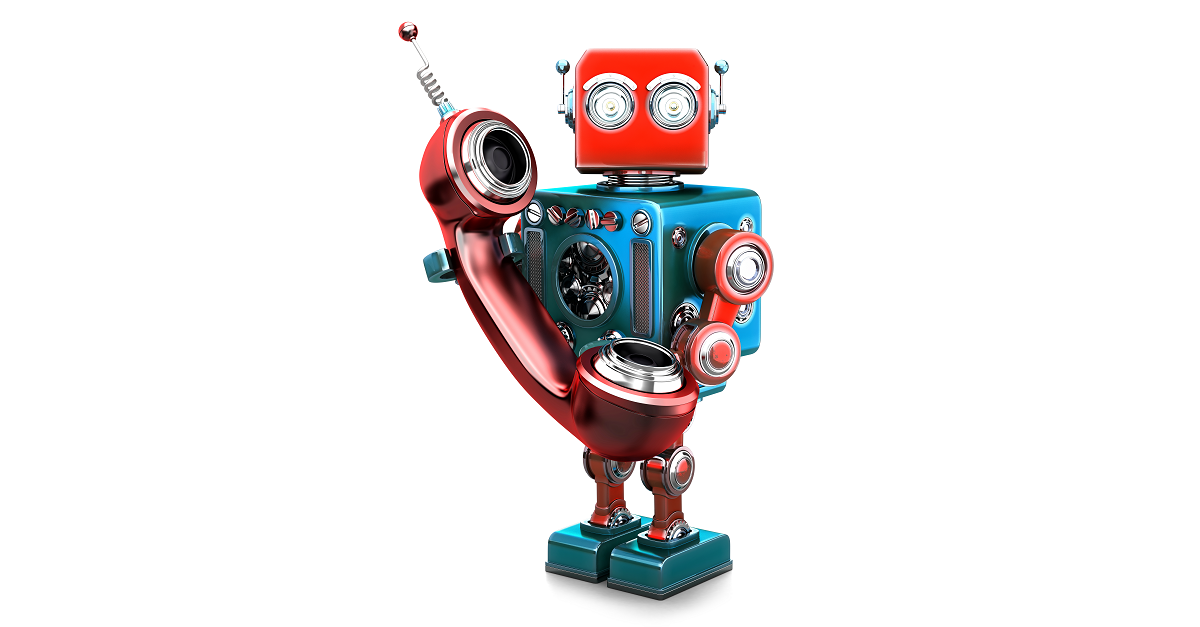
Mahhn
If the company calling advertises with google, will the phone auto answer itself, or prompt you to answer it? Similar to how advertisers get top position on their search results…
Anonymous Coward
“Note: To use caller ID & spam protection, your phone may need to send information about your calls to Google.”
“Your phone has Caller ID & spam protection on by default, but you can turn it off.”
Hang on … so when a phone upgrades to this version, by default it might start sending info about your (presumably, incoming, but still) calls to Google?
[fx: raises eyebrow]
Paul Ducklin
I like to re-re-re-review my settings quite regularly, [a] in case of new options with defaults I wasn’t expecting, as you mention here and [b] in case of security options that have been folded into other settings in ways I wasn’t expecting and [c] in case I want to change my mind about the security and privacy decisions I made last time :-)
Laurence Marks
I wonder how well it will block “Consumer Services” who call me every day with a different spoofed number.
James
After you reject or answer the call, you’ll be able to … report it as not spam
And after a few hours with a sniffer the telemarketer will be able to rent a bot to send a few thousand ‘not a spammer’ reports on their own number.
Larry M
Lisa Vass wrote “Wheeler says he’s sent letters to CEOs of major carriers, calling on them to offer free call-blocking to customers immediately.”
My AT&T VoIP line complied with this about a week or two ago. AT&T did this without any real upgrades at all. They used an existing free feature offered to all VoIP customers, namely a follow-me feature that rings multiple phones (e.g., your cellphone) on an incoming call.
In this case they added the number of a third-party service which tracks all the fake numbers inserted by spam callers. The third-party will answer the call before you hear the first ring–or maybe you hear half a ring.
This was very successful at first: my five or six junk calls a day dropped to zero or one. Then the spam callers reprogrammed their switches to insert a different pseudo-random fake 10-digit number for each call–there’s no way to track these–and the calls started flooding in, starting with the most notorious ones like Consumer Services.
The international standard on digital calling, Q.931, includes a bit that indicates whether a Caller ID (Calling Line ID or CLID) is assigned by the telco or inserted by the caller (analogous to fax machines which insert a caller ID on each fax but it’s set up by the machine owner).
If the AT&T programmers weren’t so lazy or their managers weren’t in love with all the revenue from spam callers, AT&T would simply refuse to put through those calls with caller-inserted, non-validated IDs. The technology is there–it’s a simple matter of programming.
I’d even settle for a red screen on my cellphone (and VoIP handset), That would also be possible.