Just over a month ago, we wrote about a update dialog for Windows 10 that caused a bit of a stir.
Many people have their Windows computers set up to apply recommended updates automatically, not just critical updates, as a way of taking the fuss out of staying current.
What they probably weren’t expecting was that upgrading to Windows 10 would ever be classed as an update.
There’s no formal definition of those terms, so there’s no ISO standard to which you can refer in order to decide what the correct terminology is for the next version of your software product.
One way of differentiating them is to think of updates as modestly sized downloads that bring comparatively few changes, consisting mainly of corrected bugs and improved performance, rather than brand new features.
In other words, after an update, you probably won’t need to learn loads of new menu options and dialogs, but you will immediately be glad of the fixes.
Of course, even security updates that consist almost entirely of bug fixes aren’t necessarily small downloads any more, as anyone who’s ever downloaded an OS X Combo Update file, typically 1GB or more, will know.
But the theory seems to be that after an update, things will feel substantially similar, just a bit better.
Oh, and updates are usually free, because the main version number of the product you’re using hasn’t changed.
Upgrades, on the other hand, are usually something you’d expect to pay for, to take you to the newest version, with loads of new features, better security, a more modern look, improved workflow…
…but also a bunch of differences you might find a bit disconcerting or confusing at first, and that you’ll need to learn to love.
Clearly, these “definitions” blur and overlap, but received wisdom seems to be that applying Microsoft’s monthly Patch Tuesday fixes to improve security is an update.
Indeed, Patch Tuesday was officially re-labelled Update Tuesday well over a year ago).
On the other hand, shifting from, say, Windows 7 to Windows 10 is a clear-as-daylight example of an upgrade.
Microsoft, however, recently decided that Windows 10 was a “recommended update,” with the result that many non-10 users saw a dialog like this:
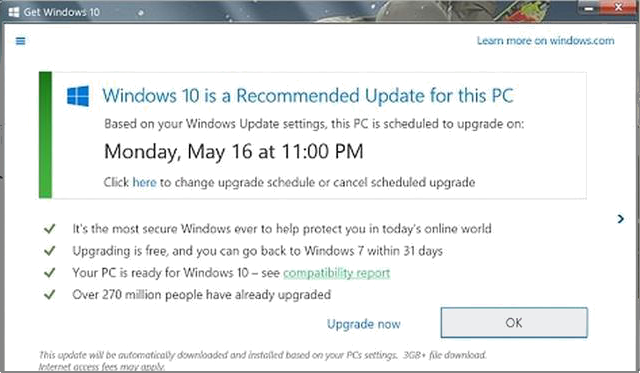
Image from Microsoft via the BBC
If you actually read through the dialog, it’s pretty obvious that it’s telling you about something that is already scheduled to happen.
In other words, whether you click [OK] or merely dismiss the window with the [X] button, you aren’t postponing or cancelling the aforementioned upgrade, sorry, update to Windows 10.
You needed to “Click here” to reschedule or to refuse the update, ahhh, upgrade. (Even inside a single dialog window, Microsoft itself couldn’t decide which word to use.)
Many people, however, didn’t see it that way, and clicked the [X] as way of saying, “No, thanks.”
Unsurprisingly, they were aghast to find, on the morning after the night before, that they’d already received their free upgrade/update.
Naked Security readers largely agreed that this dialog was “sneaky,” judging by the results of a poll we held on the issue:
Snapshot of results at 2016-06-29T10:53Z. Click on the image for the poll itself.
Microsoft, it seems, has been swayed.
For the last month of Redmond’s “get Windows 10 for free” offer (you’ll have to pay after 29 July 2016), those who haven’t yet made the switch will apparently see something like this instead:
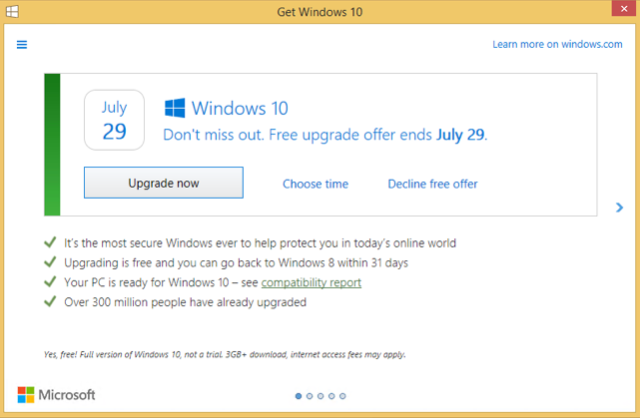
Image from Microsoft via Business Insider
There’s now an explicit and obvious “decline” option…
…and it’s back to being a full-blown upgrade.
That’s the good news.
The bad news is that you still have to make up your mind.
I can’t see why you wouldn’t grab it while it’s free, but then [a] I’m a Unix fan at heart, so I have a Mac for my day-to-day work, [b] I never much liked the visuals of XP or 7, so I’d upgrade just for the new look and feel and Windows 10 is harder to hack, it really is.

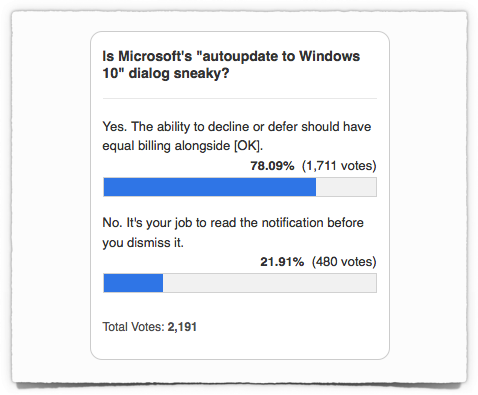
Anonymous
That’s great for people who have been able to dodge it before now, but for those of us who woke up one morning to a computer with Windows 10 on it, without ever authorizing Microsoft to update, it doesn’t really matter.
NubglummerySnr
Why wouldn’t I want the upgrade? Because it rendered my $3000 Cintiq Companion 2 drawing tablet computer useless due to it not being compatible with Windows 10. Had to roll back to 8.1. I like Windows 10, but it doesn’t like all computers.
Paul Ducklin
It might be fairer to say that Wacom rendered Windows 10 useless on its hardware by not publishing Windows 10 drivers yet :-)
For $3000, I’d expect drivers from the hardware vendor for the latest version of Windows within a year of that version coming out…after all, according to Wacom: “A hardware driver is a small computer program that allows your computer to interact with Wacom products. It is important to download the most recent driver to ensure that your device is working properly and that you can access its full array of features.” Doesn’t sound that hard :-)
Actually, it seems that Wacom does claim to support Windows 10 on your device. Maybe chase that up with Wacom?
Pas
A consumer has a perfectly working system, one component is changed without adequate documentation and without being properly tested in that system, and the fault lies with the other components and the customer.
Paul Ducklin
Wacom does claim to support Windows 10 for that device (I checked). So it seems there is more to this than just “it broke.” At least, you might forgive Microsoft for deciding that the computer was compatible with the new OS, because Wacom seems to imply that it is. Having said that, rolling back to 8.1 obviously did the trick.
PressEnterWhenReady
Is this different for different regions? I am in Canada, and of the 4 windows 7 machines I have the only conversion to windows 10 I initiated, the rest have the icon with the offer, but that’s it and I have auto updates enabled on all my machines, even the servers.
Randy
I upgraded and then lost my start menu – a known issue that Microsoft has not resolved. Going back to Windows 8.
Mahhn
hmmm, (scheming now) wonder if I can make an image of my 7 box, upgrade to 10, put the 7 image onto another drive and swap between the two, or put one drive into another PC… hmmm Or will this be like the two GF problem, and you loose both lol
Bryan
hahah, the difference however being I actually *like* my girlfriend–and wouldn’t mind terribly having two of her.
DMMK
I learned this one the hard way. I don’t remember seeing the scheduled upgrade, but probably clicked X. I had been recommended to stay with my current OS rather than upgrade to Windows 10. Well, when I went to shut off my computer one evening & saw it was mid-upgrade, I forced a shut down thinking it would stop the upgrade (bad idea – I know that now). Apparently, this messed up my Outlook & other files. Anyway, $300 later, I now have Windows 10 and a computer that works again. Grrrr ….
Peter
I don’t like the looks of Win10. Never liked Windows 8 either… So when I was getting my new laptop a couple of years ago, I went for the Windows 8 Pro which was downgradeable to Win7 without losing warranty. What’s good about it is the… XP mode. Yeah, XP never dies. I haven’t been using it for some time though, haha.
My tablet is Android based. I much prefer Android on my tablet rather than Win8. I really do.
So – Win10? No, thanks. And I hope the fact, that it won’t be free to upgrade/update to Win10, will help me avoid being automatically upgraded/updated to it. One thing that Microsoft did right (apart from Win XP lol).
IT Guy
Or perhaps the possible escalation of $10,000 awards for unrequested installations swayed their judgment…
Wilbur
Paul, I’m surprised that you, as a well-respected security guru, are so dismissive of the privacy flaws contained in the Windows 10 system. I’m a Mac user also, but I have to keep a Windows computer available for a couple of Windows-only programs. I made the mistake of buying a Windows 8.1 tablet because of the promised “free” Windows 10 upgrade. As bad as Win8.1 is, when Win10 came out there was no way I could bring myself to follow through. Having to go through each individual setting to change defaults to keep Microsoft’s big nose out of my personal life would have taken more cope than I could muster. There was no way I felt I could go through a confusing array of choices without missing a few.
I still run those programs on a Win7 laptop, and hopefully there will be open source replacements available before Win7 goes EOL because Win7 (and one unused Win8.1 tablet) is the end of the Windows line for me.
Paul Ducklin
Well, I’ve got one each of Windows Phone 10, iPhone and Android, and when I’ve looked at them from a privacy and data collection point of view (and how hard each of them tries to get you to stick to the defaults, notably in respect of location tracking), I’d have to call them much more similar than different.
Do you really think OS X’s defaults in Setting and Privacy protect you significantly better than the Windows 10 defaults? (That’s not a rhetorical questionm by the way. I woiuld love to know how you see the differences between Apple and Microsoft in this regard.)
The Windows Phone “feature” that I really didn’t like was Wi-Fi Sense (the auto-login even via captive portal, plus the “share Wi-Fi key with our cloud and your buddies”), so I made sure it was off from the outset…but that feature has now been binned anyway:
When it started: https://nakedsecurity.sophos.com/2015/07/09/sscc-206-who-gave-you-permission-to-use-my-wi-fi-podcast/
When it ended: https://nakedsecurity.sophos.com/2016/05/13/microsoft-is-going-to-stop-sharing-your-passwords-through-wi-fi-sense/
Wilbur
I can’t answer your questions – I have never had a Windows phone and the MotoDroid that was my original smart phone was a security disaster with no privacy protection at all. As soon as Apple made the iPhone available on a network I could access from my home I dumped the Droid and switched. I like the granular permissions on the iPhone that allows me to pick and choose which apps get what access. I have no idea what Windows phone offers. Google said they were going to introduce granular control but I have no idea if they finally did.
I also can’t comment on new OS X desktops because I am stuck on Lion. Apple saddled my expensive full 64 bit Mac Pro tower with a 32 bit UEFI that can’t be upgraded – that UEFI is the only 32 bit part of the whole computer. But, to the best of my knowledge, the only thing Apple knows about me is the record of things I bought via iTunes or the App store. I do not believe they are monitoring my Mac Mail traffic or Safari browser (ok, I actually use Firefox) to target advertising at me. News reports indicate Microsoft has made it clear they are going after advertising revenue and they have made it difficult to opt out of this surveillance by burying permission in multiple screens. I have seen reports claiming Windows 10 assigns your computer a unique advertising ID that follows you everywhere. Reports say default permissions allow them to extract data from the contents of messages and calendars, apps and networks, some purchases and whatever you upload to OneDrive cloud storage. That is way too intrusive to suit me, and I don’t feel confident I would catch all of the vulnerabilities when setting up the system.
And, yes, WiFi Sense was the thing that made me hold off at first, but the more I found out the less inclined I was to play along.
Paul Ducklin
Talking of unique advertising IDs that follow you everywhere…
…take a look at the Settings | Privacy | Advertising page on your iPhone :-)
Ironically, as far as I can see you need to be online to access the Limit Ad Tracking option.
(The system is very similar on Windows Phone 10.)
Mahhn
I looked this up on my Iphone, it’s on, and greyed out, cant change it. wth
Paul Ducklin
Don’t know. Mine is turned on (green). I can turn it off and then back on again (quickly :-) . That’s how I set it up the day I bought the iPhone. Every now and then I also Reset Advertising Identifier... on the grounds of, “Why not?”
If my phone is offline I can neither see nor set that Limit Ad Tracking setting at all, from which I infer the status is stored back in the proverbial cloud by Apple. When I’m offline, the toggle switch next to the option is replaced by iOS’s “please wait” spinning bars, which spun for long enough to assume that they would spin indefinitely.
Wilbur
I just put mine in airplane mode, and you are right – it says “Connect to the Internet to view Advertising settings.” I mostly solve the problem by leaving WiFi turned off unless I want to connect to my own network. I figure I’m not likely to connect to hostile networks so why leave it turned on to drain the battery.
Paul Ducklin
Just go online at home and turn on the “Limit” option. Worked for me.
qqq
Even if you disable all the telemetry / etc. it still forcibly tracks you, not to mention Windows 10 contains backdoor for NSA, so it doesn’t even matter what you disable.
Henry McHenry (@McHenryGames)
After Microsoft starts charging for Windows 10 I’d expect the “recommended update” to go away. But it doesn’t look like it’s gonna be the case.
Gary Christiansen
Windows 10 does not let you install programs (sorry, Apps) to anywhere but the C: drive – and I don’t want my SSD cluttered with things I don’t want there (have they fixed this yet? Why is this even an issue in this day?) . Windows 10 implementation of screensaver is bad – again, how is this even a problem? Then there’s video and music. If it can’t do simple things that have been around for ages, how good is it really? I took the free upgrade on 2 computers – tried it, and reverted within a week. My gaming machine has 10 on it since it was a new build and I needed 64-bit OS, but I’m keeping 7 on my needed machines as long as possible.
RichardD
Desktop applications can be installed wherever you want, just as they could with previous versions of Windows.
Store “apps” currently only install on the C: drive, but it looks like that’s set to change with the Anniversary update on 2nd August.
AFAIK, the screensavers haven’t changed for many years. If the W10 implementation is bad, then the same can be said of previous Windows versions.
And what’s wrong with video and music? If you don’t like the built-in apps, just install your preferred application and change the defaults.
Dewbert McClinton
You can’t see why I would not want it for free? Because I don’t want it. I would have to buy (or rent) new software that is compatible. That ain’t free. Not to mention, Microsoft support sucks. My only other option is a Mac (which I don’t intend on buying soon) due because my software is only compatible with Windows & Mac.
Paul Ducklin
Seems like the software you’re using is suck in a bit of a rut if it still doesn’t support Windows 10, one year on. If that’s the case then you might want to assume that your software vendor is going to fall further and further behind…might be a good time to look for alternatives. Some of them might even be free, like Windows 10 is (for now).
I had a couple of old programs that I really liked that stopped working back when I updated to OS X 10.10. Forced me to take a look at the market. Within about half an hour, I found replacements that were [a] better [b] still under active development [c] supported and [d] free. Result!
fabiano
uprade my laptop
MK
Windows7 happened to be dead after the last Windows update… made me the final decision to move on to windows10.
Pros. Really quicker boot time. Better security default configurations through OS to apps, without too much annoyance. I like it.
Cons. A lot of system errors in event log after the upgrade – ignore and continued, 2 driver issues – ok google helped me, 2 of my favourite old applications no longer supported – well expected , hotmail acount required for login – switch to local account, and then, a lot of complains from family members …. skype doesnt work (yeah, need hotmail) streaming movies get pinkish (new Chrome setting on Win10), game not connecting (flash reinstall), DVD stopped working (new flash & DVD regkey conflict), facebook status message is noisy (disable)….
Took whole week out-of-office time to support them :(
But now working.
Quagmire Farshmelt
Paul, you state that Windows 10 is harder to hack.
Can you (or have you already) explain that in a separate posting?
Paul Ducklin
In the next Chet Chat podcast (244, recorded last night, which I still need to edit and post), Chester touches on this with a story about is own experience “trying out” always on Windows 10. Not quite what you are after, but a start, I hope. Should appear this weekend (2-3 July 2016).
Dusan
“Harder to hack” is certainly wrong. Win10 has more new security features. Ask any computing security expert and they’ll say that field-untested new security features are more of a liability than benefit. In coding and design there are always errors. ‘Till most of those are found new features are not beneficial. Add to that “always connected” nature of the new OS (which is the key “benefit” for those who want it vs. older MS OSs) and the security situation is even worse: exposure to attacks is greater and probability of the attack is greater.
So, Win10 has potential to be more “secured” in time (as we find errors) but it counteracts that with being certainly and already more “exposed”. Hence, for now it is certainly MORE hackable and in few years it will be on par with current Win7 hackability.
Paul Ducklin
You’re making it sound as though Windows 10 has a revolutionary, as-yet-unproven new security model (it’s more of an evolution); as though Windows 10 is a great unknown (it had a long field-test programme and has been out in its final form for a year already); and as though the average Windows 7 computer spends much – or even any – of its working life disconnected from the internet (as though we were still in the pay-per-minute dial-up era).