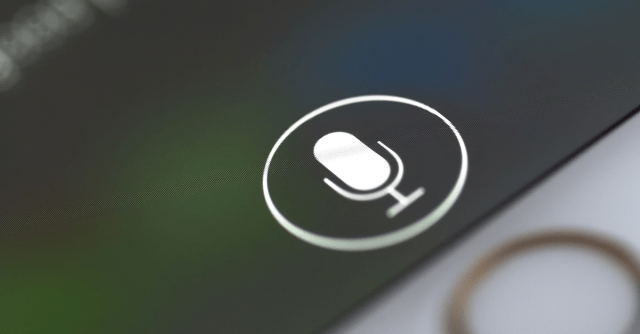Firstly: the toddler’s fine. Fully recovered.
Secondly: this is not a sponsored advertisement for iPhones or baby monitors.
Having said that, Siri has helped save the life of a 1-year-old Australian girl.
As Australian station 7 News reports, the child, Giana Gleeson, had been suffering from a chest infection and bronchiolitis.
Those illnesses can make breathing very hard. At one point, Giana stopped breathing altogether.
Her mother, Stacey Gleeson, of Cairns, Australia, was watching on the baby monitor when she saw Giana turn blue.
She grabbed her iPhone and ran to the girl’s room. But as she turned on the light, she dropped the phone.
She did, however, remember its voice-activation feature.
Ms. Gleeson shouted at the phone, telling Siri to call emergency services on speaker phone while she performed CPR on her daughter.
She communicated with emergency services as she worked to resuscitate Giana. By the time the ambulance arrived, Giana was back.
Before I knew it the ambulance was on its way and Giana was breathing again.
Both of her parents credit the few precious seconds that Siri gave them for potentially making all the difference.
Mr. Gleeson:
It might have given the precious moments Stacey needed to revive Giana.
The outcome of this story is one of the upsides of the fact that recent iPhones can be set to always be listening for commands. In fact, in its newscast, 7 News had to bleep out Ms. Gleeson’s command – “Hey Siri, call the ambulance!” – lest viewers’ phones respond accordingly.
That new feature came about in iOS 9, when Apple enabled activation of the built-in personal assistant at the sound of your voice, rather than waiting for you to hold down the Home button.
If that’s turned on, Siri can not only open music and send text messages; it an also make hands-free phone calls on its own while you drive, or, obviously, in critical situations like that of Giana Gleeson.
Both parents are now urging others to activate Siri on their phones.
Mr. Gleeson:
Kids… everybody, everybody should be aware of the abilities of their phone.
To turn on Siri on your iPhone, go to the Settings menu, then to General, and follow the prompts.
Here are more details from Apple.
We’ve previously written about kids and always-listening devices, and it hasn’t been pretty: there was Mattel’s Wi-Fi-enabled, microphone-sporting, speech-recognizing, interactive Barbie doll that was storing recordings of children’s voices on remote computers to improve a voice-recognition engine, for one.
“Hello, Barbie?”
“Hell No Barbie,” said a group dedicated to advertising-free childhood.
But frightening hackable voice recognition dolls aside, this story is the flip side of the coin.
This story is the rare instance where we can say, Thank goodness that gadget’s always listening.
Image of Siri icon courtesy of Soze Soze / Shutterstock.com