You wouldn’t want to work in the PR part of Microsoft’s Windows 10 team right now.
That’s curious, because you might think it would be their Golden Era at the moment.
After all, what’s not to like about Windows 10?
Windows 10 is more secure than all previous versions of Windows – it is, it really is! – and it gets security updates more frequently, and with shorter delays, too.
For years, Microsoft was as good as blamed for the problem of malware, thanks to the ease with which malware could be written and distributed for Windows.
(Whether you like to hear it or not, Windows was never significantly less secure than most other desktop operating systems, but it was very, very much more widespread, so it attracted the lion’s share of attention from hackers and cybercriminals.)
Worse still, the detractors said, every time Microsoft produced a newer, shinier, more secure version to make our world a safer place…
…the company went and demanded that we pay for it, despite all the security bugs it was supposed to fix from the previous releases.
This one’s free
Well, Microsoft changed that attitude when Windows 10 came out, offering the upgrade for free.
Indeed, it’s still free, at least until 29 July 2016, after which you’ll be paying about £100 for the privilege.
But instead of earning praise, Microsoft ran into trouble almost immediately.
Firstly, a rather vocal minority wanted to stick to the now-discontinued Windows XP, and saw the drive to Windows 10 as an attempt to push their old-school favourite even further into the background.
Secondly, Microsoft decided to “pre-download” Windows 10 onto many people’s computers to make it easier to upgrade later on, because the 3GB of needed data would already be there, ready to install with a simple click.
Thirdly, popups dealing with updates to Windows 10 for free started to grab attention for all the wrong reasons, because they had the temerity to appear at just the wrong time.
Anyway, just when you thought it was safe to go back in the Windows update water…
…and along comes a widely-derided popup that not only sells you on the idea of Windows 10, but also tells you when it will be installed, and thanks for listening:
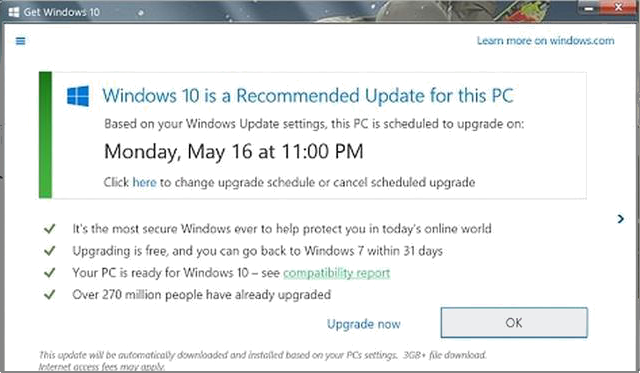
Image from Microsoft via the BBC
Most of the media articles we’ve seen about this have been deeply uncomplimentary: a quick search reveals headlines calling this dialog by names such as a nasty trick, a dirty little trick, a devious new trick, and deceitful.
Heav’n has no rage like love to hatred turn’d / Nor Hell a fury, like an XP user scorn’d.
What’s wrong?
What’s wrong with the popup dialog above?
If you actually read it, it pretty much tells it like it is, even though you might not like what you see if you take the time to understand it.
Note, however, that if you click the [X] button at top right, all you do is to dismiss the notification, rather than declining the update: the [X] means “close the window” and not “reconfigure what you just saw.”
The only button-sized option, [OK], is the no-need-to-click default; to decline or to reschedule the update, you need to click on the highlighted word “here”.
Have your say
What do you think?
Is this a positive step for security or a trap for the unwary?

Mark
I can understand Microsofts position here. Getting people off XP is to everyones benefit. My father has been waiting until it “seemed stable” and when he finally pulled the trigger, he said it was easy and wondered “what the hubub was about”
Ross
To the best of my knowledge, MS is not offering the free upgrade to XP users, so this has nothing to do with “Getting people off XP.”
phillipduran (@phillipduran)
“Whether you like to hear it or not, Windows was never significantly less secure than most other desktop operating systems, but it was very, very much more widespread, so it attracted the lion’s share of attention from hackers and cybercriminals”
Hahahaha! HAHAHAHAHAHAAHAHAHA!
OMG! That’s it. I’ve heard enough BS from you guys. I’m unsubscribing. You have idiots working for you.
Paul Ducklin
I guess you’re one of the people who don’t like to hear it. Good luck out there.
Bryan
Duck, I have a hunch you recently (six days ago) saw a good candidate IP for adding to a potential obstinate zombie list–mind sharing it? I’ve no desire to see him make a few thousand unwitting cracks at my server logins.
:-)
Link
Apple fanboy spotted. Easy tell: they can’t stand the truth.
JLB
I bet those No votes are from people like me who have spent years hearing users respond to the question ‘What did the error message say?’ with ‘I don’t know. I didn’t read it.’
xyonofcalhoun
Worked with a guy who did that on a production server. Cue much surprise when it immediately disconnected him and rebooted.
Much swearing was done. And his excuse was that he “didn’t read” the windows update pop-up.
He doesn’t work with us any more.
Bryan
I cannot fathom why this would receive a downvote. Would people who’ve been canned for such things actually read this blog?
killallmimes
MS is being clumsy and tone-deaf here. I have Win10 and like it well enough, but this stinks of marketing dept ineptitude. Be up front and honest with your customers and give them all the options, instead of sleazy tactics. They can’t be faulted for that, then.
Jim
Actually, the wording confused me. I thought the yes wording was going to be thought the “right” one, but I never click any acknowledgement without reading what I’m committing to. So, I chose no as a way of saying, “read it”. I didn’t take it as a statement about security in either direction.
Laurence Marks
Sneaky? No different than when they reversed the sense of the warnings in IE8. I can’t duplicate the warnings exactly but here are paraphrases:
IE7: Web page contains elements from another domain. Do you wish to display them? [Yes] [No]
IE8: Web page contains elements from another domain. Continue without displaying them? [Yes} {No]
Users who got used to automatically selecting Yes (or No) with IE7 didn’t even notice the change and continued to select their learned option with IE8, even though they got the opposite result.
Anonymous
To be fair, this isn’t a warning, it’s a statement.
If you have recommended updates set to install automatically, isn’t this exactly the dialog you’d expect?
You can argue that a full Windows version upgrade shouldn’t be a “recommended update”, but that’s a separate issue. The dialog tells you an update is coming, at at what time, in fairly huge letters. Would you, should you, expect simply closing the window to change the status of the update you just read about?
For example, if this were a security update, then people with autoupdates turned would rightly be complaining if closing (or ignoring) the popup inhibited the update.
Personally, I don’t like the look of that dialog…too many colours and font sizes, but then I prefer Windows 10 :-)
Laurence Marks
What I’d really like to know is why MS didn’t offer free Windows 10 upgrades to Vista users.
Spryte
I was just going to mention that I’ve never seen this pop-up on my Vista machine !!
Anonymous
Probably because they already had a cheap upgrade option for XP/Vista/7 to 8.
Andrew Ludgate
Isn’t this the sort of dialog that gets software blocked by Windows Defender?
It reminds me of the situation with traffic lights. When a change is made, a sign usually goes up saying “Traffic pattern change ahead” or something of that kind. It usually stays up for a year or so after the change has been made, so people know to expect to have to interpret the timing/organization of the lights differently.
What Microsoft has done here is used a legitimate, but differently-laid-out alert that will confuse the majority of people who are used to certain buttons having specific meanings.
I look forward to seeing Windows 10 flagged as Potentially Unwanted by Windows Defender.
J Page
The biggest problem with the Windows 10 update, and indeed, with any windows update is the time it takes. Of course, as (almost) no one uses linux, no one knows any better. Ubuntu asks me each morning, I say yes, and it does its business quietly in the background – when it is done, it asks me, it doesn’t force me, it asks me if I want to reboot – and if I do, it reboots quickly as usual. Almost zero downtime, even for a major upgrade.
I wouldn’t mind so much when Windows “forces” the update, if when it happened I wasn’t blocked from using my computer for several hours.
Pingu
And Ubuntu treats major upgrades (as opposed to updates) separately giving you a specific message offering you the upgrade.
So after updating my Lubuntu* 15.10 system I got a separate notification that Lubuntu 16.04 was available.
* Lubuntu – low resource demand version of Ubuntu
Paul Ducklin
Sadly, the words “update” and “upgrade” just don’t have the clarity of meaning you suggest. For example, on Ubuntu, you perform what I would call a routine update (e.g. apply a security fix for OpenSSL) with the command “apt-get upgrade”, while you use the command “apt-get update” to get the latest list of available upgrades (which, in my book, are updates).
I do agree, though, that this dialog conflates the words update and upgrade as though the switch from Windows 7 to Windows 10 were a small matter :-)
Pingu
Interesting that command line does not follow the GUI – which is what I was commenting on! (I should have said – I tend to only go to the command line when I am trying something unusual or complex – which is so very rare I find myself having to look up the command line instructions. I suspect that many if not most “client” users only use the GUI)
My experience of “upgrading” various flavours (cosmetically these are different desktop metaphors – most “under the hood” differences are not seen) of Ubuntu since the April release of the 16.04 Long Term Support version is in marked contrast to Microsoft. (I don’t recall problems with 12.04 or 14.04 either) In fact the whole setup seems better.
1) Every two years a major upgrade (10.04 LTS, 12.04 LTS, 14.04 LTS, 16.04 LTS) with a commitment to 5 year Long Term Support.
2) Every 6 months (12.10, 13.04, 13.10, etc.) an optional upgrade.
3) Frequent updates (“patches”) that come “as a bundle” and update applications as well.
Accessing the above through the GUI is essentially the same – other than confirming that you want the upgrade.
The varying flavours may lag a little (a few weeks for the recent LTS release). I am working with lots of flavours at the moment so that as Windows 7 reaches end of support I can decide which flavour to upgrade to!
Bob
If you are clinging to XP or a software title that requires XP, you are part of the security problem for the Internet at large. How do you get anything done with all of the bots and cryptoware being installed on that thing?
The Flying Dutchman
Believe it or not, I still have a machine running XP on my network, and another one running win2k (gasp!). Both are stable and have never been infected with any type of malware, despite lack of updates. However, the fact that neither machine is used to browse teh intarwebs probably helps.
Anonymous
If it sounds to good to be true… this has government control written all over it
R. Dale Barrow
It could be much worse: Microsoft could be pushing Windows 8 (Metro). There’d be more than gnashing of teeth.
Anonymous
Metro is the (old) name for the UI that isn’t just in 8 but in 10 as well. It’s not the name of the OS.
Johnny
A scam. That’s what it is. I’ll be polite and not write all the swear words I really would like to add between “A” and “scam”.
Paul Ducklin
How is it a scam? It’s a free update. You chose to have updates applied automatically and this is one of them. It’s telling you what this update is and it’s telling you when. It has a link to stop the update, to reschedule it, to fetch it now, or simply to go with the flow and let it happen as stated.
You can argue it’s visually annoying or poorly laid out, that more buttons would help, and so on, but if you give the words in the dialog (the REALLY BIG ONES :-) any attention at all…
…it is pretty obvious what’s going to happen.
It’s free, you can stop it, and you can go back to your old Windows later if you like. So for all that you don’t like this, I’m struggling to find where the scam part is.
Yes, it’s pushy but I can’t really see where any intention to deceive can be found.
pez
Unless the option to revert later is broken, it is on one I’m working on, and I’ve heard two reports of it breaking the system
Mark Kitchens
In my mind, the scam part is all but forcing you to change to a version of your operating system that will not support the reason you have the computer (in my particular case, as a DVR using Windows Media Center).
Mari
I upgraded to Windows 10. Easy peasy. What I didn’t realize at the time, was my DVD player and microphone in the PC, were not compatible with Windows 10. I don’t use them regularly and when I did, they didn’t work. Got Microsoft tech on the line and she tried to correct the problem. She shut down some of the apps running to see if it helped and when it didn’t, decided that it couldn’t be fixed and to hang on and she would help me revert back to
Windows 7. And, at that point, we got disconnected! Tried to get her back, couldn’t; got someone else who wanted to go through everything again, from the beginning. I told this new person that I just wanted my old Windows 7 back. She proceeded to tell me that the 30 day trial period had expired and I was stuck with Windows 10 unless I wanted to pay to change back. I hung up, frustrated and pissed. To compound the situation, some elements of 10 are missing and I don’t know how to get them back. Not sure if I should try to re-install 7 from the Oem disc that came with PC or try re-installing 10. I can’t afford to muck up this machine. Any suggestions from anyone would be greatly appreciated.
Bryan
In your case an OEM disc is your best option; be glad you have one, as they’re increasingly uncommon these days. My luck with “recovery” partitions has always been sporadic–not to mention that being visible from the daily use side of the PC removes “completely trustable” from their CV, particularly when malware is the primary cause for reinstallation.
If you push your documents to a thumb drive first it should be relatively painless. Pounce when you see the option to completely format your drive–so no wonkily incompatible system files remain and aren’t overwritten. Do a slow/complete format for the same reason.
T Harris
My enduring gripe with Windows 10 is not its operation, which for the most part is great. It’s the stinking updates. People are lazy, they don’t update for months or years (if ever). I get it. A lot of malware out there relies on patches people haven’t made. I get it. But at LEAST give users the option to specify when the updates are downloaded and installed! We’ve heard a lot of horror stories about Windows 10 merrily performing updates and rebooting smack in the middle of live presentations. Ditto running up data charges for people on metered connections because they’re given no opportunity to specify download hours. That’s going to get worse, and people are going to get angrier, until Microsoft cedes back some of that control to users. I know you can wrest SOME of it back with changing your connection to “metered,” but how many home users are going to even know how to do that, and how many corporate users with tens or hundreds (if not thousands) of PCs are going to want to have to mess with it?
Paul Ducklin
There are two links to “horror story” examples in the article. In both cases it seems as though people who rely on their computers for live presentations as part of their paid work could and should have done a bit more homework when setting things up.
We’ve got some advice on how to avoid all sorts of popups (including ones more more embarrassing to you or harmful to your brand than “Windows 10 is available” :-) here:
https://nakedsecurity.sophos.com/2016/05/03/windows-10-upgrade-now-how-to-avoid-embarrassing-popups-in-presentations/
Anonymous
You get more control over update schedules with W10 Pro.
huplescat
Bob unfortunately some outrageously expensive specialised equipment requires Windows XP or other outdated and unsupported operating systems. Some of this equipment itself may be now unsupported by the manufacturer so a software upgrade is out of the question.
It’s bloody silly, but can’t be helped. Spending several thousand bucks on new equipment just for the sake of a newer, faster, more practical operating system is just not feasible. It’s definitely a good thing that an $80,000 microscope lasts 15 years though.
Sooooo XP is an antiquated and full of security holes necessity for many people still.
MS should know better than to “force” an update onto users.
Paul Ducklin
Firstly, the update doesn’t apply if you are using XP (not least because XP doesn’t have updates any more :-). Secondly, the update isn’t forced. Thirdly, if you have an $80,000 microscope that is no longer supported by the manufacturer, that’s hardly Microsoft’s fault. Seems like your primary beef should be with someone who sold you a close-to-100-grand computer-controlled product that was supposed to last 15 years and then declined to put any more effort into improving the security of their software…
FWIW, we have plenty of advice on what to do about equipment that requires XP software because the vendor doesn’t much care about security:
https://nakedsecurity.sophos.com/2013/11/14/sophos-techknow-the-end-of-xp-podcast/
huplescat
Yes I am aware that it’s not actually a forced update, hence the quotation marks around the word. It most certainly could have been done better however.
Great that it’s not actually affecting XP, but my post was in response to Bob’s criticism of continued use of XP (I didn’t reply to it properly, sorry). It’s just an unfortunate fact that some older equipment can’t be used on new operating systems or even newer PC’s. It’s dumb, I know, preaching to the converted. But hardly a new issue or one limited to scientific equipment.
I will endeavour to find the time to hear your opinions about a solution via the podcast at some stage, but realistically it’s not something I can do anything about. My IT days are long in the past and our IT people aren’t going to fix something that isn’t “broken”.
Once again, my post was a response to Bob. Not a whinge about MS or even a whole lot to do with this Win 10 update.
Bryan
This is painfully true. I worked in a hospital–the sort of place you hope would never have a 15-year-old OS or WiFi-vulnerable drug pumps. Just like bills initiated by legislators with good intentions but no real comprehensive knowledge on how their law will truly affect the real world, hospital boards of directors find little compelling argument in security weakness when the competing product is $35,000 cheaper but on paper is the same. Why worry about the security of the product when we have an I.T. staff to remediate the issue for us?
Without knowing the true cause, I’m inclined to guess somewhere between lazy developers and vendors who don’t want to pay *new* developers to refine an application that (again) “isn’t broken.”
Frank
Isn’t it possible to run the Microscopes Software under win 7/10 but in Compatibility mode?
Life of a Childless Mother
Mine no longer gives the option to opt out. Any thoughts? B/C I don’t want it.
Paul Ducklin
Are you saying that the “click here” part is missing in the similar dialog you see?
WatchmanDave
Don’t understand why you think XP figures into this…Nobody on XP gets these GWX heads up warnings or free offers for Win10…
As long as we have the same hardware based system and a Fake Secure OS compensating for it, call it Win10 or whatever…it’ll be the same ole same ole.
MS’s step to force a Win 10 Only CPU – APU is a step in the right direction…but all of the hardware globally needs a similar makeover if we want to honestly say we’ve tightened security.
Win10 is still patching…that’s not secure then.
Win10 incorporated Adobe…constantly patching…what? secure? come on.
Re the upgrade: The people complaining are the people on Windows 7, Windows 8 & 8.1.
***After the upgrade now***, we can mention the Pro 10 community that’s losing control because of a Stubborn and Greedy new MS in-house generation…that Pro 10 community upgraded not knowing that FREE wasn’t FREE! duh…
They weren’t told ahead of time that they weren’t going to be able to turn off STORE. What a mess now for the society addicted to the IMAGE…right?
Viragored
My experience of upgrading a PC to Windows 10 is appalling. The upgrade left the PC in an endless cycle of rebooting without any way to revert to Windows 7. I’d be completely distressed if that upgrade had been forced on me while I wasn’t looking.
Anonymous
While the cancel option could’ve been more prominent, Microsoft is not to blame for user error.
killallmimes
Of course it can be blamed for user error. They are obfuscating the opt-out functionality with a pushy campaign to get people to upgrade. Have a poorly or dishonestly designed dialog and you’ll get anomalous results.
Steven Underwood
This is dangerous because 2 of my older Dell laptops pass all pre-install tests, but the monitor fails to work after the upgrade. External displays work fine, but make it useless as a laptop.
Paul Ducklin
The problem in your case doesn’t seem to be the update dialog – seems like you wanted to update anyway – but the flawed report of the “your system is compatible”, which is in many ways a more worrying issue, considering that you did read the message but the message was wrong :-)
Doc Salty
The 30 or so Dell laptops in our shop all had Windows 10 compatability issues after the upgrade. All were reported as being compatible by Microsoft’s checking tool. I fixed the monitor issues on them all by installing all the BIOS updates in order. Then they all suffered navigation pad lag, where the mouse freezes for a few seconds every few minutes. That was also fixed bt removing all the navigation and mouse drivers and letting windows reinstall them on the next boot. The 700 Lenovo laptops have all updated without much issue, except the T410 which have Intel HD 3000 gfx. Intel specifically states this chip does not work in 10, but again the Microsoft Update compatability checker says the system is good to go. Now the Intel HD 3000 works fine on the *20 and *30 laptops. Go figure. Best of luck with your Dell laptops.
pez
I have two laptops from friends of mine that updated automatically. They are both now unusable. Much as I dislike windows8 I’m in the process of rebuilding then to factory default. I’m now using the instructions on to block the update, and turning off automatic updates on friends and family’s computers until the free update period has passed.
JONO
I don’t like it because it is clearly designed with the intent to confuse less attentive users into upgrading. I get the Win10 popups often, and read them carefully because there are different ones, but the one shown above is/was by far the worst…maybe not scam, but I feel it’s a trap.
Bill
I had a client who was recently tricked into upgrading to Windows 10 by the deceptive Window’s dialog box shown in your example above. I say deceptive because it was purposely designed to throw Windows 7 Pro users off kilter. The message it presents is written in a manner designed to trick users into clicking on the familiar “OK” button to acknowledge the message and move on with life. There should have been a “Cancel” button given the same amount of screen space as the OK button. The faint blue “here” in a small font and lower case was purposely designed to deceive Windows 7 users. Anybody who knows anything about user interfaces would realize that fact. MS has really lowered themselves.
It then crashed my client’s PC when it tried to reboot into Windows 10. No his Asus M/B was not compatible with Win10, So much for their crappy compatibility tool. Fortunately his system recovered and rebooted back into Windows 7. Not all of my clients have been this lucky. Treating a major OS upgrade like a monthly patch is very unprofessional of MS. it shows a lack of respect for their customer base. After the system recovered I immediately installed the GWX blocker on his system to avoid another repeat episode. So my client lost two hours of work due to this scam upgrade. Had it crashed and not recovered, things could have been much more expensive. Is MS going to pay me to re-image this client’s PC from a backup server? No of course not. Sounds like good grounds for a class-action suit in my opinion. Any lawyers want to weigh in on this situation?
Chris Mack
If by some strange turn of events you do inadvertently run Win 10 setup with out wanting it, wait until it asks you to agree or decline then decline and it reverts back. I understand it wastes a lot of time and life force stressing while it does it’s thing but as a sys admin we often receive calls from worried staff members re this problem.
We have now run a small program called “never 10” By Steve Gibson that stops Win10 from trying to install. {: ^ )
AVS
lots of problem you will encounter on updating your windows 7 to windows 10…..
on desktop and laptops like CDrom/display cards and some of the programs are not working and lots of this problem you can encounter later on once the update’s comes and I experience this. Compatibility of your computer or laptops is the main issue of this problem.
Its better to have this windows 10 on a brand new computer/laptops with a pre installed software….
LindaB
The real issue with W10 for many is the inability to schedule what and when you receive notification of updates. Microsoft have assumed that ‘everyone’ is too lazy to update when suitable patches are made available. But that is often not the case.
Our seniors computer club has many who use W7 and W8.1, all modified using Classic Menu and starting directly into the desktop. Why? Because the oqwners do not like the ‘Modern’ display of apps (application that have reduced functionality) as they don’t give the user enough control over them. So they prefer to use a more traditional Start menu instead and use full applications. And they prefer to run updates when it is convenient to them as well as rejecting those that are purely about telemetry for Microsoft to spy on what and how the computer is used.
When Microsoft allow knowledgeable users to configure updates to suit their needs then, and only then, will many consider upgrading to W10. Sophos, like many others firms, claim automatic updating is good, but the experience of many is that it is bad. All those pop-up messages and the GWX farce would not have happened if they had allowed users to decide for themselves. Yes, there are people out there who don’t bother with updates or put up with annoying messages but in our experience almost all users don’t like things being done without their permission.
One neighbour had a horrible mobile phone bill because they had to be using the phone data capability due to a internet connection failure and W10 files were downloaded without permission – and that was before anyone in the media had said anything about being able to reschedule the downloads. With the ability to download what and when we want/need none of that would have happened and MS will not re-imburse the data charges despite it being their responsibility.
W10 Enterprise does allow such scheduling, but very few users get it or want it.
Cliff
I do tech support for a small public agency. I wanted to learn Windows 10 so I did a fresh Win 7 install on a new drive and took the upgrade. On the Win 7 computer I usually use I removed the upgrade KB, but for non tech people who ask me, I tell them to use the GRC “Never 10” tool, which seems to work. I was surprised when one of my coworkers said 10 just began installing on their home computer. I like 10 [for a version of Windows], but I have heard and seen a number of horror stories after upgrading; 10 seems to have problem with drivers. I prefer to use my Debian computer.
David Pottage
I would take issue with Windows 10 being more secure than it’s predecessors. It depends on your threat model, and who you want to be secure from.
If your principle concern is drive-by hacking by Russian gangsters who might compromise an advertising network that you omitted to block in order to install ransomware when you visit your favorite website, then I agree, Windows 10 is incrementally more secure, though the difference is not revolutionary.
If on the other hand, you are concerned about Microsoft themselves gathering information about you and handing it over to advertisers, the NSA, or your own government, then it is most definitely not more secure. That is the reason that I will be staying on Windows 7 for the foreseeable future.
Also, the upgrade is only free for as long a Microsoft want it to be. There is a widespread suspicion, that once most people have upgraded, Windows 10 will switch to a subscription model, and people will be compelled to pay around $10 per month to keep their computers working.
Paul Ducklin
You state your allegations about Microsoft colluding with the NSA as a fact (you even use the word “definitely”), and imply that the same collusion was absent when Windows 7 was published (ironically, that was when Edward Snowden was still a resident of the USA). You need to produce some evidence for that.
As for the subscription rumour, well… firstly, it’s a rumour; secondly, a subscription wouldn’t change the underlying security of Windows (Windows 7, after all, regularly calls home for a licence check, which is as good as the same thing); thirdly, it would still be free until it wasn’t.
If Microsoft pulled a subscription bait-and-switch on Windows 10 users as you seem to fear, why would you keep on using Windows 7? Wouldn’t that undermine your trust in the company as a whole?
Seriously, you should switch away from Windows. Try OpenBSD. (For the record, I’m not being facetious there.)
Bob
Those that decry Windows 10 are usually anti-establshment types who regard Microsoft as the computer business ‘establishment’. When ordinary citizens complain about their privacy being invaded by Microsoft I have to laugh, the same people that use Facebook, surf porn sites and won’t pay for a decent anti virus no less. I have never been happier with my computer since installing Windows 10, runs perfectly.
Mayank Singh
Microsoft is seriously going overboard with their Windows 10 push. And frankly, most of the users would hardly be able to resist it. While Windows 10 is an evolved version; Win 7 is still supported[and for 3+ more years]; it can do most of the stuff that 10 can do; what’s the point in forcing users to upgrade?
JW
I’ll take issue with the security claim, only insomuch as it was the default install of XP, with the primary user as the admin, plus the ubiquity of XP, that made it such a nightmare. Whenver I would do installs for family or friends, they were always set up as a user with least privilege and a separate admin account for the things that it needed to be used for. No security issues.
icemaidnrebix
Clicking the red cross on the right hand corner of the pop-up box now activates the upgrade instead of closing the box. You now have to set the upgrade date to August.
Tidus
Sound problems like hell after the update, 4 hr to fix but cant. Microsoft, I dont like you ,!!!
Ronin Akechi
Nice straw-man argument. Why bother to include the whole “It’s Windows XP users who don’t want Win 10! It’s Luddites who think Windows is unsecure!” in an article about HOW THE UPDATE NOTIFICATION IS LAID OUT?
The only answer I can come up with, which seems to be verified by your responses here in the Comments section, is that you have an agenda of your own. For whatever reason, you seem to want to belittle folks who don’t want to upgrade, in hopes of convincing people to take the upgrade.
So you skip over the other issues that people have with this update, such as Win 10 taking even more control away from the average user, and create this straw-man you can then bash.
If that wasn’t your intention, then you wrote poorly. If it was you intention, one wonders what business you have writing about the update without at least stating your bias up front.
At any rate, now I’m aware of this Notification and how to read it carefully so as to continue to refuse the update. Thanks for that, at least.
Paul Ducklin
I think you need to read the article a bit more objectively.
(For the record, the most common objections we hear about updating are: “I’m on XP and I am unwilling to pay/can’t afford a new computer/shouldn’t have to buy one”; “XP isn’t as insecure as you think”; and “I tried the update and things didn’t work properly.”)
Patrick Hamlyn
I have a major issue with any forced upgrade. And this turns into a forced upgrade if you happen to be away from your PC for a few days. I want to be able to configure my PC so that it will continue to get security updates, but will not upgrade the OS just because I go away for the weekend and need my PC running.
Andrew Robinson
Windows 10 still has bugs that they “archived” and never fixed. I’m talking about bugs that existed even when the developer’s preview came out a few years ago. Just so you can see that I’m not kidding, one particular bug I saw was the inability for programs to set file associations anymore. I have Notepad++ and after I installed Windows 10, my file associations disappeared. Trying to reset them in Notepad++ had no effect, I had to do it manually, one file at a time — and I’ll let you guess where setting file associations is found.
When Windows 8 came out, Microsoft said you WILL love it … or it else! Capiche? We didn’t love it. Then they said, well it’s … ah … different, but it will grow on you. It didn’t. Then they tried to insult us with commercials in which they implied that “even a 7-year old” could operate the obviously incomprehensible Windows 8 interface. No one was buying into that phony story. So MIcrosoft switched to Windows 10 and appeared to resort to the same exact tactics hackers use to force malware on us: social engineering and via payloads that were stealthily attached to the updates feature.
The point is, Microsoft doesn’t seem to listen to it’s customers. Windows has longstanding bugs? Who cares? We don’t like the childish looking interface that is not even remotely intuitive. So what? We don’t want anyone to spy on us. Too bad!
But why the push towards Windows 10? I personally imagine it is because Microsoft has the FBI and NSA on their payroll, and the FBI demanded it the same way they demanded Apple to do whatever they said (which makes one wonder, who died and made the FBI the King of America?). Maybe the FBI needs Microsoft to add a backdoor or two to the product — if they already don’t have one? I imagine it would make NSAs job easier it they had spyware pre-installed without having to resort to gov’t sponsored viruses to do it for them instead (and cheaper too, since they wouldn’t have to pay companies like HBGary to make it for them).
Microsoft seems to have effectively abandoned their customers, so I’m abandoning Microsoft. No more Windows after my current version dies. But all hope is not lost. A Windows replacement has appeared called ReactOS, and it is free, open source (read: completely transparent and accountable), and has programmers and donors from countries not affiliated with the NSA. I’m sold!
Pamela Webster
Normal practice when designing any user interface o bject is to make ‘Yes’/’No’ or ‘OK’/’Cancel’ buttons equally prominent.
Regardless of the agruments about whether people have themselves to blame and whether it’s a social faux-pas not to be abandoning XP, it’s just bad design.
Andrew Robinson
“…a rather vocal minority wanted to stick to the now-discontinued Windows XP, and saw the drive to Windows 10 as an attempt to push their old-school favourite even further into the background”.
Can’t anyone, in this world, get their facts straight anymore? The truth is, a very large majority (67.43%) of mostly rather mild and meek number of Windows users, don’t want Microsoft’s stinkin’ Windows 10, despite being free. So don’t pretend it’s only Windows XP users or mostly Windows XP users. Just look at the statistics and see just how many Windows 7 users don’t want to upgrade to Windows 10, even for free.
Why does everyone want to pick on XP users? Windows XP used to be Microsoft’s winning formula; Microsoft had the right stuff. Then Microsoft took their winning formula, wrapped it up, and chucked it into the trash so they could present Windows Vista to the world, but when everyone said yuck, Microsoft got lucky and recovered by promptly releasing Windows 7. Microsoft must have thought they were so clever, instead of being lucky, so they took Windows 7, wrapped it up, and chucked it into the trash so they could present Windows 8 to the world, but when everyone said yuck, Microsoft didn’t get lucky again and seemed to only make things even worse by releasing Windows 10.
Another interesting thing about Windows XP users is, the vast majority of Chinese are Windows XP users. The Chinese love XP so much, that they when Microsoft apparently tried to shove Windows 8 in their face, they promptly outlawed Windows 8, publicly put Microsoft under the microscope for anti-trust violations, and then made an almost exact duplicate of Windows XP called NeoKylin — all of which coincidentally occurred around the same time frame. So is Microsoft either too stupid to get the message or does Microsoft think they are too big too fail or what?
Maybe some of this Microsoft backlash is because Microsoft seems to be resorting to the same exact tactics hackers use to force malware on us: social engineering and viral-like payloads that were stealthily attached to their update packages. That isn’t every very endearing behavior, Microsoft. In addition, Microsoft lately seems to be in the habit of refusing to fix longstanding bugs or annoyances, so add all their current behaviors to their previous issues with things like “the smoking gun” (Dr DOS), setting an example of what it means to “innovate” by getting caught stealing Stacker technology, the NSA-key incident, or getting caught selling Windows NT Workstation as a “crippleware” version of Windows NT Server, and you might just have a recipe for a company going down the drain…but can you blame them?
Viva la Reactos!