Yesterday morning I got a Skype message from an ex-colleague, somebody I’d not heard from in some time but was happy to reconnect with.
I say “message”, it wasn’t much of one, it was just a link. Out of the blue.
It was clearly a phish, but it caught my eye because it didn’t link to some obviously scummy or incongruous URL. It was a link to Google, and that got me wondering, how does that work?
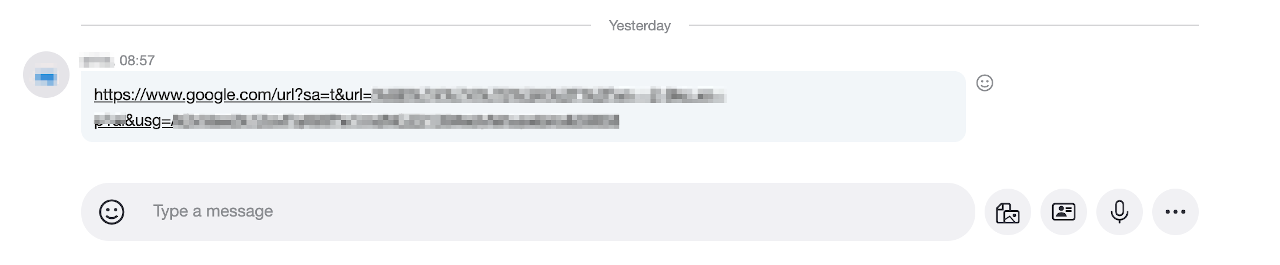
I’ve blurred some of the URL, but the important thing is that it it looks like this:
https://www.google.com/url?sa=t&url=[redacted]&usg=[redacted]
I wasn’t interested in where the link would lead me (for the record, it redirects to a punycode encoded URL that redirects to a malicious site), but I was interested to see how a Google URL was being used to get me there.
It reminded me of a very similar Skype message I’d received a few years ago, one that abused an open redirect in Google Maps, and I wondered if there was another.
Over the years, scammers have realised that keeping things simple works for them, and the simplest message of all is like this one – nothing more than a malicious link. Of course, if all they have is a link they don’t want one that’s going to put you off.
And that’s a problem, because their domains often are off-putting. Malicious websites are destined to be block listed and don’t have a very long shelf life, so there’s no mileage for them in trustworthy-looking dot coms. Instead, they often hack into legitimate websites and use those, either to host their content or to act as intermediaries.
The resulting collection of compromised dentistry blogs and mom-and-pop travel company website domains are incongruous and not widely known.
The crooks need a way to dress them up as more trustworthy.
Stealth mode
One answer is to find an open redirect on a legitimate website – a redirection facility that can be abused to bounce users from a trustworthy website to another, less trustworthy one.
Open redirects tend to be bugs though, and they are likely to be closed sooner or later. The holy grail is a legitimate website with an open redirect function that’s a feature, not a bug.
Well, there is just such a feature, and it’s on the biggest website of them all.
In some browsers, like Firefox or Safari, Google search results don’t lead directly to the listed websites. Instead, Google links to itself. When you click on a search result link you’re bounced through another Google URL, which then redirects you to your destination. It does this so it can log which link you’ve clicked on. (If you use Chrome, or Chrome-based browsers like Brave, you aren’t redirected like this, but the same link back to Google tracks you via the rarely-seen ping parameter.)
The URL Google uses for redirects is https://www.google.com/url which serves, by design, as an open redirect. It will redirect you to any URL on the web, if you add an appropriate url parameter:
https://www.google.com/url?url=http://www.example.org
And that looks an awful lot like the phishing URL I received.
If you pasted the link above into a browser you’ll have noticed that you didn’t go straight to example.org. Instead, you were shown a Google web page saying “The page you were on is trying to send you to an invalid URL”.
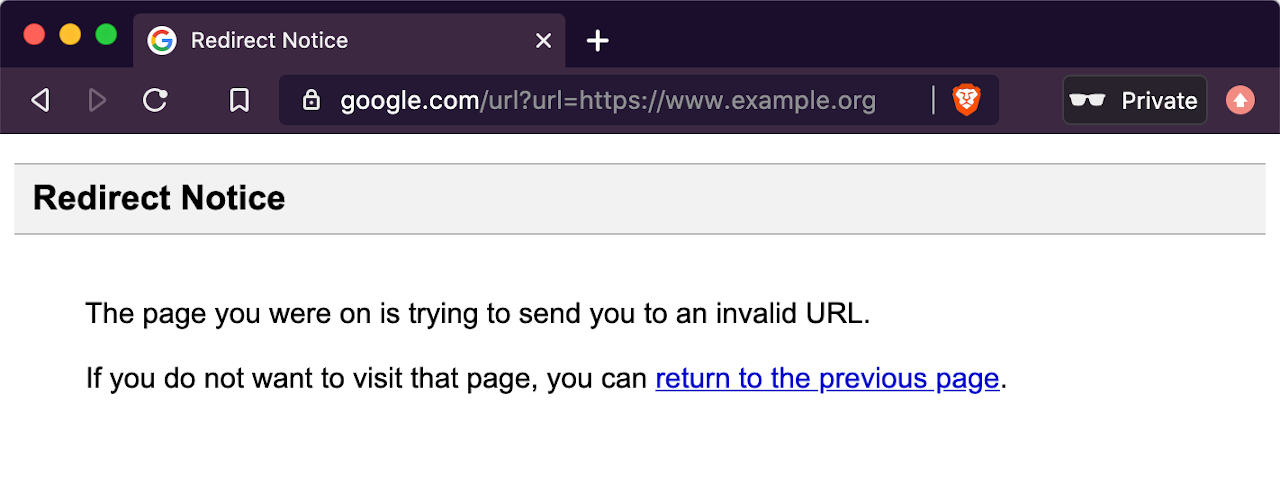
So why doesn’t that appear when you click on Google Search results and, more to the point, why didn’t it appear when I probed the Skype phish?
The answer is that the phishing URL contained a second parameter, sa=t, and a third usg, which contains some kind of unique identifier. After a bit of cursory research I couldn’t find anyone that knows how to make a usg identifier, but crooks don’t have to make them. If a website is listed on Google Search, it has a usg, which is easily retrieved from the source code of the search results page.
https://www.google.com/url?sa=t&url=http://example.org/&usg=AOvVaw1YigBkNF7L7D2x2Fl532mA
It means the crooks can only use Google’s open redirect with a site that’s listed in the Google Search index. But that’s not a barrier if you’re already hijacking legitimate websites.
Google search results have worked this way for a long time, and I imagine the tactic I’ve described here has been used for almost as long. So why does Google tolerate it? Well, Google (which, whether you like the company or not, takes security very seriously) doesn’t consider open redirects to be a security issue.
It says that “improperly designed redirectors can lead to more serious flaws” and it’s happy to hear about those. So, for example, Google would consider the scam site I ended up at a security threat, but not the subterfuge the scammer used to get me there.
What to do?
Even if you’re familiar with the way that scammers operate there’s always a chance you’ll run in to new tactics, or (as I was) be surprised by old tactics you’ve just never seen before.
- Don’t be taken in by the sender’s name. Whether it’s Skype, email or any other messaging system, scammers will try to use names you trust.
- Don’t feel pressured into clicking a link. If the sender didn’t explain why you should click, you don’t have to! And if they did explain, you don’t have to act on advice you didn’t ask for and weren’t expecting.
- Check URLs before you click. If the website you’re being sent to doesn’t look right, stay clear. Remember that scammers may try to use flaws or features in legitimate websites to hide URLs.
- Use training and web filtering to avoid malicious sites. Sophos Phish Threat can train users to better identify scams, and the web filtering in products like XG Firewall or Sophos Home can protect them if they don’t.

J-M J
Quite interesting and, as usual, very finely analysed
Tim
I just got hit by one of these from a colleague I”m regularly speaking with on Skype. Does this mean their skype account got hacked, or is there some other backdoor for scammers to inject these phishing links?
Mark Stockley
I don’t know, is the honest answer. I don’t know if it’s possible to spoof a Skype ID. In my case I told the person concerned and advised them to change their password.
Did it appear in the middle of a normal conversation or was it a new conversation? I suggest you tell them about the message and ask them to check their conversations with you to see if it looks like they sent it (and report back here!)
And, of course, since we don’t know what’s happened, a password reset is a sensible precaution.
Tim
Forgot to say, great article by the way. I got sucked in by the google dot com domain (trust). Felt quite foolish when I was redirected, and wondered WTF?!
hamzah yousaf
I got sucked in by the google dot com domain (trust). Felt quite foolish when I was redirected very finely analysed
IT Blog
Yes i belive this is not seciruty threat, as i tested it many times its redirect to google error first and sure google will give you notes if its hacking way.
longmire coat
great article by the way. I got sucked in by the google dot com domain (trust). Felt quite foolish
Job
Thanks for this article. been seeing this a lot lately especially in my competitors link profiles. I now understand h ow it works through your article.
Rahul Sharam
Hey even I received the same link from someone on our email & this article helped me to understand more about it. This is really helpful. thanks a lot.
Nowshad
Is google redirect links are harmful to the web? If I create a redirect link is that going to be a problem for my own site?
Matthew Giannelis
This is something we see every day. Often you will get an email from a blog owner offering you buy a guest post on his or hers website. They then boast there website has a domain authority score of 50.
However, upon manual inspection of the website backlink profile I often find these fake redirect links. These are used to artificially inflate to the reported metrics on common SEO tools.
I personally often refer to these people as “Guest Post Scammers” They use these fake artificial inflated metrics to trick un-educated link builders into acquiring articles on websites with little to no actual domain authority.
I believe search engine metrics providers should be doing more to discredit these links from there index. This is a very simple filter that can be applied. However, for some reason the metrics tools providers refuse to filter them out. Doing so would stop these scammers in there tracks and forced them to spend time and real money on building real and quality backlink profiles. It will also save the victims millions of dollars per year by just applying this simple filter.
So why don’t the metrics reporting providers do this ???/
David
Another downside to this, is that some spam filters let these URLs go through because, they’re Google’s.