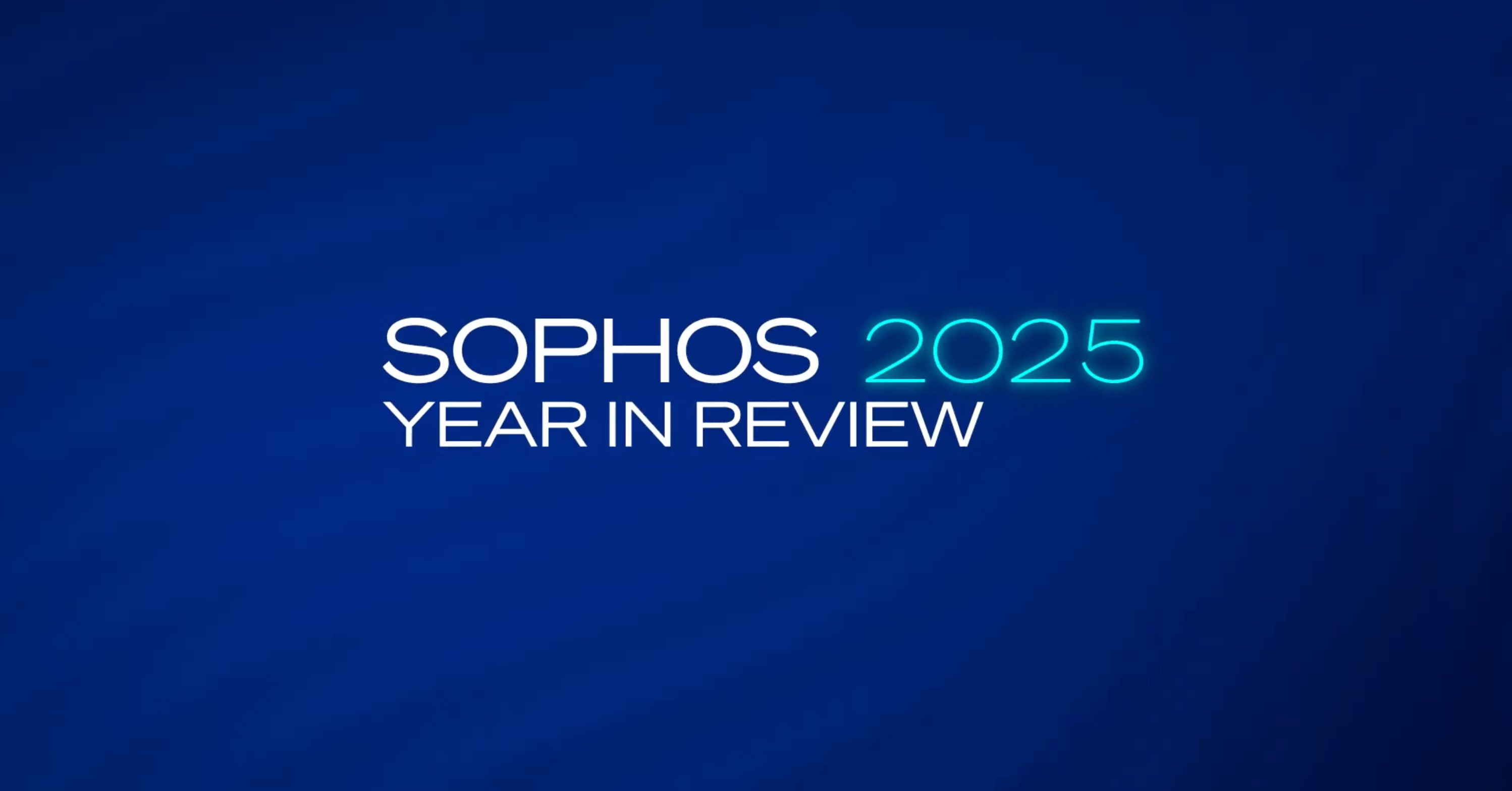Adaptive AI-Native Cybersecurity Platform
Behalten Sie jede Bedrohung im Griff
Sophos vereint modernste Threat Intelligence, adaptive KI und menschliche Expertise in einer offenen Plattform, um Angriffe zu stoppen, bevor Schaden entsteht.
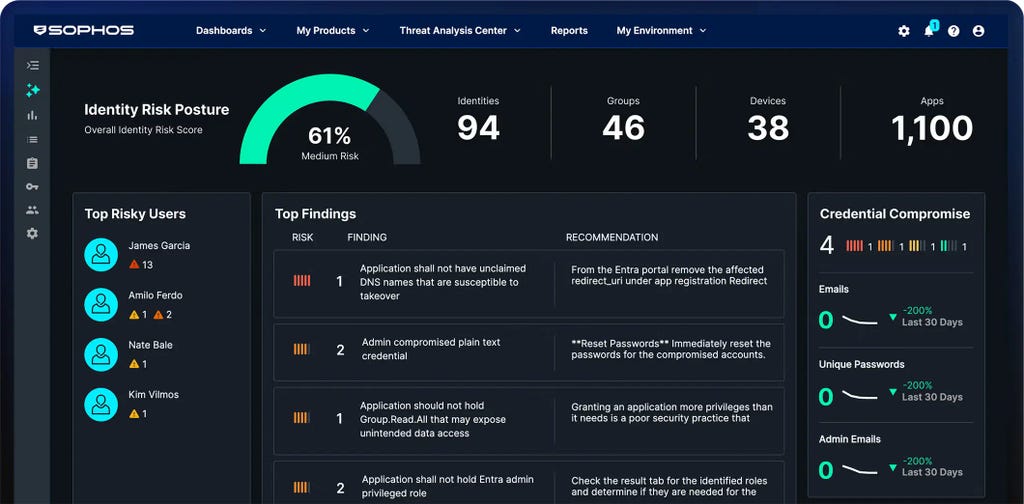
Sophos Firewall
Jetzt verfügbar: Sophos Firewall v22
Sophos Firewall v22 bringt „Secure by Design“ aufs nächste Level
New Sophos Workspace Protection
Schutz von Remote- und Hybrid-Mitarbeitenden
MANAGED DETECTION & RESPONSE
Effektives Beseitigen von Cyberbedrohungen 24/7
Ihre erste, rund um die Uhr aktive Verteidigungslinie – unterstützt durch KI, Threat Intelligence und Experten. Diesem Service vertrauen mehr als 35.000 Unternehmen und Organisationen.
Adaptive AI-Native Cybersecurity Platform
Behalten Sie jede Bedrohung im Griff
Sophos vereint modernste Threat Intelligence, adaptive KI und menschliche Expertise in einer offenen Plattform, um Angriffe zu stoppen, bevor Schaden entsteht.
Sophos Firewall
Jetzt verfügbar: Sophos Firewall v22
Sophos Firewall v22 bringt „Secure by Design“ aufs nächste Level
New Sophos Workspace Protection
Schutz von Remote- und Hybrid-Mitarbeitenden
MANAGED DETECTION & RESPONSE
Effektives Beseitigen von Cyberbedrohungen 24/7
Ihre erste, rund um die Uhr aktive Verteidigungslinie – unterstützt durch KI, Threat Intelligence und Experten. Diesem Service vertrauen mehr als 35.000 Unternehmen und Organisationen.
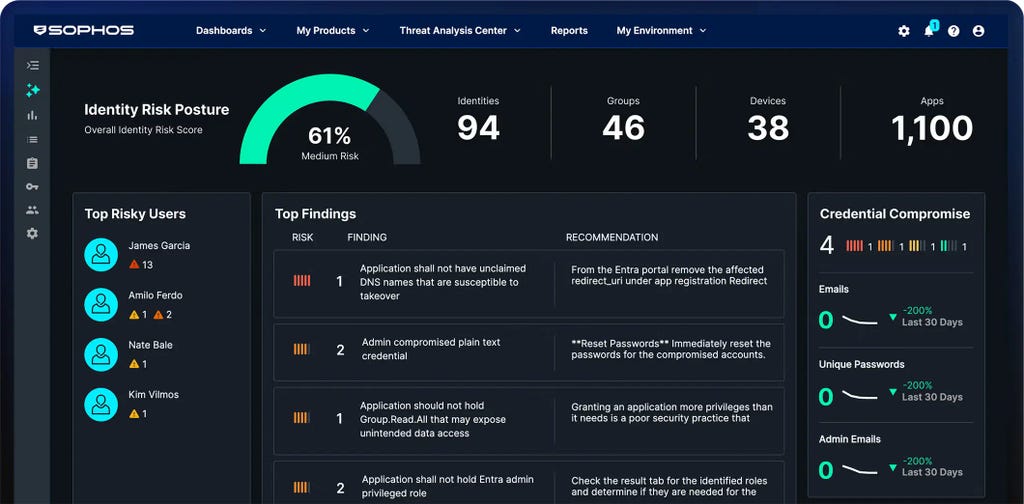
Modernste Cybersicherheit
Die perfekte Kombination aus erstklassiger Technologie und menschlicher Expertise – optimal abgestimmt auf Ihre Bedürfnisse. So gewinnen Sie auf ganzer Linie.
Starker Schutz und eine adaptive, KI-native Plattform zur frühzeitigen Abwehr von Angriffen
DR-Experten, die Bedrohungen schnell und zuverlässig finden und beseitigen
Einzigartige Abwehrmaßnahmen für die gesamte Angriffsfläche – Endpoint, Firewall, E-Mail und Cloud
Führende Sicherheitsexperten empfehlen Sophos
.webp?width=120&quality=80&format=auto&cache=true&immutable=true&cache-control=max-age%3D31536000)


.webp?width=440&quality=80&format=auto&cache=true&immutable=true&cache-control=max-age%3D31536000)
.webp?width=360&quality=80&format=auto&cache=true&immutable=true&cache-control=max-age%3D31536000)
Stoppen Sie Bedrohungen
frühzeitig
Wir bieten Ihnen innovative KI gegen Bedrohungen und Experten, denen nichts entgeht, damit Sie sich voll und ganz auf Ihr Geschäftswachstum konzentrieren können. Erfahren Sie, wie wir Ihr Unternehmen schützen.

Adaptive, KI-native Cybersecurity-Plattform
Sophos Central bietet Kunden erstklassigen Schutz und sorgt für mehr Effizienz bei der Abwehr. Dynamische Abwehrmaßnahmen, modernste KI und ein offenes Ökosystem mit vielen Integrationen – all das bietet die branchenweit führende KI-Cybersecurity-Plattform.
Mit Sophos sind Sie optimal geschützt
Lösungen für Ihre Sicherheitsprobleme
Wie Unternehmen mit
Sophos sicher bleiben
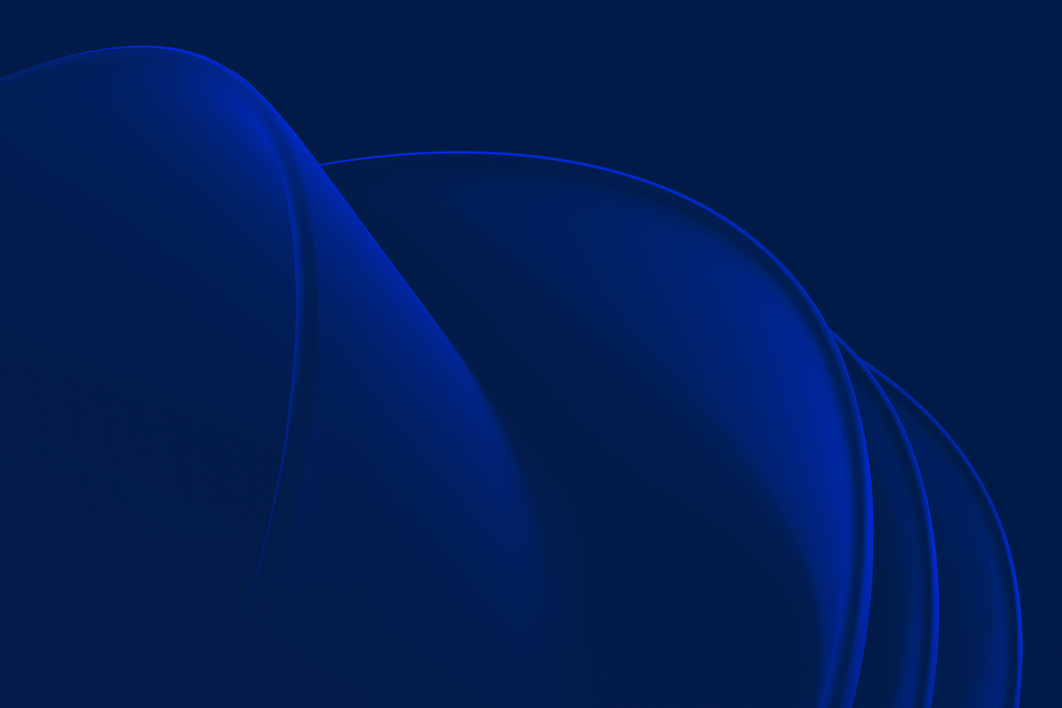
.webp?width=980&quality=80&format=auto&cache=true&immutable=true&cache-control=max-age%3D31536000)
Sophos X-Ops
Bietet kollektives Expertenwissen über die gesamte Angriffsumgebung zur effektiven Abwehr hochkomplexer Angreifer.
Events und Training
Informieren Sie sich bei unseren Events und erweitern Sie Ihre Kenntnisse in unseren Trainings – entweder live oder in unseren On-Demand-Webinaren.
.svg?width=185&quality=80&format=auto&cache=true&immutable=true&cache-control=max-age%3D31536000)


.svg?width=13&quality=80&format=auto&cache=true&immutable=true&cache-control=max-age%3D31536000)













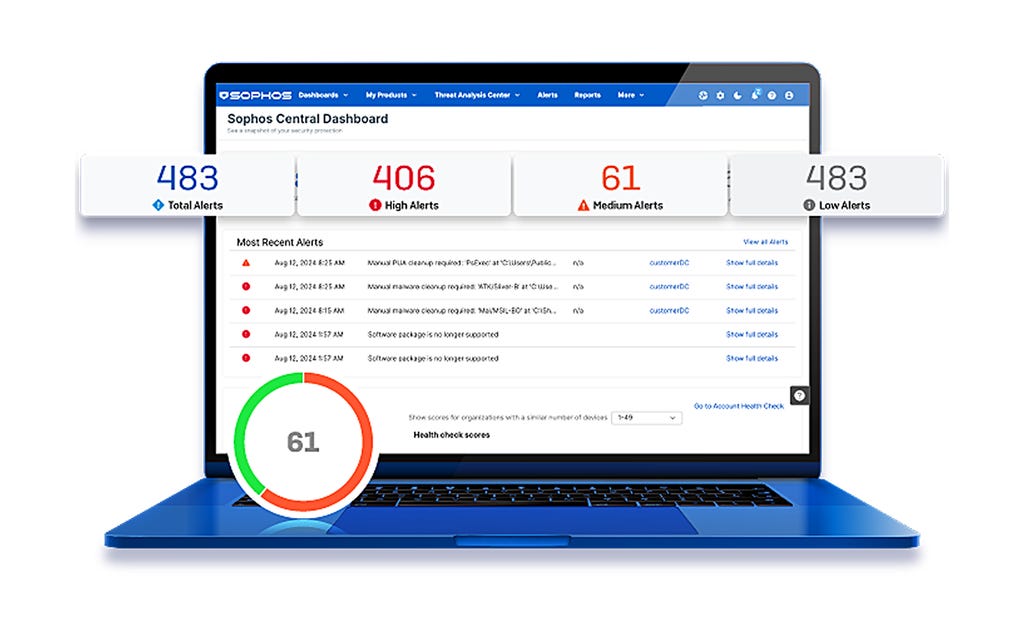
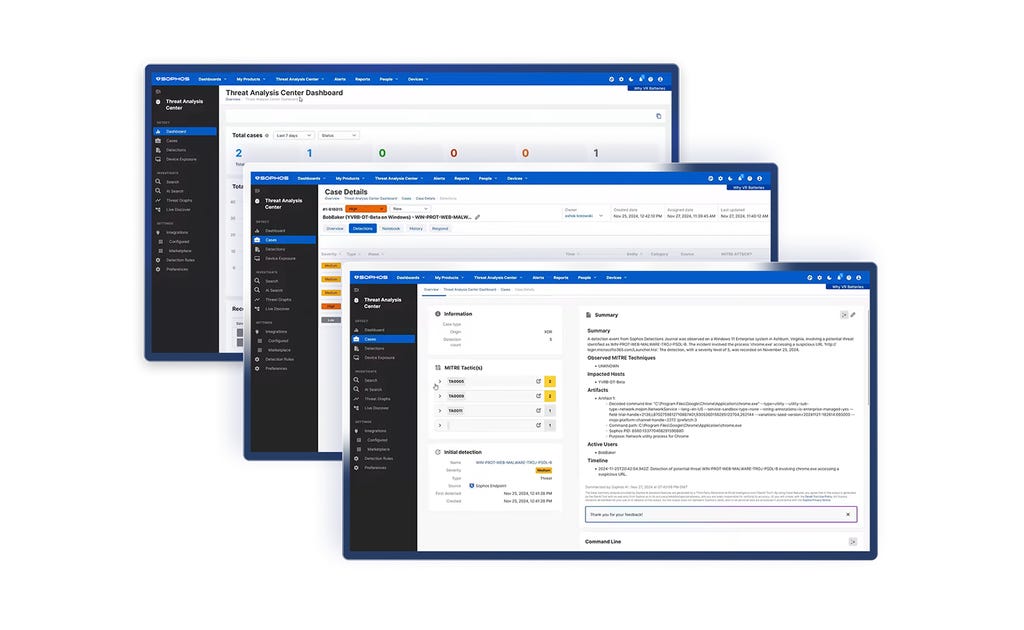



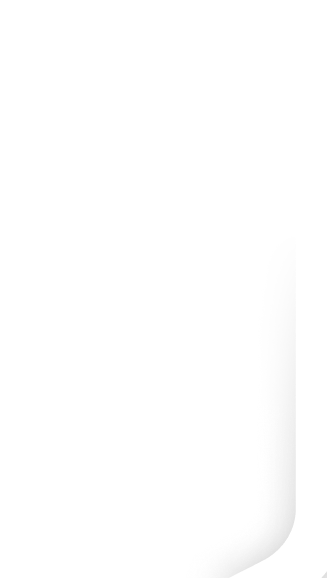


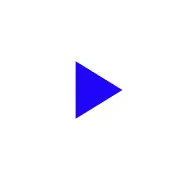

.png&w=1920&q=75)

.png&w=1920&q=75)

.png&w=1920&q=75)