Ransomware has become one of the most widespread and damaging threats that internet users face. Since the infamous CryptoLocker first appeared in 2013, we’ve seen a new era of file-encrypting ransomware variants delivered through spam messages and Exploit Kits, extorting money from home users and businesses alike.
Each distinct category of malware has shared a common goal – to extort money from victims through social engineering and outright intimidation. The demands for money have grown more forceful with each iteration.
Ransomware webinar
During our recent webinar on April 14th, we discussed:
- How ransomware attacks work
- Why a large number of new infections continue to surface despite existing protective measures
- Practical short and long term steps organizations should take to protect against ransomware
- How Sophos can help
You can view the recording here
If you’d like the slide deck, please send an email to michael.heering@sophos.com or you can have a look below:
8 tips to stay protected against ransomware
Prevention is far better than a cure. So here are 8 tips to protect yourself against ransomware.
1. Back up your files regularly and keep a recent backup off-site.
The only backup you’ll ever regret is one you left for “another day.” Backups can protect your dataagainst more than just ransomware: theft, fire, flood or accidental deletion all have the same effect. Make sure you encrypt the backed up data so only you can restore it.
2. Don’t enable macros.
A lot of ransomware is distributed in Office documents that trick users into enabling macros. Microsoft has just released a new tool in Office 2016 that can limit the functionality of macros by preventing you from enabling them on documents downloaded from the internet.
3. Consider installing Microsoft Office viewers.
They allow you to see what a Word or Excel document looks like without macros. The viewers don’t support macros so you can’t enable them by mistake, either.
4. Be very careful about opening unsolicited attachments.
Most Windows ransomware in recent months has been embedded in documents distributed as email attachments.
5. Don’t give yourself more login power than necessary.
Don’t stay logged in as an administrator any longer than necessary. Avoid browsing, opening documents or other regular work activities while logged in as administrator.
6. Patch, patch, patch.
Malware that doesn’t come in via document macros often relies on bugs in software and applications. When you apply security patches, you give the cybercriminals fewer options for infecting you with ransomware.
7. Train and retrain employees in your business.
Your users can be your weakest link if you don’t train them how to avoid booby-trapped documents and malicious emails.
8. Segment the company network.
Separate functional areas with a firewall, e.g., the client and server networks, so systems and services can only be accessed if really necessary.
Experts from Sophos have put together a comprehensive, free guide on how to stay protected against ransomware, including practical advice you can follow to secure yourself and your business in both the short term and down the road.
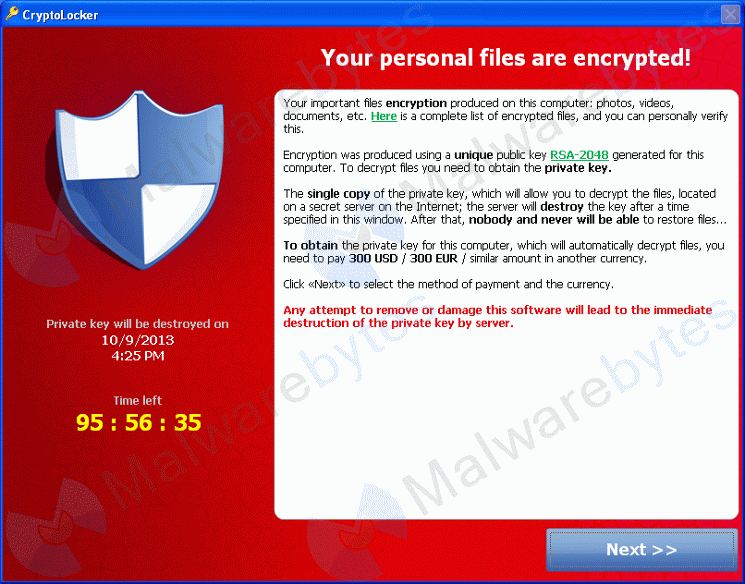
Leave a Reply